QOMO Flow!Works 3.0 User Manual
Page 15
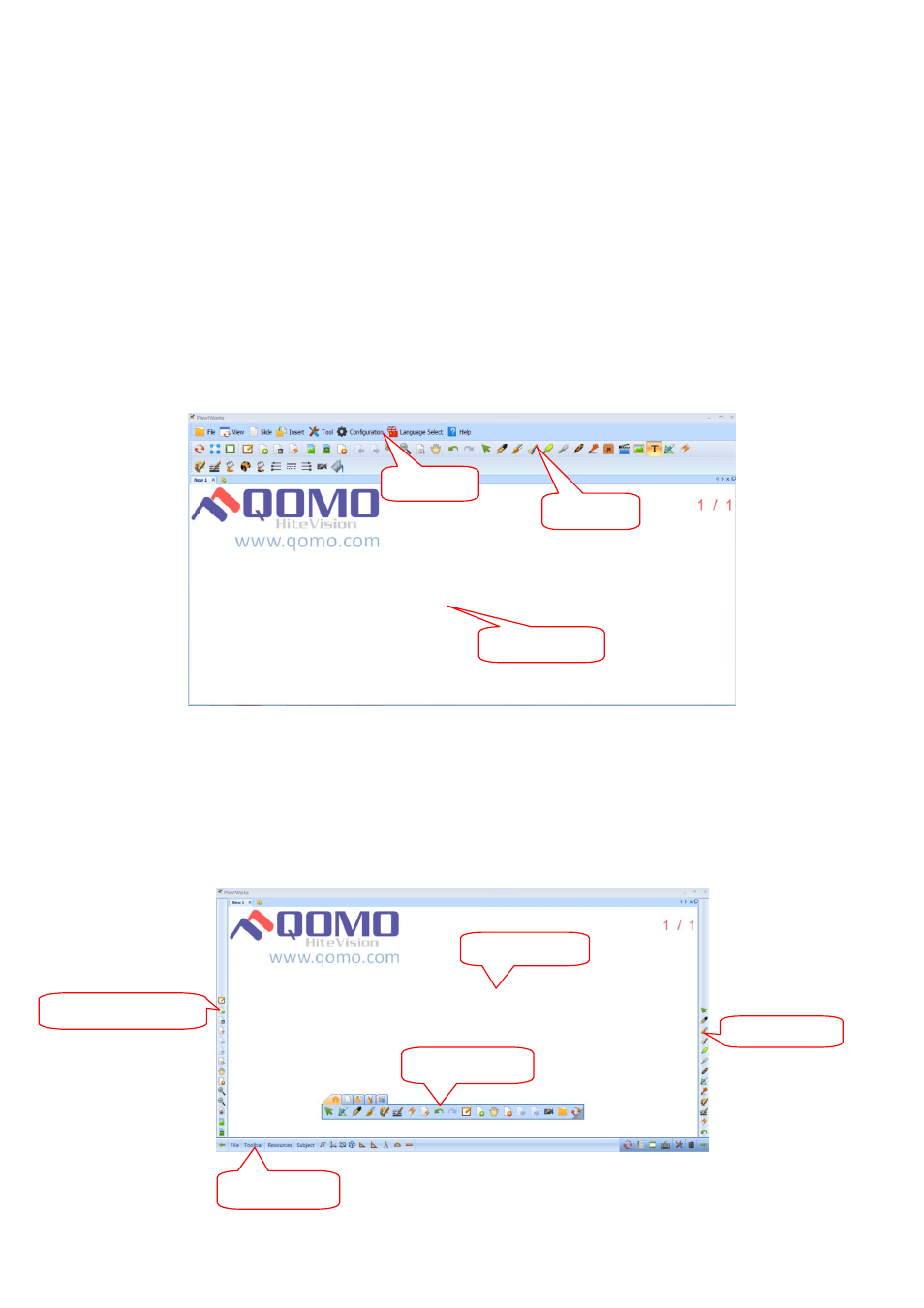
15
Software Mode
There are four viewing modes for the Flow!Works software, Window Mode, Frame Mode, Full
Screen Mode, and Desktop Mode. You may choose whatever mode fits your needs best.
Window Mode
Window Mode is similar to the operating mode of WINDOWS. The main interface of the
software is composed of the Menu Bar, Toolbar, and Writing Area. The main interface is show
below. To switch modes from here, Select “View” and choose the mode in which you would like
to view your presentation.
Window Mode
Frame Mode
Frequently used teaching tools are placed at the borders of the main interface when in Frame
Mode. The main interface in Frame Mode is divided into five parts: floating toolbar, slide
toolbar, pen toolbar, menu bar, and writing area. To switch modes from here, select “File” and
choose your mode.
Frame Mode
Menu Bar
Toolbar
Writing Area
Slide Toolbar
Pen Toolbar
Writing Area
Menu Bar
Floating Toolbar
