QOMO Flow!Works 3.0 User Manual
Page 65
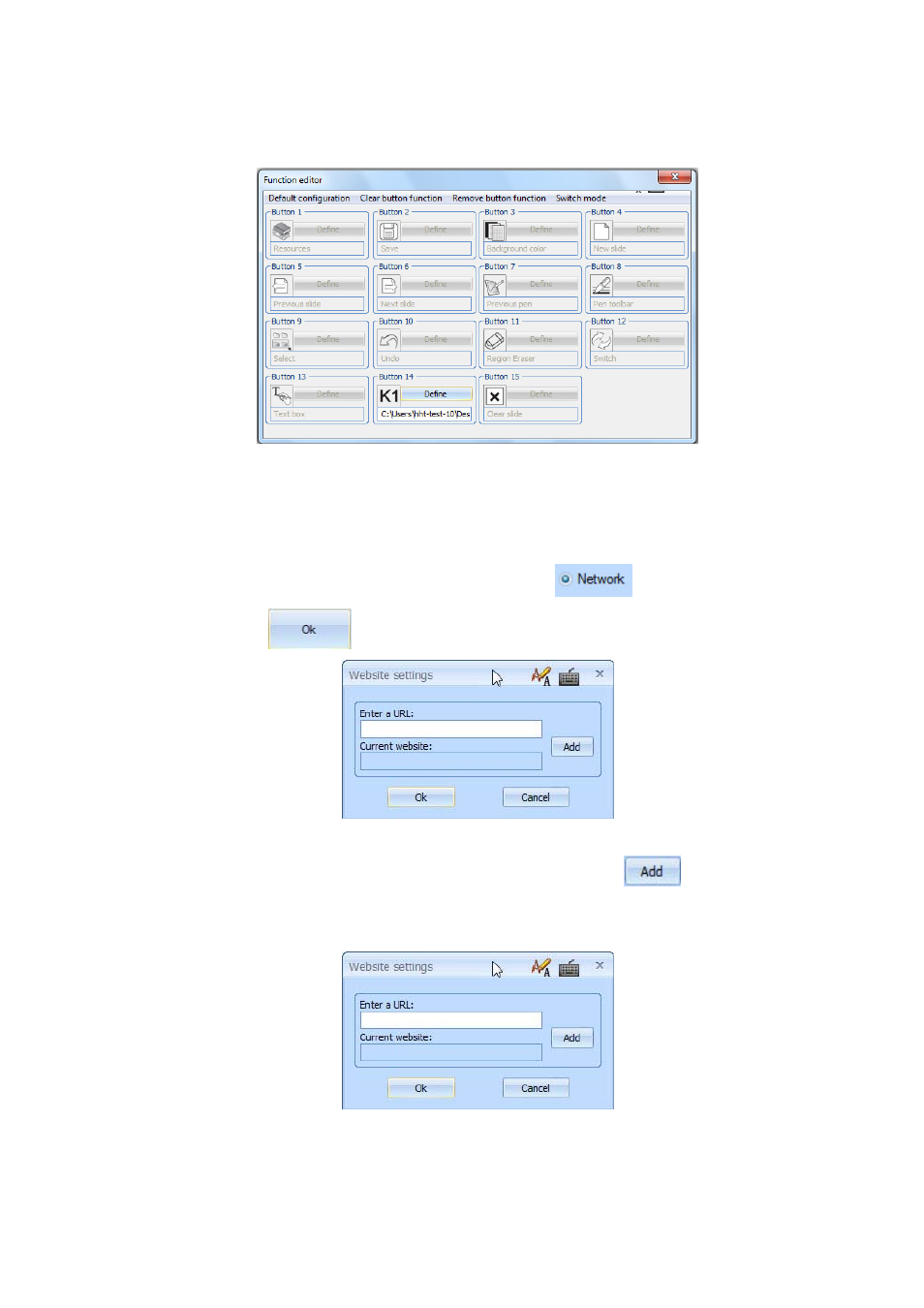
65
computer, and the user can select the file which is needed.
Function Editing
Network
When the user needs to use the network during usage, click
in the "Apply" option,
and then click the
button.
Set the URL
To input the URL, such as http://www.honghe-tech.com/ , click the
button, and a
dialog box will appear.
URL SETING
