QOMO Flow!Works 3.0 User Manual
Page 5
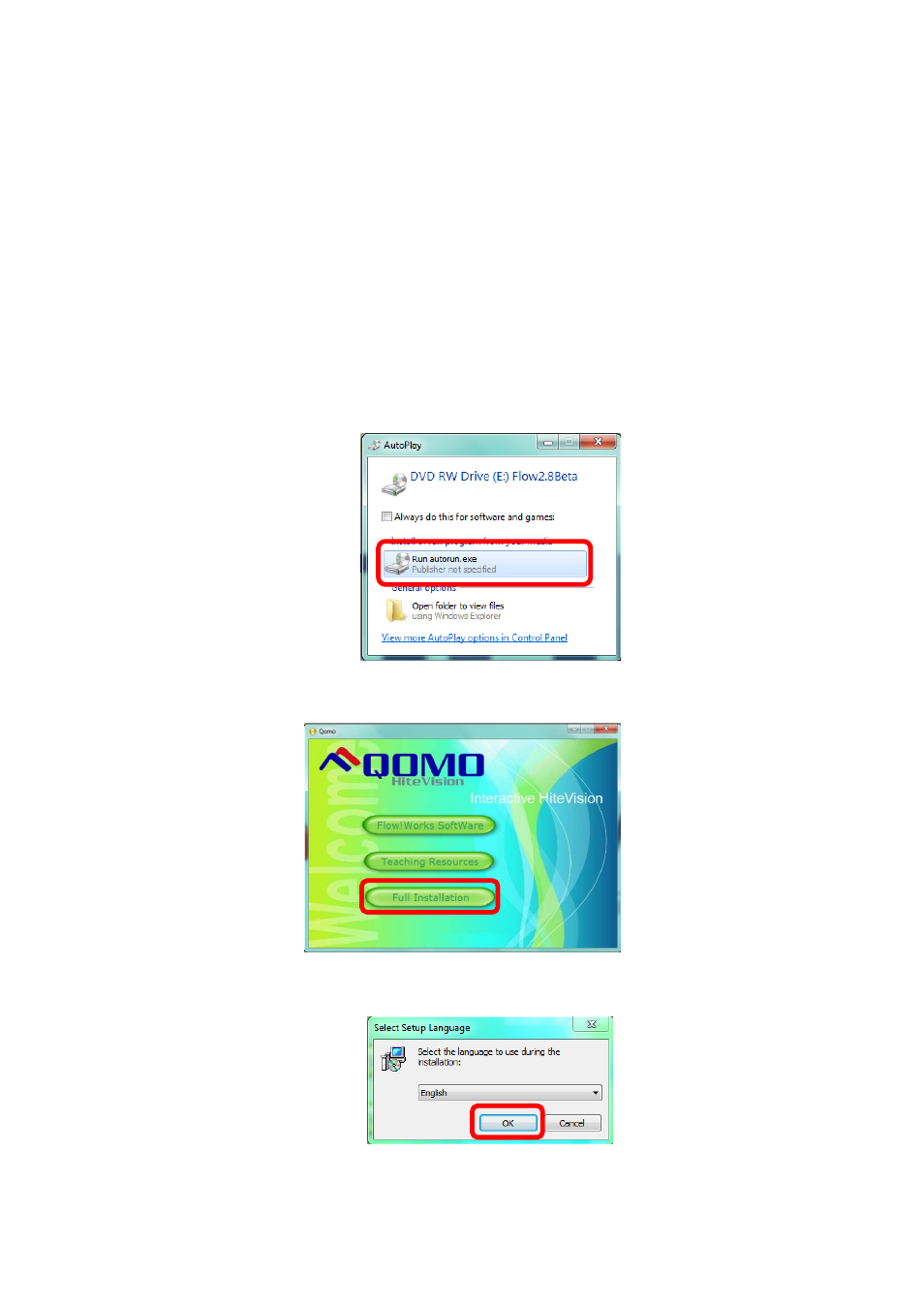
5
Part I General Introduction of Software
QOMO HiteVision Multidisciplinary Whiteboard Software is educational software that is
provided for the QOMO HiteVision Interactive Whiteboards. The software is easy to use when
you are preparing or giving lessons for various subjects. The software installation, startup,
main interface and four usage modes are introduced in this chapter.
Software Installation
1. Place the software CD into the CD driver and double click AutoRun.
2. Select “Full Installation”.
3. Select the desired set up language and click “OK”.
