QOMO Flow!Works 3.0 User Manual
Page 132
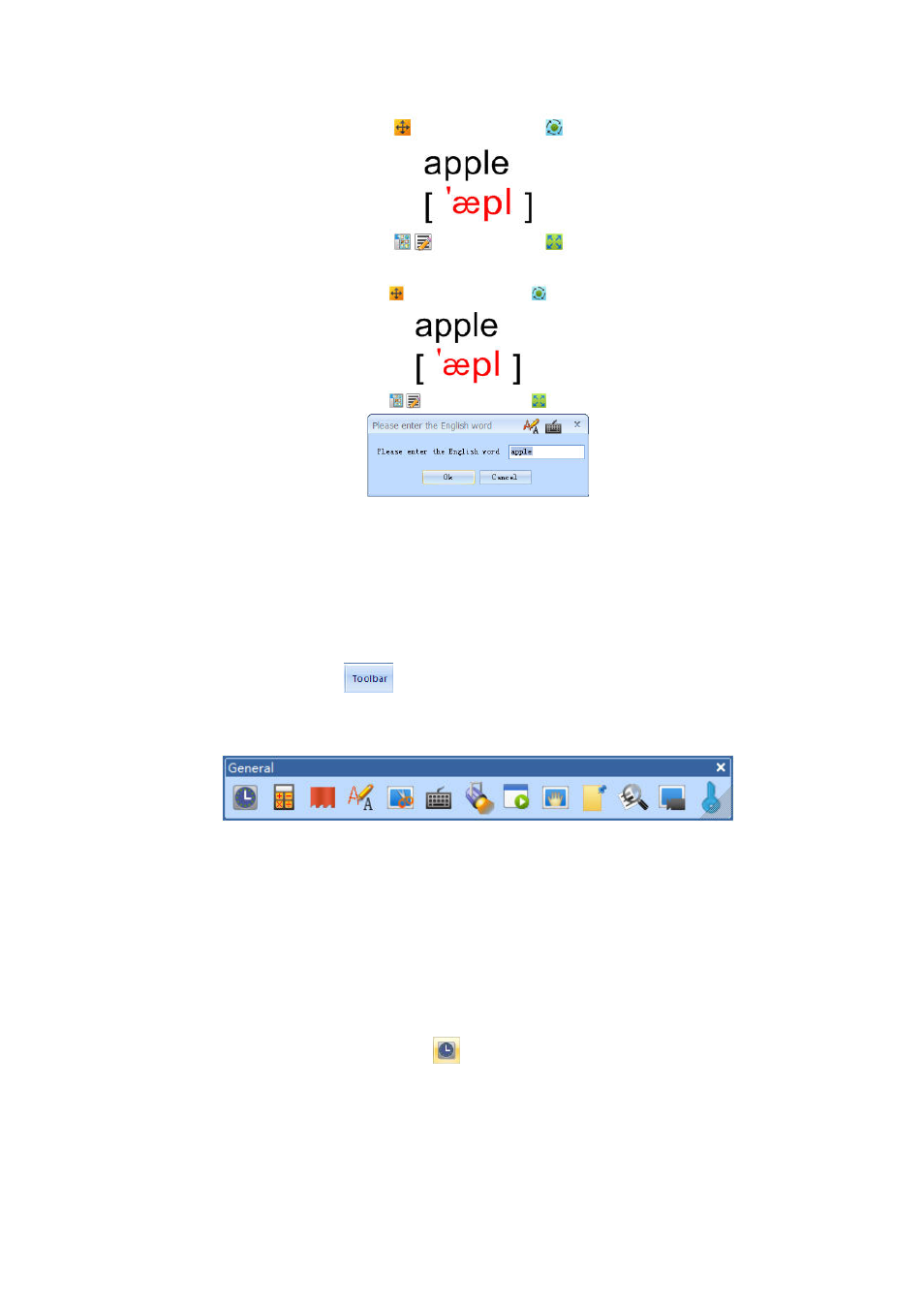
132
Word and Phonetic Symbol after Modification
General Toolbar
The General Toolbar provides frequently used tools for teaching such as the curtain tool,
wrapscreen tool, spotlight tool and the windows viewer.
When you click the button of
on the toolbar, and select the general option in the drop
down menu, the general tool pops up on the slide.
General Toolbar
There are twelve general tools offered by the General Toolbar. They are: clock/timer, calculator,
curtain, handwriting identification, screenshot tool, screen keyboard, spotlight, windows viewer,
wrapscreen tool, handwriting window, magnifier and screen recorder.
Clock/Timer
When you click the Clock/Timer Button
and drag in the slide, the clock or timer is
generated. This tool provides the function of clock and a reverse timer. There are two ways to
display the tool: a digital clock and a quartz clock. When you click the left button of the mouse
on any place on the clock, the control menu shown in Control Menu pops up. You may select
the time mode or the clock mode in the menu, and set the properties, such as the countdown
timer and clock transparency.
