QOMO Flow!Works 3.0 User Manual
Page 72
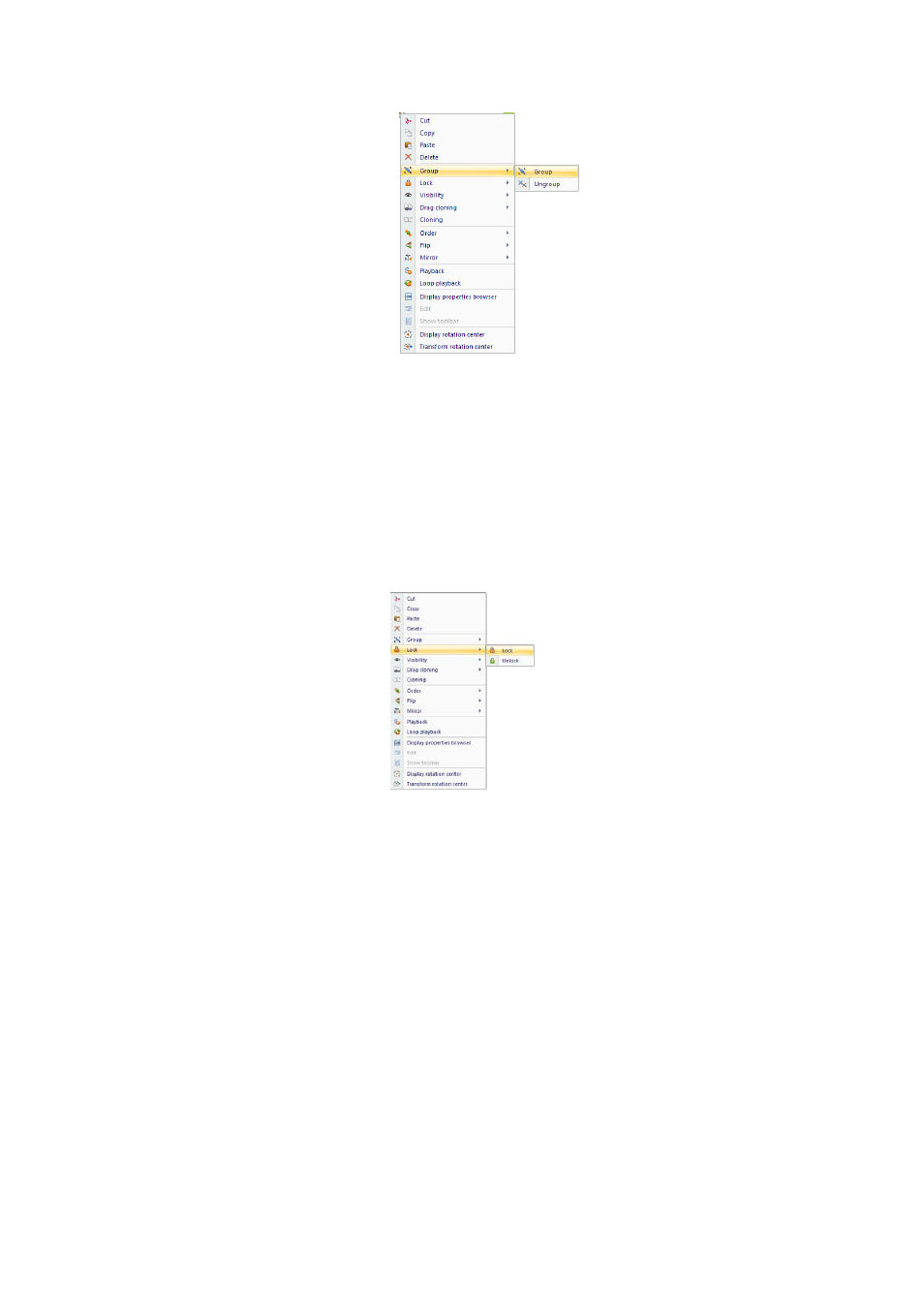
72
Group Objects
Lock
You may lock the current object to avoid it being moved to any other places. The way to lock
an object is to click the current selected object and choose “Lock” in the drop-down menu of
Edit Button.
Lock an Object
The locked object cannot be moved any more. If you want to restore to the unlocked state,
please choose the option of “Unlock”.
