QOMO Flow!Works 3.0 User Manual
Page 68
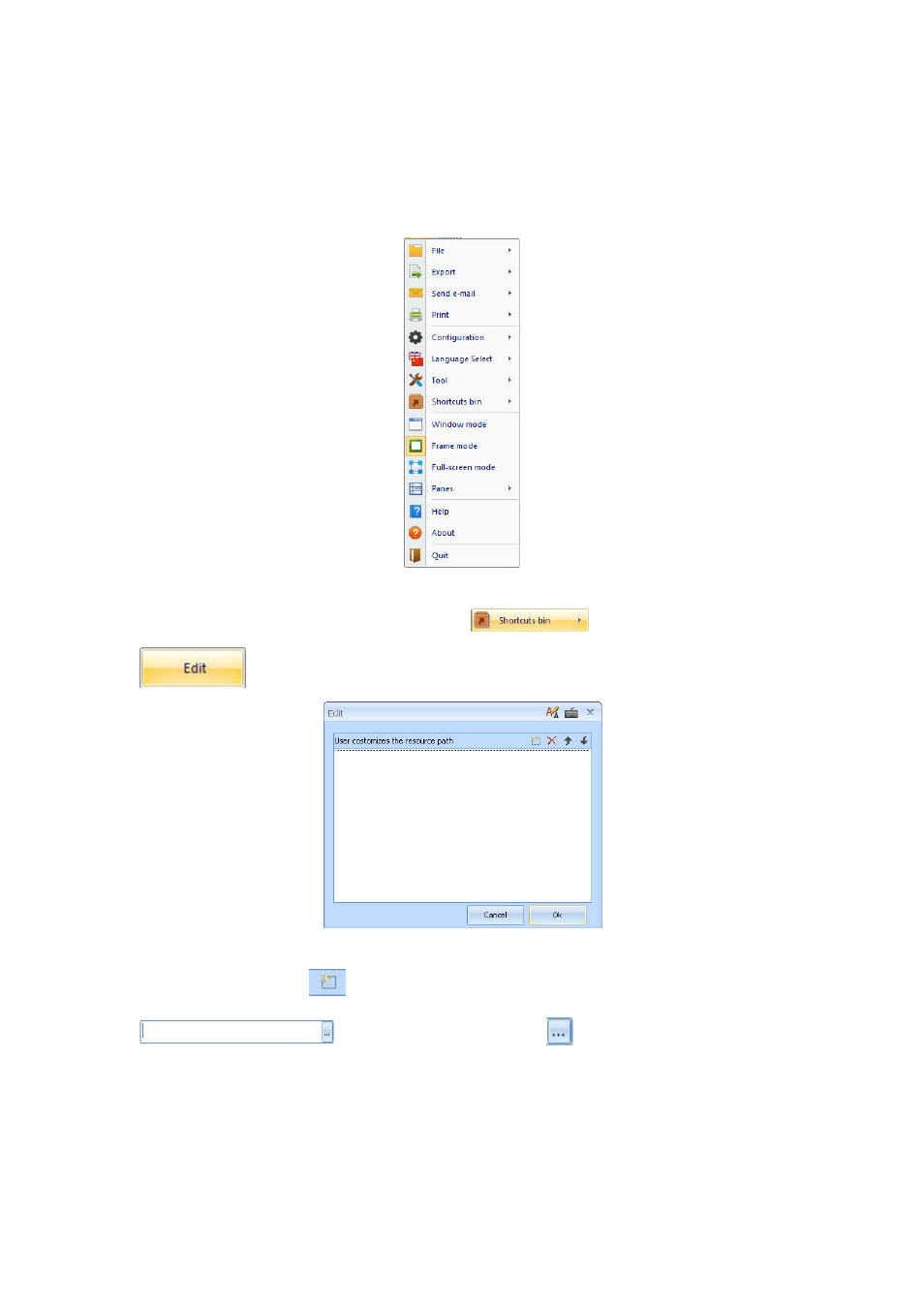
68
Shortcut Box
You may set the PPT, graphs and videos in your computer to the shortcut box. When you want
to use them you just need to click their path.
When you click the File option in the Main Toolbar, the dialog box shown below will pop up.
Dialog Box
When you click the Shortcut Box Button
, the dialog box of Edit
pops up. After you click “Edit” the dialog box shown below pops up.
Dialog Box of Edit
When you click the
button in "Customize Resource Route" the dialog box
pops up. Then you click the
button, the dialog box shown
below pops up and you can select the resource you need. At the time you click the Open
button, the resource will be added successfully. If you want to add a PPT, you just need to
find the location of PPT from the computer, and add it to the Shortcut Box in accordance with
the above steps. You may open it by clicking the content in the Shortcut Box.
