QOMO Flow!Works 3.0 User Manual
Page 35
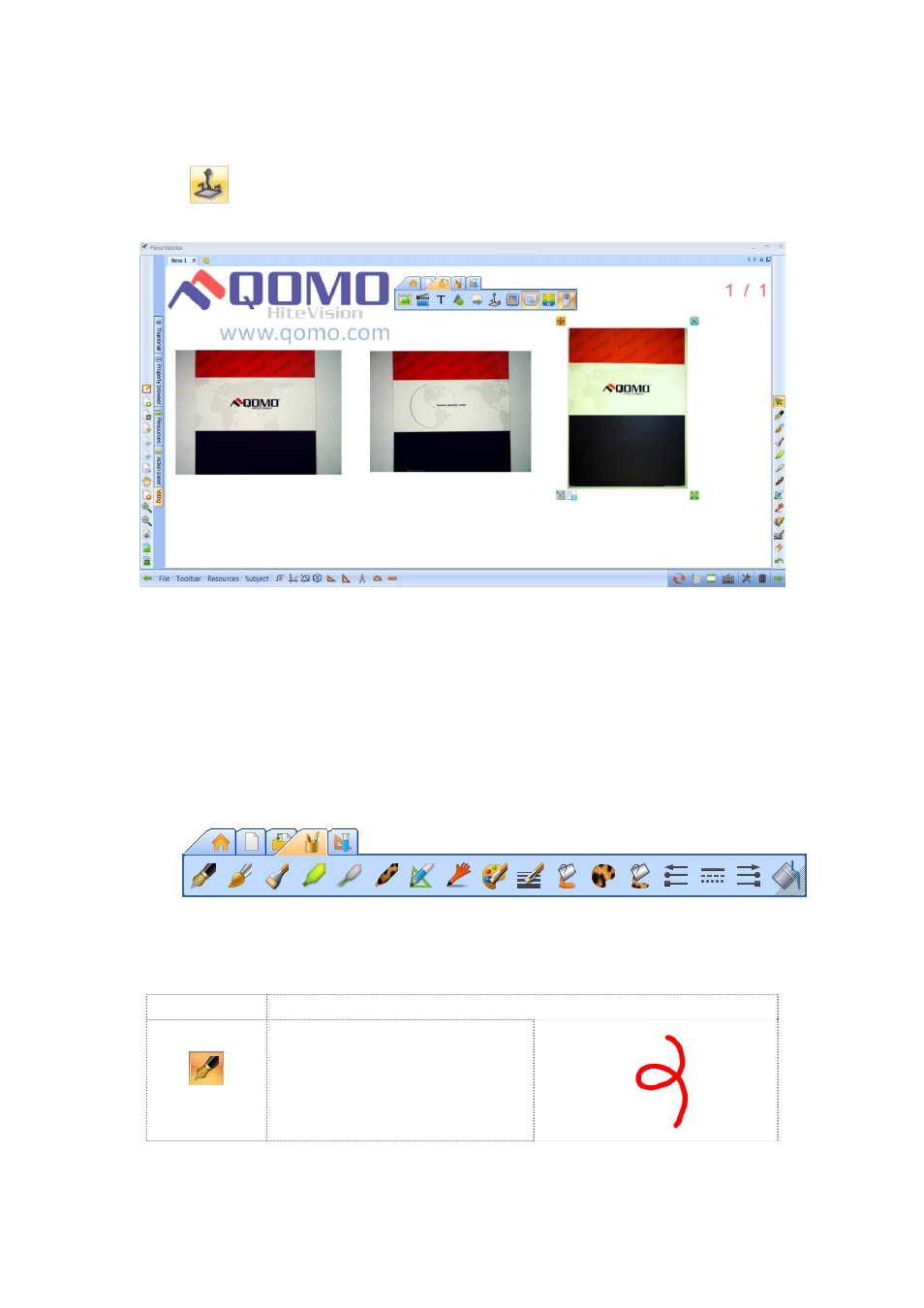
35
You can click and drag in many images on the same slide. You will need to click the visualizer
button
each time you want to add a new or additional image.
“Pen Box” Tab
Pen Box Tab provides various writing tools, such as hard pen, soft brush, bamboo brush,
highlighter, laser pen, texture pen, intelligent pen and gesture pen. You may select the color,
width and texture of the pen, and choose the line head, line body and line end according to
your needs.
Pen Box Tab
The specified functions are illustrated in following Table 10.
Button Name
Functions
Hard Pen
When you click this button, you may
imitate the writing strokes of a pen.
