E001 – ETS-Lindgren 2090 Controller User Manual
Page 139
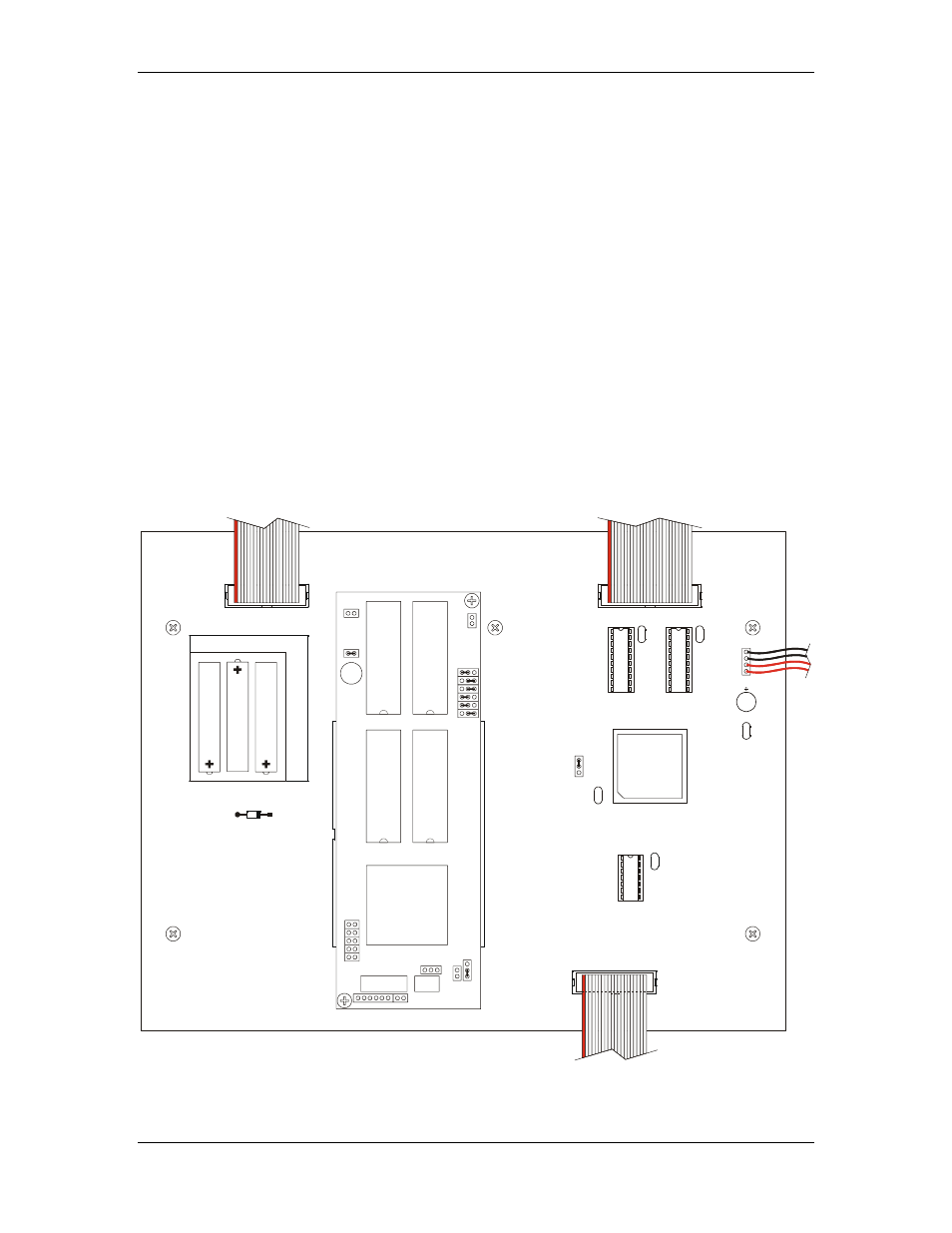
Model 2090 Multi-Device Controller
8. Reconnect all cables and power up the Model 2090.
After a moment, all of the indicators should flash and
then the firmware revision will be displayed in the left
display. If the batteries where dead, or removed for too
long of a period, the unit may then display
E001
error
in the left display indicating the NVRAM values have
been reset to the factory defaults. If this occurs, refer to
the list made in step one, or the parameter settings in
the “Model 2090 Parameter List” section, to make any
necessary changes based on your equipment
configuration.
P5
1
B1
C5
U2
C3
C4
C1
C2
JP
2
C6
D1
JP2 488 EMUL
1-2 uP7210
2-3 TI9914
P3
1
P2
1
J10
J11
J2
J7
J6
J1
U7
U4
U2
U3
U1
LO
U6
MC68332
U5
HI
RAM
ROM
RAM
ROM
J3
J4
J9
J5B J5A
A
B
C
D
E
F
S
B
C
332-
4
RE
V
X
.X
U4
N
A
T
4
882
B
P
L
P6
1
J1
1
SN
7
5
AL
S1
6
0
N
U3
SN
7
5
AL
S1
6
1
N
74
L
S
0
4
U1
P4
1
1.
5
V
A
A
A
E
N
92
1.
5
V
A
A
A
E
N
9
2
1.
5
V
A
A
A
E
N
9
2
3 x
A
A
A
460144_x EMCO MM/DD/YY
2090 CONTROLLER INTERCONNECT BOARD
Figure 7 Model 2090 Motherboard
©ETS-Lindgren, April 2006
139
Revision G– P#399199
- SMART 200 Reverb Chambers (45 pages)
- 6402 Helmholtz Coil (24 pages)
- 3625-2 LISN (15 pages)
- 3701 Line Probe (15 pages)
- 3725-2M LISN (19 pages)
- 3810-2 LISN (25 pages)
- 3816-2 LISN (21 pages)
- 3850-2 LISN (19 pages)
- 4825-2 LISN (25 pages)
- 1052 Antenna Tower Positioner (23 pages)
- 2005 Single Axis Positioner (32 pages)
- 2110 Multi-Axis Positioning Systems (MAPS) (48 pages)
- 2115 Multi-Axis Positioning Systems (MAPS) (48 pages)
- 2165 Turntable (46 pages)
- 2171B Boresight Antenna Tower (64 pages)
- 2175 Antenna Tower (41 pages)
- 2181 Turntable (44 pages)
- 2187 Turntable (36 pages)
- 2188 Turntable (39 pages)
- 7-TR Tripod Positioner (49 pages)
- 7000-001 EMCenter Modular RF Platform (41 pages)
- 7405 E & H Near Field Probe Set (51 pages)
- 91197-1 Current Probe (57 pages)
- 95236-1 Current Probe (27 pages)
- HI-1501 Microwave Oven Survey Meter (28 pages)
- HI-1600 Microwave Oven Survey Meter (26 pages)
- HI-1710A Microwave Oven Survey Meter (57 pages)
- HI-1801 Microwave Oven Survey Meter (24 pages)
- HI-2200 RF Survey Meter (53 pages)
- HI-2602 Interlock Monitor (22 pages)
- HI-2790B Calibration Comparison System (44 pages)
- HI-3603 VLF Survey Meter (55 pages)
- HI-3604 ELF Survey Meter (44 pages)
- HI-3624(A) Survey Meter (22 pages)
- HI-3627 ELF Magnetic Field Meter (36 pages)
- HI-3637 VLF Magnetic Field Meter (48 pages)
- HI-3638 ELV/VLF Electric Field Meter (41 pages)
- HI-3702 Induced Current Meter (34 pages)
- HI-3804 RF Industrial Compliance Meter (25 pages)
- HI-4416 Numeric EMF Readout Unit (38 pages)
- HI-4433-CH Magnetic Field Probe (42 pages)
- HI-6005 Electric Field Probe (152 pages)
- HI-6100 Field Monitor (71 pages)
- HI-6113 Laser Data Interface and Probe Measurement System (49 pages)
