Lphabetical, Ist of, Model 2090 gpib c – ETS-Lindgren 2090 Controller User Manual
Page 103: Ommands
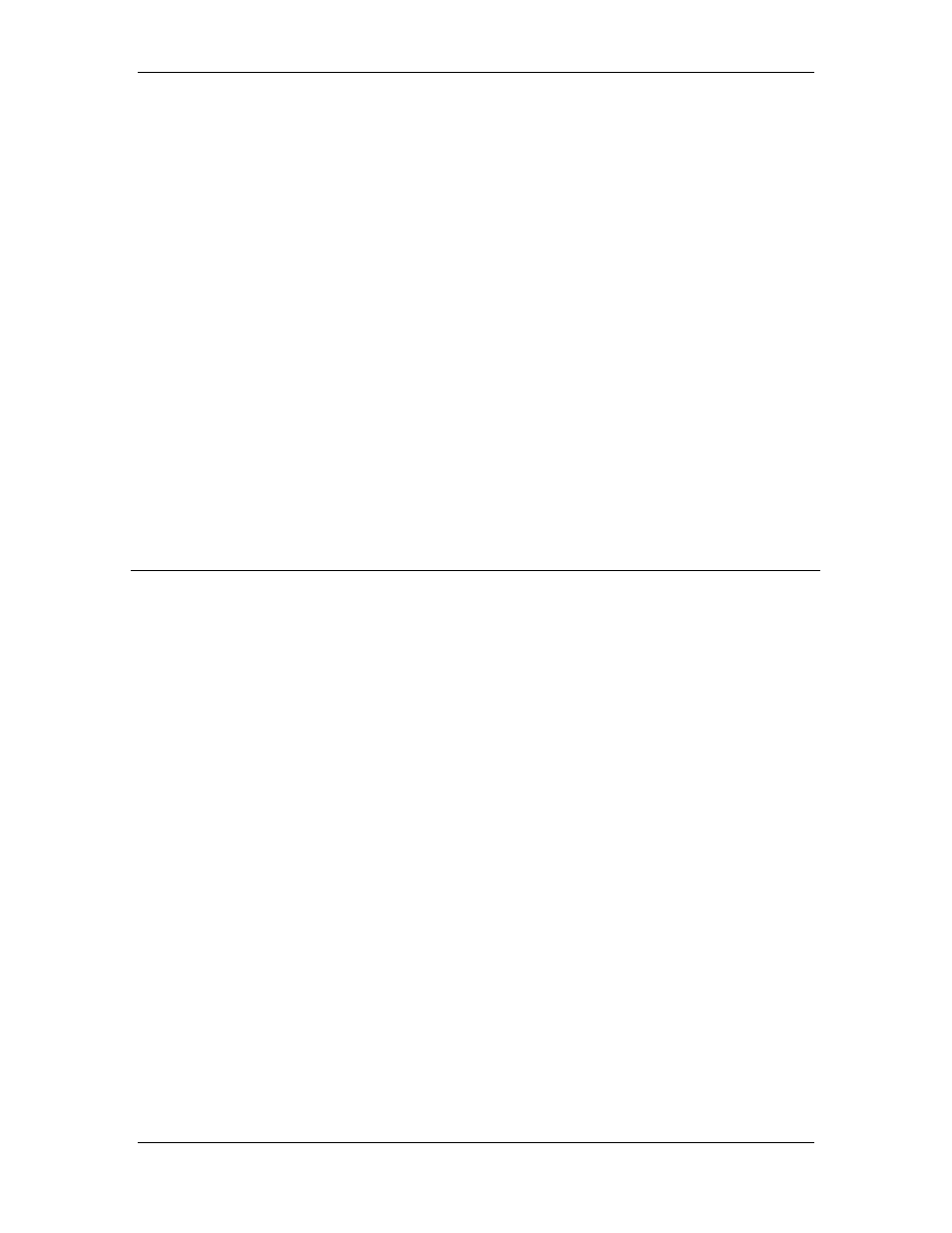
Model 2090 Multi-Device Controller
These commands are not supported by the Model 2190 Virtual Device Controller
since it does not have auxiliary control ports.
These commands are obsolete as defined. On the models 1050 and 1060, these
This command is obsolete. For programs which will not be used with a model
Detailed Description of MODEL 2090 GPIB Commands
The following notation will be used for each command:
Backwards compatibility and revision history information
Description of the command function and any associated special information.
List of parameters and their descriptions (as
required) with any associated special information.
Response:
response
If applicable, description of expected response from
queries, with any associated special information.
Example:
CALL ibwrt (TowerUD%, "CMD parm")
' Sample Visual Basic GPIB
' calls and associated comments
See Also:
List of other related commands.
©ETS-Lindgren, April 2006
103
Revision G– P#399199
