Appendix a: crystal filter installation – Elecraft K3 Owner's Manual User Manual
Page 77
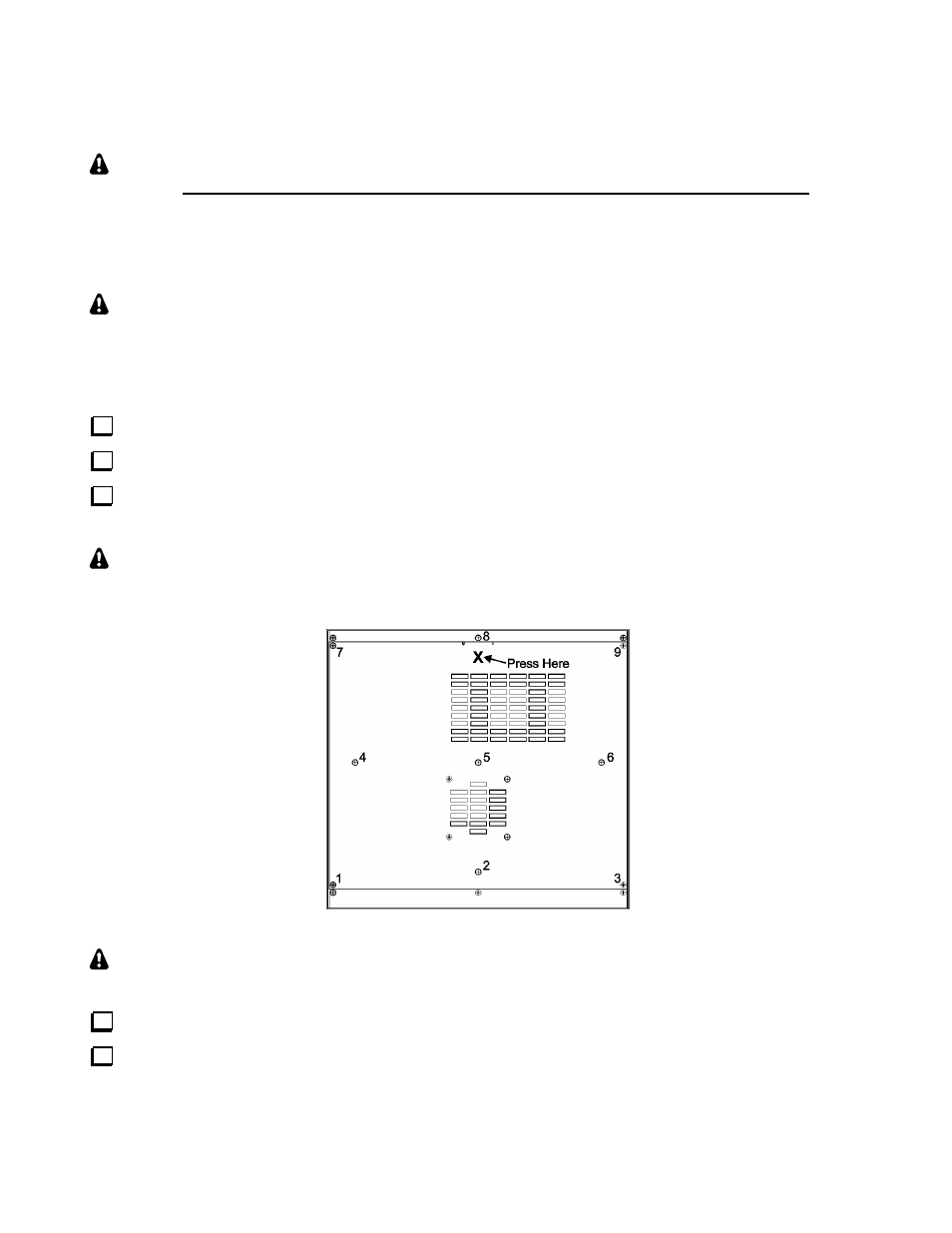
77
Appendix A: Crystal Filter Installation
Damage to your K3 due to electrostatic discharge (ESD) can occur if you don’t take proper
precautions. Such damage is not covered by the Elecraft warranty, and could result in costly repairs.
We recommend that you use an anti-static mat and wear a conductive wrist strap with a series 1-megohm
resistor. An alternative is to touch an unpainted, grounded metal surface frequently while you are
working. Do this only when you are not touching any live circuits with your other hand or any part of
your body.
To avoid marring the finish, place a soft cloth under cabinet panels; do not lay them directly on your
work surface. Also, do not use a power screwdriver of any kind, as it can slip and gouge the paint.
Installation Procedure
Disconnect the power cable and all other external cables from the K3.
Remove only the top-cover screws identified in the drawing below.
Press gently at the indicated point near the back edge (
X
), then lift off the top cover at the front. Unplug the
speaker, then set the top cover aside in a safe place.
The screws that hold the top cover in place are an important part of the K3’s structural design. Please be
sure to re-install all of them afterward.
Put on your wrist strap or touch a grounded surface before touching any K3 components or modules
in the following steps.
If you have the sub receiver installed (KRX3), refer to its manual for removal instructions.
If you have the 2-m module installed (K144XV), refer to its manual for removal instructions.
