Troubleshooting – Elecraft K3 Owner's Manual User Manual
Page 64
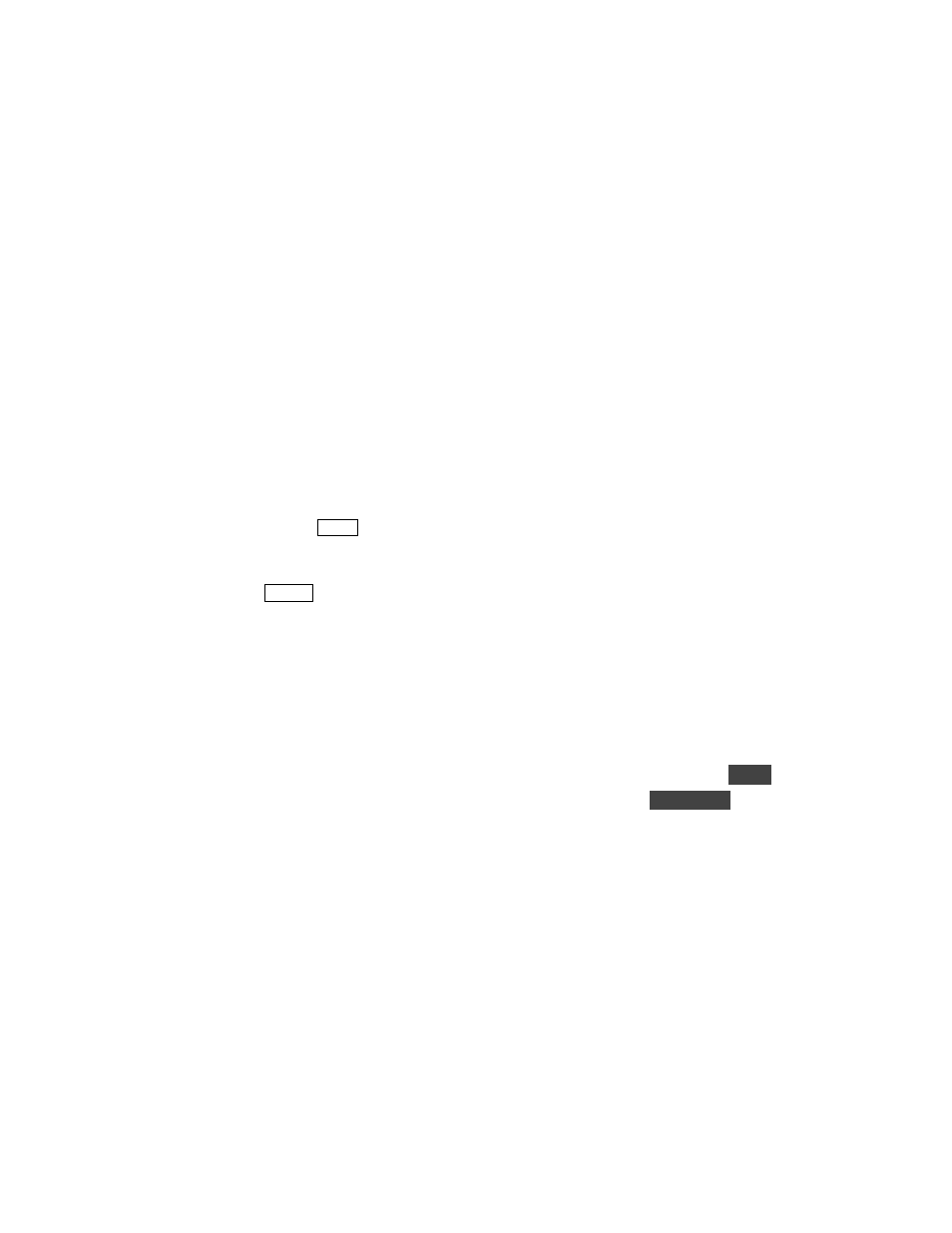
64
Troubleshooting
The most common symptoms and their causes are listed below, in three categories (general, transmit, and
receive). Most problems are related to firmware or control settings. Subsequent sections cover Parameter
Initialization (pg. 66) and Module Troubleshooting (pg. 67). If the problem persists, please contact Elecraft
support (see pg. 10) or post a question on our email reflector.
General
•
ERR
(error) message appears on the LCD (
ERR PL1
, etc.): Refer to Module Troubleshooting (pg. 67).
• Can’t turn power off: An external device or the KIO3 or KPA3 module may be pulling the POWER ON
line low. Disconnect external devices one at a time. If that doesn’t reveal the problem, unplug the KIO3’s
digital I/O board, then the KIO3 main board, then the KPA3. Also see Module Troubleshooting (pg. 67).
• General problem with transmit and/or receive: Many problems can be caused by low power supply
voltage or by a noisy or intermittent supply. Check your power supply’s on/off switch, voltage, fuses (if
applicable), and DC cabling. The K3 provides both voltage and current monitoring (pg. 36). Also see
Transmit and Receive troubleshooting sections, below.
• General problem with firmware behavior: (1) Check all relevant menu settings (see MAIN and CONFIG
menu listings in the previous section). In addition to the information in the manual, each menu entry
provides help text by tapping
D IS P
. (2) Try loading the latest microcontroller and DSP firmware. Review
the release notes for changes that may be related to your symptoms. (3) If the above suggestions don’t help,
you can try reinitializing the firmware (pg. 64). Be sure to save important parameter settings first.
• Bands missing from
B A N D
switch rotation: See CONFIG:BND MAP.
•
NEW K3UTI L SOFT WARE R EQUIRE D
message appears on the LCD: This indicates that you must
install a new version of the K3’s firmware upgrade program (K3 Utility) in order to load the latest K3
firmware. After installing the new version of K3 Utility, reload all new firmware (MCU, DSP, etc.).
•
FPF LOAD PENDIN G
message appears on the VFO A and B displays: Use our K3 Utility software
application to load the FPF data file from a PC. Refer to K3 Utility’s help information for details.
•
N/A
message (Not Applicable): The function you’re trying to use does not apply in the present context.
• Mode icon flashes: This is a reminder that you’re about to set the K3 up for cross-mode SPLIT operation
(VFOs in different modes). Tap any key to clear. To view and change VFO B’s mode, use
B S E T
.
• VFO B is blank: You may have CW or DATA text decode display turned on (
T E X T D E C
, pg. 30) with the
THR
(threshold) control set too high for text decode to proceed.
• VFO A or B display doesn’t change when the corresponding knob is rotated: You may have the
affected VFO locked (pg. 14).
Transmit
•
BND END
: Attempt to transmit out of the allowed ham band.
• TX LED on all the time: This could indicate that PTT is being held on by external equipment. (Verify that
CONFIG:PTT-KEY is set to
OFF -OFF
if not keying via the RS232 connector. Try disconnecting
everything connected to the ACC and RS232 connectors.) Also check VOX gain (unplug mic if necessary).
•
HI CUR
or
HI SWR
warning (K3/100)
:
Check load Z and supply voltage. If voltage is low and/or load Z
is under 50 ohms, current can go up for a given requested power level. Reduce power if necessary.
•
HI TEMP
warning (K3/100):
When operating QRO from a battery, low voltage may cause an erroneous
temperature reading (see CONFIG:PA TEMP for details). Otherwise, PA heat sink temperature has
exceeded 84C (PA drops into bypass mode). Check fans, power supply voltage and current, and load
