Elecraft K3 Owner's Manual User Manual
Page 63
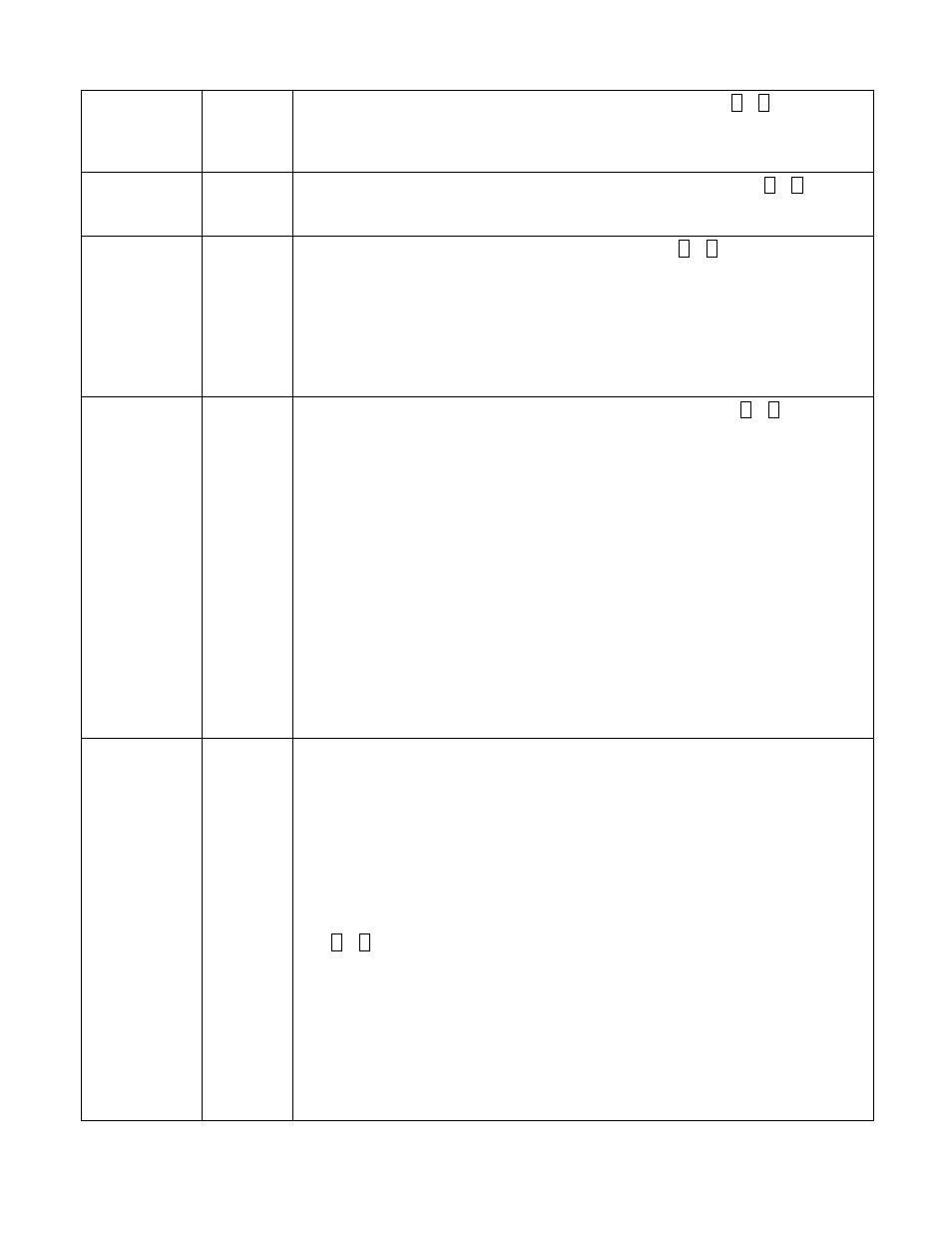
63
XVn RF
144
Lower edge for transverter band n (
1
-
9
);
0
-
249 99
MHz. (Tap
1
–
9
to select
applicable transverter band.) Normally,
144
would be used for the K144XV
internal 2-m module. But if the K144XV is being used as an IF for a higher-band
transverter, you can set it to the lower edge of the higher band.
XVn IF
28
Specify K3 band to use as the I.F. for transverter band n (
1
-
9)
. (Tap
1
–
9
to
select the transverter band.) I.F. selections include
7
,
14
,
21
,
28
, and
50
MHz.
Use
28
MHz for the K144XV internal 2-m module.
XVn PWR
L .01
Sets upper limit on power level for XVTR band n. (Tap
1
–
9
to select band.)
H x .x
(
H
igh power level) specifies a value in watts, and use of the main antenna
jack(s). This should be used with caution, as you could damage a transverter left
connected to these antenna jacks accidentally.
L x .xx
(
L
ow power level)
specifies a value in milliwatts, which requires the KXV3 option.
L 1 .00
is
recommended for the K144XV internal 2-m module. (If CONFIG:PWR SET is
set to
PER -BAND
, the K3 will save the last-used power setting on each band.
This is especially useful for transverter bands.)
XVn OFS
0.00
Offset (
–9. 99
to +
9.9 9
kHz) for transverter band n (
1
-
9
). (Tap
1
–
9
to select
transverter band.) Compensates for oscillator/multiplier chain errors.
If the present transverter band is assigned to the K144XV internal 2-m
module (by setting XVn ADR to
INT . TRN0 -9
), the XVn OFS parameter will
show either
144
or
146
at the left end of the display, depending on whether you
have the VFO tuned to 144-145.999999 or 146-148 MHz. You can enter an offset
for each of these band segments, which correspond to the 116 and 118 MHz
crystals on the K144XV, respectively. (You must have the 2-m band selected
before setting these parameters.) These offset values are normally set up at the
factory, and are also noted on a label on the K144XV module.
If a K144RFLK module is also installed, the K144XV’s 2-m frequency will be
locked to the K3’s 49.380-MHz reference. The XVn OFS parameters can be
automatically calculated in this case. Tap ‘0’ on the keypad in the XVn OFS
menu entry until you see
REF LOCK
displayed. The XVn OFS parameter will
then be locked to the REF CAL value, which you’ll need to calibrate. Or, you can
use an external reference and the K3’s K3EXREF option.
XVn ADR
TRNn or
INT. TRNn
This menu entry assigns optional band-decode addresses (
TRN 1
-
9,
or
IN T.
TRN 0-9
) to each transverter band. Addresses
TRN 1
-
9
are used to automatically
select external transverters, while addresses
INT . TRN0 -9
are used to select the
Elecraft K144XV internal 2-meter transverter.
Addresses
TRN 1
-
TRN 9
and
INT . TRN0 -9
can be sent to the BAND DATA
outputs on the KIO3 for use with third-party transverters (BAND0-3; see pg. 19
and CONFIG:KIO3). Addresses
TRN 1
-
TRN 7
are compatible with Elecraft XV-
series transverters and the Elecraft KRC2 band decoder, so they are sent on the
“AUXBUS” serial control line (TRN8 and TRN9 are sent as 0 on the auxBus).
Tap
1
–
9
to select the desired transverter band, then rotate VFO A to select the
desired decode address.
Example 1: To configure an Elecraft K144XV internal 2 m transverter as
XVTR band 1, set XV1 RF to
144
MHz, XV1 IF to
28
MHz, and XV1 ADR to
INT . TRN0
(or any of
INT . TRN 1-9
as needed for external address decode).
Example 2: To configure an Elecraft XV432 external transverter as XVTR band
2 , set up XV2 RF as
432
MHz, XV2 IF as
28
MHz, and XV2 ADR as
TRN 1
(or whatever address matches the DIP switch selection inside the transverter).
