Front panel, Control groups – Elecraft K3 Owner's Manual User Manual
Page 11
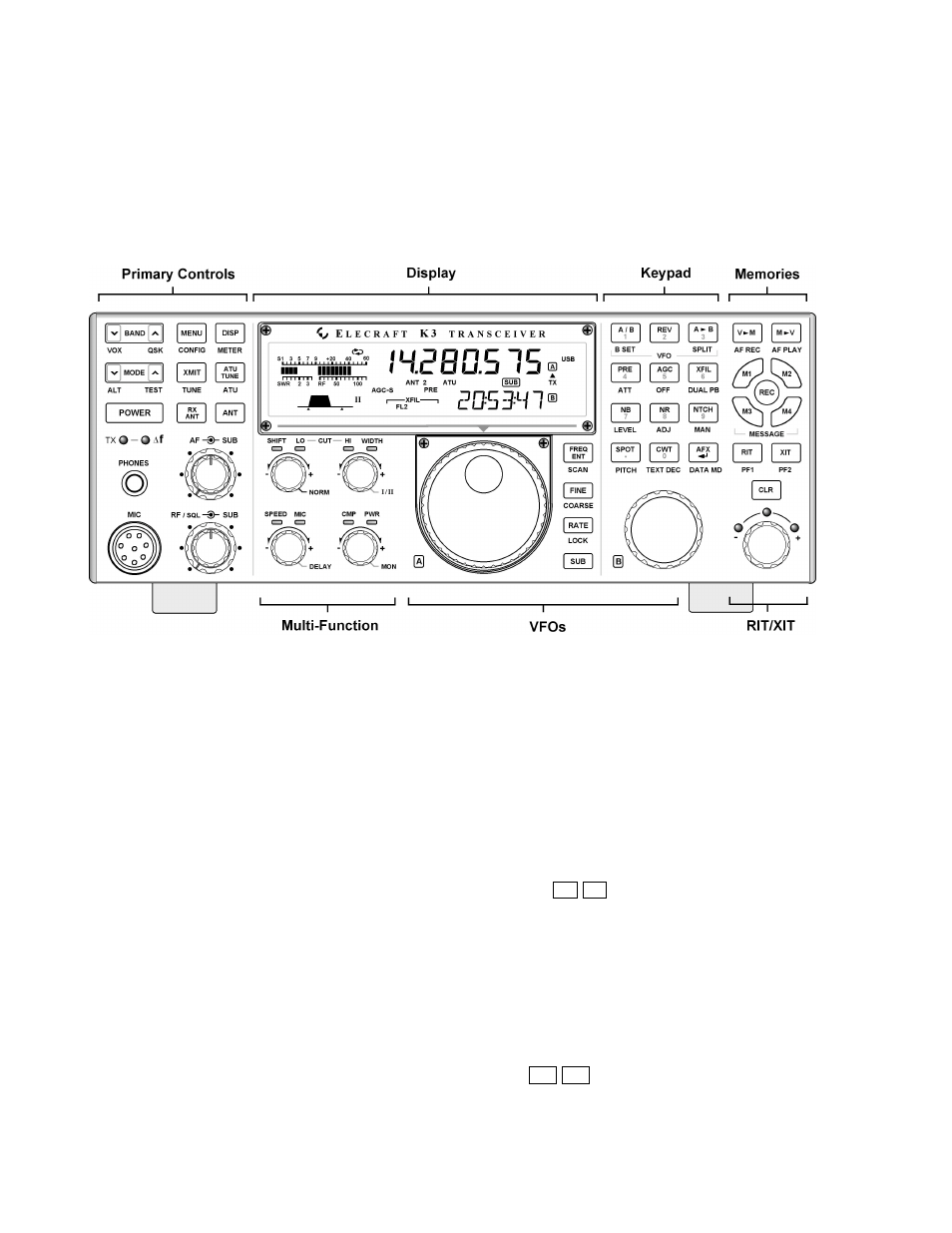
11
Front Panel
This reference section describes all front panel controls, the liquid crystal display (LCD), LEDs, and connectors.
Operating instructions are covered in later sections.
Control Groups
Primary Controls (pg 13): These controls
provide basic transceiver setup, including power
on/off, band, operating mode, AF and RF gain and
squelch, ATU and transmit controls, display modes,
and menus.
Display (pg 12): The LCD shows signal levels,
VFO A and B frequencies, filter bandwidth,
operating mode, and the status of many controls.
The VFO B display is alphanumeric, so it can show
decoded text from digital modes (CW, RTTY,
PSK31), as well as menus, time and date, help
messages, etc.
Multi-Function Controls (pg. 14): The upper two
knobs set up receiver DSP filtering. The lower two
control transmit parameters, including keyer speed,
mic gain, speech compression, and power output
level. LEDs above each knob show which function
is active; tapping the knob alternates between them.
Pressing and holding these knobs (1/2 second or
longer) provides access to secondary functions.
Keypad (pg. 15): This group of switches is
numbered for use during memory store/recall and
direct frequency entry, but each switch also has
normal tap and hold functions. The upper row of
switches are VFO controls. The remaining rows
control receive-mode and miscellaneous functions,
such as noise reduction and text decode/display.
Memories (pg. 16): These switches control
frequency memory store/recall, message
record/play, and audio record/playback (with the
DVR).
M 1
-
M 4
can also be used as up to eight
tap/hold programmable function switches.
VFOs (pg. 14): The large knob controls VFO A;
the smaller knob controls VFO B. The four
switches between the VFO knobs select tuning rates
and control related functions.
RIT/XIT (pg. 16): Three switches control RIT and
XIT on/off and clear (offset zero). The knob below
the
R IT
/
X IT
switches selects the offset.
