Calibration procedures, Synthesizer, Wattmeter – Elecraft K3 Owner's Manual User Manual
Page 49: Transmitter gain
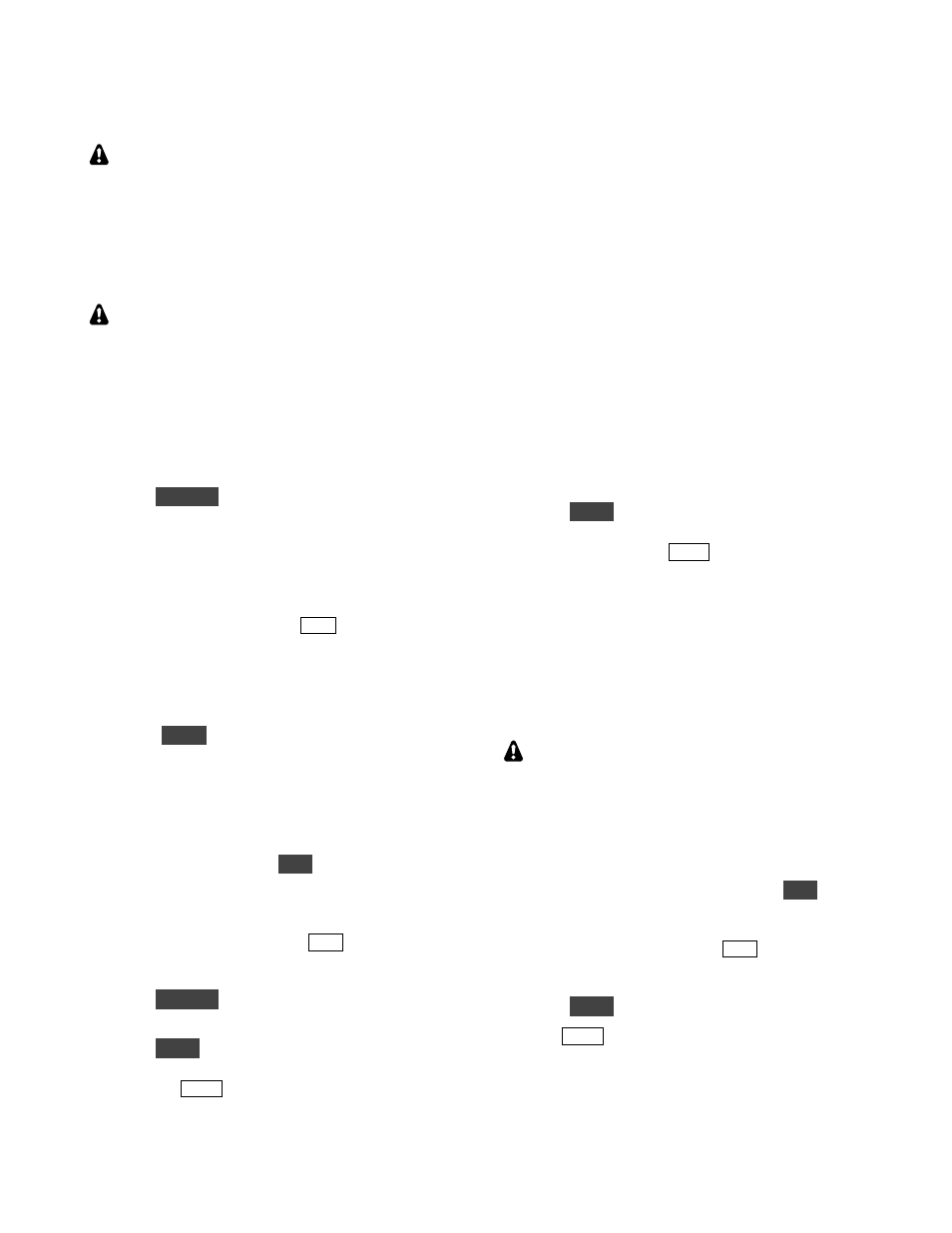
49
Calibration Procedures
All calibration procedures are firmware-
based. Please do not adjust any of the trimmer
capacitors or potentiometers inside the K3.
Most calibration procedures use Tech-Mode menu
entries. To enable these, set CONFIG:TECH MD
to
ON
. Set TECH MD to
OFF
afterward.
Before doing wattmeter or transmit gain
calibration, set both CONFIG:TUN PWR and
PWR SET to
NOR
.
Synthesizer
This procedure is normally done at assembly time
or by the factory.
• Hold
C O N F IG
and find the CONFIG:VCO
MD menu entry. Set the parameter fully
clockwise to
CAL .
Exit the menu. The
synthesizer will be tested and calibrated.
• To calibrate the 2
nd
synthesizer (for the sub
receiver), locate CONFIG:VCO MD and set
the parameter to
CAL
, tap
S U B
to turn on the
SUB
icon, then exit the menu.
Wattmeter
If desired,
T U N E
power readings can be calibrated.
This must be done at 5.0 W, 50 W (K3/100 only),
and 1.00 mW (if the KXV3 option is installed).
Low-Power (5 W) Wattmeter Calibration
• Switch to 20 meters. If applicable, put the ATU
into bypass mode (hold
A T U
).
• Connect a 50-W capable dummy load (5 W for
K3/10) and an accurate wattmeter to ANT1.
• Switch to ANT1 by tapping
A N T
.
• Set power to exactly 5.0 watts.
• Hold
C O N F IG
and locate the WMTR LP menu
entry. Stay in the menu for the next step.
• Hold
T U N E
; adjust menu parameter for a
reading of 5.0 W on the external wattmeter.
Then tap
X M IT
to exit TUNE. Exit the menu.
High Power (50 W) Wattmeter Calibration
This applies to the K3/100 only. Use the same
procedure as shown for 5 watts, but set power to 50
W. The wattmeter calibration menu entry name will
change to CONFIG:WMTR HP.
1.0 Milliwatt Meter Calibration (KXV3)
This applies only if you have the KXV3 option.
• Set the CONFIG:KXV3 menu entry to
TES T
,
forcing all bands to use the KXV3’s transverter
output jack. Power will be limited to 0-1.5 mW.
The wattmeter calibration menu entry name
will change to CONFIG:WMTR MW .
• Connect a dummy load and an accurate RF
voltmeter to the XVTR OUT jack.
• Set power to exactly 1.00 milliwatts (0 dBm).
• Hold
T U N E
; adjust the WMTR MW menu
parameter for 0.224 Vrms on the external
voltmeter. Then tap
X M IT
to exit TUNE.
• Set CONFIG:KXV3 back to
NOR
.
Transmitter Gain
This procedure is normally done at assembly time
or by the factory. It compensates for per-band TX
gain variation, and must be done on every band.
If a computer is available, you should use the
automated version of the below procedure. Run
K3 Utility and click on the Calibration tab.
Low-Power (5 W) TX Gain Calibration
• Switch to 160 meters.
• Put the ATU into bypass mode (hold
A T U
).
• Connect a dummy load to ANT1.
• Switch to ANT1 by tapping
A N T
.
• Set power to exactly 5.0 watts.
• Hold
T U N E
; VFO B should show about 5 W.
• Tap
X M IT
to exit TUNE.
• Repeat this procedure on 80-6 meters.
