Kio3 module – Elecraft K3 Owner's Manual User Manual
Page 18
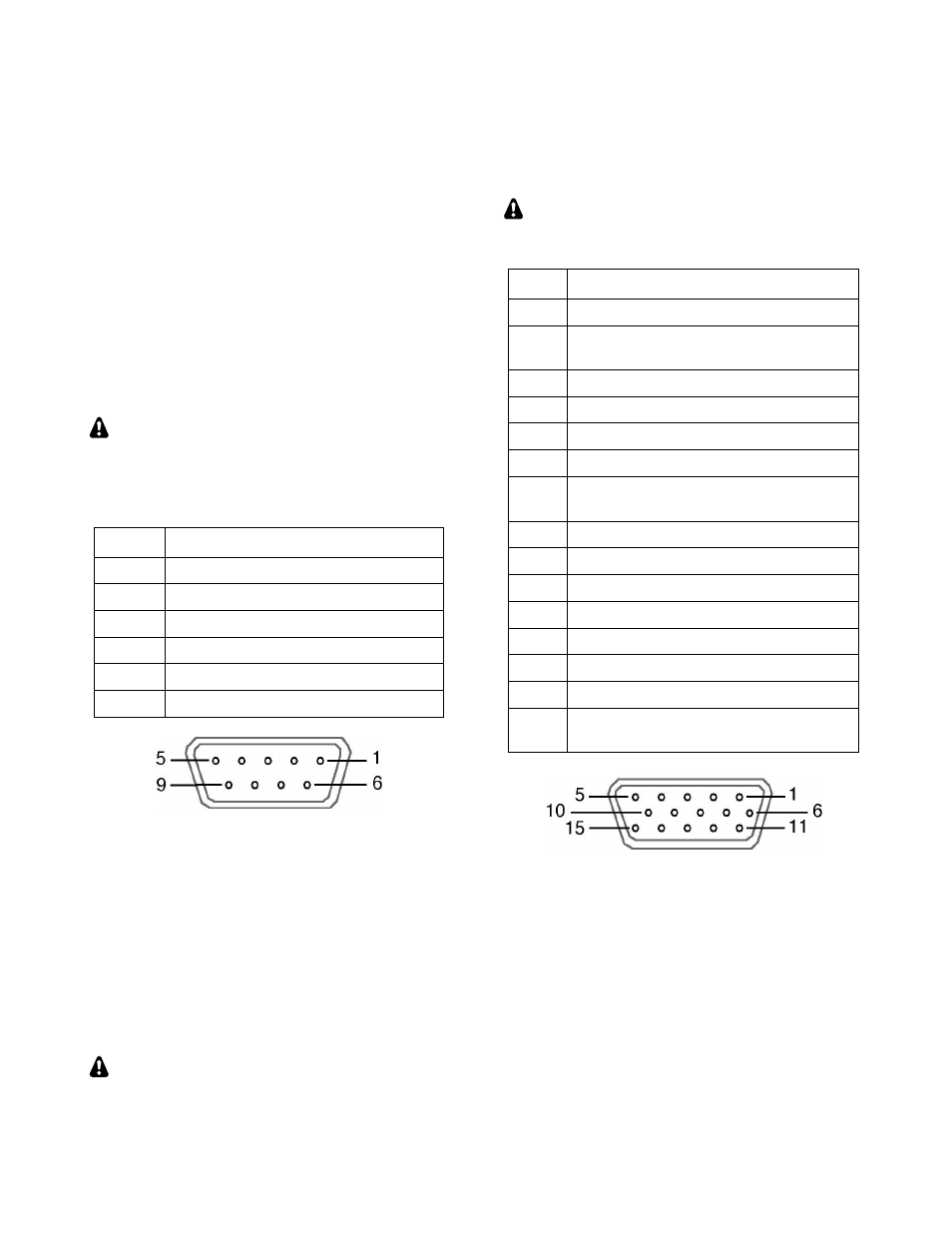
18
KIO3 Module
The KIO3 provides serial I/O, control signals, audio
in/out for use with sound cards, speaker outputs,
and auxiliary headphone and mic jacks.
RS232
The RS232 port can operate at up to 38,400 baud. A
straight-through cable is required. If you’re using an
Elecraft P3 Panadapter, the computer is connected
to the P3, and the P3 is connected to the K3.
If you’re building your own cable, you can use as
few as three wires (RXD, TXD, and ground; see
table below). DTR and RTS are optional.
This table uses EIA standard descriptions,
which are from the perspective of the PC. These
differ from K2 documentation, even though the
connections are functionally identical.
Pin #
Description
1,6,8,9
Not used
2
RXD IN (data to PC from K3)
3
TXD OUT (data to K3 from PC)
4
DTR (see PTT and Keying, below)
5
Ground (RF isolated)
7
RTS (see PTT and Keying, below)
RS232 Connector (female, on KIO3 panel)
Serial Port Setup: Set CONFIG:RS232 for the
desired baud rate. Software should be set up at the
same rate; 8 data bits, no parity, 1 stop bit.
DTR and RTS: These are not used as serial I/O
handshaking lines. Instead, the K3 can use these as
PTT IN or KEY IN (see CONFIG:PTT-KEY). The
default for both signals is inactive. Refer to
application software documentation to determine if
it can use RS232 signal lines for PTT or keying.
If a PC or other device asserts RTS or DTR
while you’re using the PTT-KEY menu entry, the
K3 will enter TEST mode as a precaution.
ACC (Accessory I/O)
ACC connector pinouts are listed below.
ACC is not a VGA video connector. The K3
does not provide a video output.
Pin #
Description
1
FSK IN (see FSK Input)
2
AUXBUS IN/OUT (see KRC2 or XV-
Series transverter instruction manual)
3
BAND1 OUT (see Band Outputs)
4
PTT IN (in parallel with MIC PTT)
5
Ground (RF isolated)
6
DIGOUT0 (see Transverter Control)
7
K3 ON signal (out) or TX INH (in)
(see Transverter Control, TX INH)
8
POWER ON (see pg. 44)
9
BAND2 OUT (see Band Outputs)
10
KEYOUT-LP (10 mA keying output)
11
DIGOUT1 (see DIGOUT1)
12
Ground (RF isolated)
13
BAND0 OUT (see Band Outputs)
14
BAND3 OUT (see Band Outputs)
15
EXT ALC input (see External ALC,
pg. 27)
ACC Connector (female, on KIO3 panel, viewed
from the back of the K3)
FSK Input (for FSK D Data Mode)
This is a TTL input pulled up to 5V, compatible
with PC outputs. When used with an RS232 signal
from the PC, a level translator is required.
DIGOUT 1
DIGOUT1 is a per-band/per-antenna open-drain
output for controlling antenna switches, preamps,
filters, etc. See CONFIG:DIGOUT1.
