Keypad – Elecraft K3 Owner's Manual User Manual
Page 15
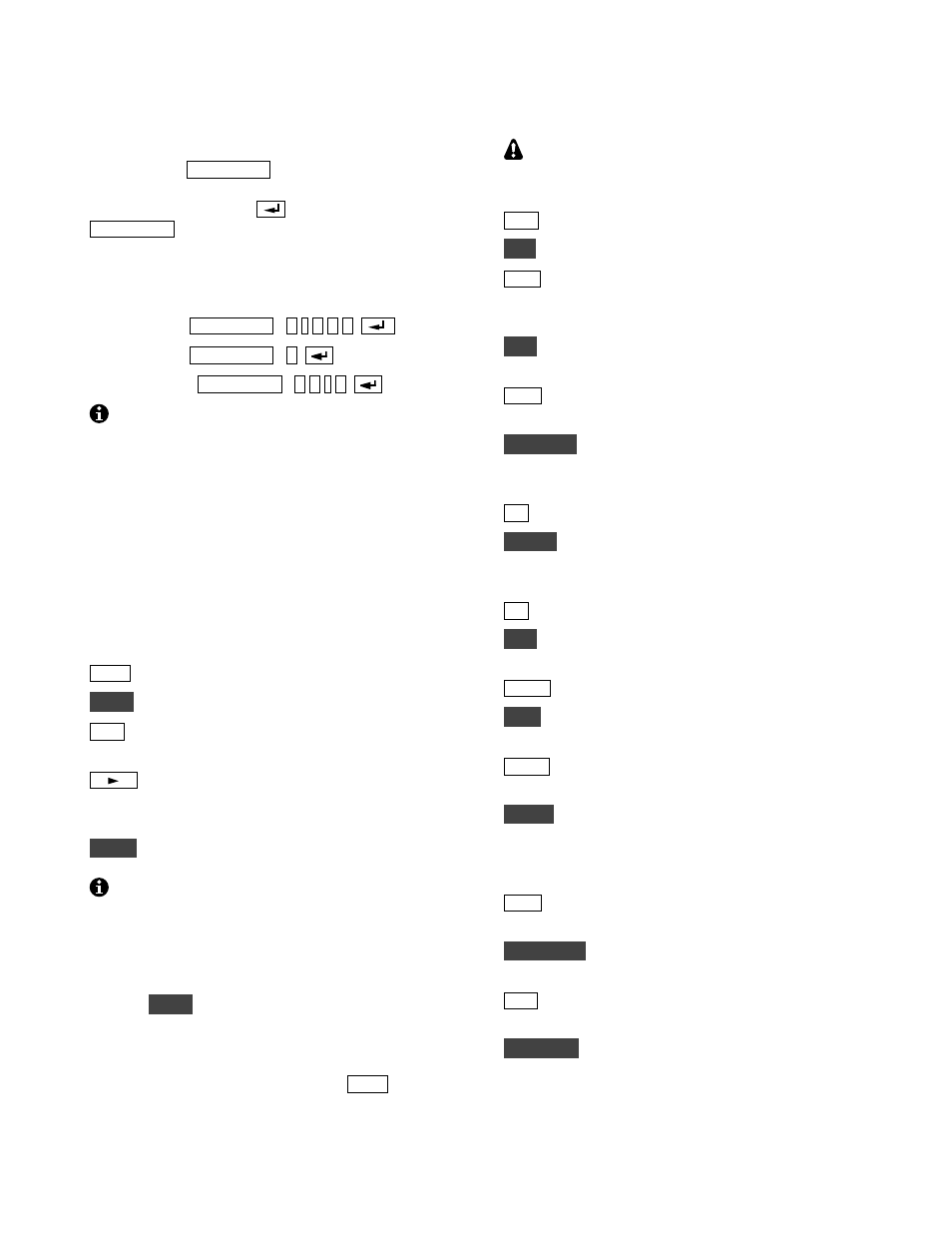
15
Direct Frequency Entry
To jump to any frequency within the tuning range
of the K3, tap
F R E Q E N T
, then enter 1 to 3 MHz
digits, a decimal point, and 0 to 3 kHz digits.
Follow this with Enter (
.
.
) to accept or
F R E Q E N T
to cancel. The decimal point is
optional if no kHz digits are entered, making it very
easy to get to the low end of most ham bands.
Examples:
1.825 MHz:
F R E Q E N T
1
.
8
2
5
.
.
.
1.000 MHz:
F R E Q E N T
1
.
50.100 MHz:
F R E Q E N T
5
0
.
1
.
If four or more digits are entered without a
decimal point, a value in kHz is assumed.
Keypad
Keypad switches have the tap and hold functions
listed below. They are also used for selecting quick
memories 0-9, and for direct frequency entry.
VFO Controls (Upper row)
The upper row of numeric keypad switches is used
to set up VFOs A and B. Their functions are:
A / B
Exchange VFO A and B contents
B S E T
Set up VFO B and sub RX (see below)
R E V
Exchange VFO A and B temporarily
(repeater RX/TX swap in FM-RPT)
A B
Copy VFO A frequency to VFO B;
tapping twice copies all other settings
(also see CONFIG:VFO B->A)
S P L IT
Enable SPLIT receive/transmit
If cross-mode operation is not allowed for the
present VFO A and B modes, you’ll see
SPL N/A
if you try to enable SPLIT. If cross-mode operation
is allowed, the mode icon for VFO B will flash as a
warning. Tap any switch to cancel the flash.
Holding
B S E T
allows VFO B (and the sub
receiver, if on) to be set up directly (pg. 37). As
long as
BSE T
is displayed, all VFO-related
controls and display elements apply to VFO B. An
alternative is to exchange VFOs with
A / B
, set up
VFO A, then exchange them again.
Receiver Control & Misc. (Lower Rows)
Receiver control functions normally apply to
VFO A/main receiver. If
BSE T
is in effect, they
apply to VFO B (and the sub receiver if turned on).
P R E
Preamp on/off (6 m: see PR6, pg. 45)
A T T
Attenuator on/off
A G C
AGC slow/fast (also see CONFIG:
AGC DCY, AGC HLD, and other
AGC menu entries)
O F F
AGC off/on (when off, an AF limiter
is available; see CONFIG:AF LIM)
X F IL
Select next available crystal filter
(see CONFIG:FLx ON)
D U A L P B
CW: APF or Dual-passband filtering
(see CONFIG:DUAL PB);
RTTY: dual-tone filtering (pg. 30)
N B
Noise blanker on/off (pg. 25)
L E V E L
Noise blanker levels (pg. 25); use
VFO A knob to setup DSP blanker,
and VFO B to setup I.F. blanker
N R
Noise reduction on/off (pg. 25)
A D J
Noise reduction parameter adjust; use
VFO B knob (pg. 25)
N T C H
Notch filter auto/manual/off (pg. 25)
M A N
Manual notch frequency (pg. 25); use
VFO B knob
S P O T
Spot tone on/off (manual), or auto-
spot (if CWT is on; pg. 34)
P IT C H
CW sidetone
PIT CH
, PSK center
pitch, FSK / AFSK MARK tone and
shift (pg. 31), or FM tone setup (pg.
29)
C WT
CW/data tuning aid on/off (pg. 34);
turn on to use auto-spot
T E X T D E C
Text decode, CW or DATA (pg. 33);
use VFO B knob to select mode
A F X
Audio effects on/off (pg. 35); use
CONFIG:AFX MD to set mode
D A T A M D
DATA mode selection (pg. 31); use
VFO B knob
