Elecraft K3 Owner's Manual User Manual
Page 58
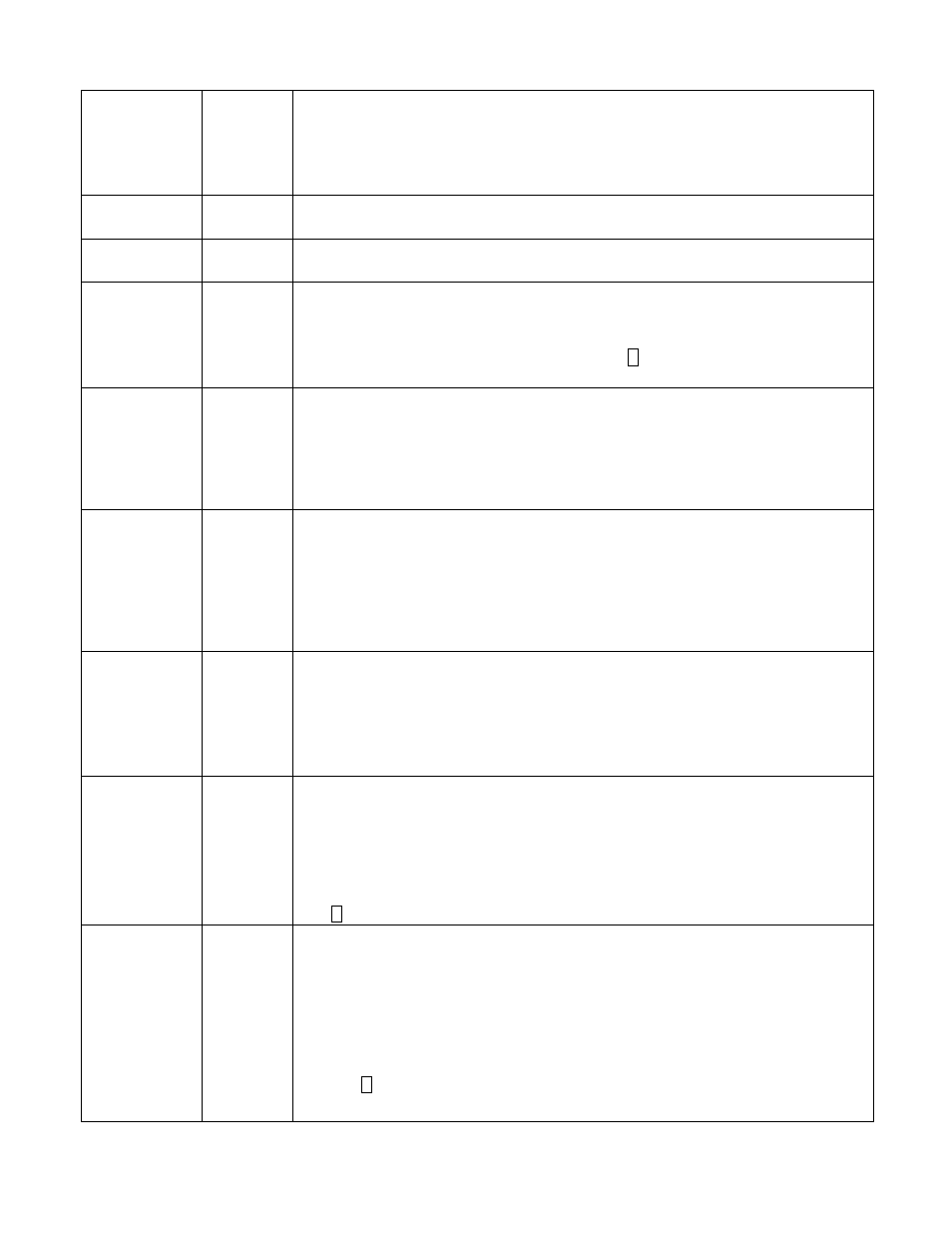
58
MIC BTN
OFF
Set to
ON
if your mic has UP/DOWN buttons compatible with the K3’s front-
panel mic jack. Not applicable to the Elecraft MH2 or MD2 microphones.
Tapping UP/DOWN once moves the VFO up/down one step (based on current
tuning rate); holding UP/DOWN moves up/down continuously. If frequency
moves up/down continuously, your mic is not compatible; set MIC BTN
OFF
.
L-MIX-R
A B
Sets left/right mix of main (A) and sub (B) audio. Default is main full left, sub
full right. A setting of
AB B
would provide main/sub mixing on the left, etc.
NB SAVE
NO
Set to
YES
to save noise blanker on/off state per-band. Noise blanker levels, both
DSP and I.F., are always saved per-band regardless of this setting.
PA TEMP
N/A
If a KPA3 (100-W PA module) is installed, shows KPA3 heat sink temperature
and allows it to be adjusted. See calibration procedure on pg. 51.
If you’re operating at high power from a battery, and voltage is dropping enough
to cause an erroneous
HI TEMP
indication, tap
1
in this menu entry to select
R
ONL Y
(receive only) temperature sensing, rather than the default (
T A ND R
).
PB CTRL
Shift=.05
(Advanced) Specifies the granularity of the passband SHIFT control on a per-
mode basis:
.05
(default) or
.01
kHz. Select the desired mode first, then select
the desired granularity. Limitations: Only applies to CW and DATA modes.
Selecting
.01
kHz reduces the SHIFT range and disables HI CUT and LO CUT.
May interfere with spurious signal removal (CONFIG:SIG RMV), i.e. “removed”
signals may not be shifted the right amount, and thus may again be audible.
PTT-KEY
OFF-OFF
(Advanced) Allows selection of
RTS
or
DTR
RS232 lines to activate PTT or
key the K3. (See pg. 18 for connections.) Example: if the parameter is set to
RTS -DTR
, then the RTS line will activate PTT, and DTS will key the rig. Note:
If a computer or other device asserts RTS or DTR while you’re in this menu
entry, the K3 will switch to
TES T
mode (zero output) as a precaution. The
TX
icon will flash as a reminder. To avoid this, make sure software has flow control
and/or keying options turned OFF while you’re changing the PTT-KEY selection.
PTT RLS
20
(Advanced) Provides a delay between release of PTT and dropping of the
transmit carrier; intended for use with fast turn-around data protocols such as
AMTOR and PacTOR. (No effect in CW, FSK D, or PSK D modes.)
A value of 20 or higher may be needed to ensure accurate data transmission with
these protocols. If sync data or
–S
is in effect (see SYNC DT), a lower value,
typically 10 to 12, is optimal. Also see AMTOR/PacTOR (pg. 32).
PWR SET
NOR
If set to
NOR
, the power level on each band follows the present setting of the
PWR control. If set to
PER -BAND
, the power level is saved on each band. This
is especially useful with external amplifiers (see ALC discussion on page 75.)
If a KPA500 is connected to the K3 via the ACC cable, two sets of per-band
power settings are saved: one for “barefoot” operation, one for use with the amp.
When the amp is used, an asterisk appears as PWR is rotated (e.g.
30 W*
).
Tap
1
to
LOC K
or
UNL OCK
the MIC, CMP, and PWR controls.
REF CAL
[T]
49380000
Hz
Used to calibrate the K3’s reference oscillator. VFO A is used to set the reference
oscillator frequency in Hz. Typically it will be 49380.000 +/- 1000 Hz. Refer to
page 50 for manual reference oscillator calibration details.
If a K3EXREF option is installed and connected to an external 10-MHz reference,
the REF CAL parameter will be calibrated automatically about 10-15 seconds
after power-up. An asterisk will appear in the menu entry name (e.g. REF*CAL);
the asterisk flashes as long as data is being received from the K3EXREF.
Tapping
1
saves the automatically derived value as the default (manual) value.
This is not required, but is useful if the external reference is ever disconnected.
