Options and accessories, Firmware upgrades – Elecraft K3 Owner's Manual User Manual
Page 45
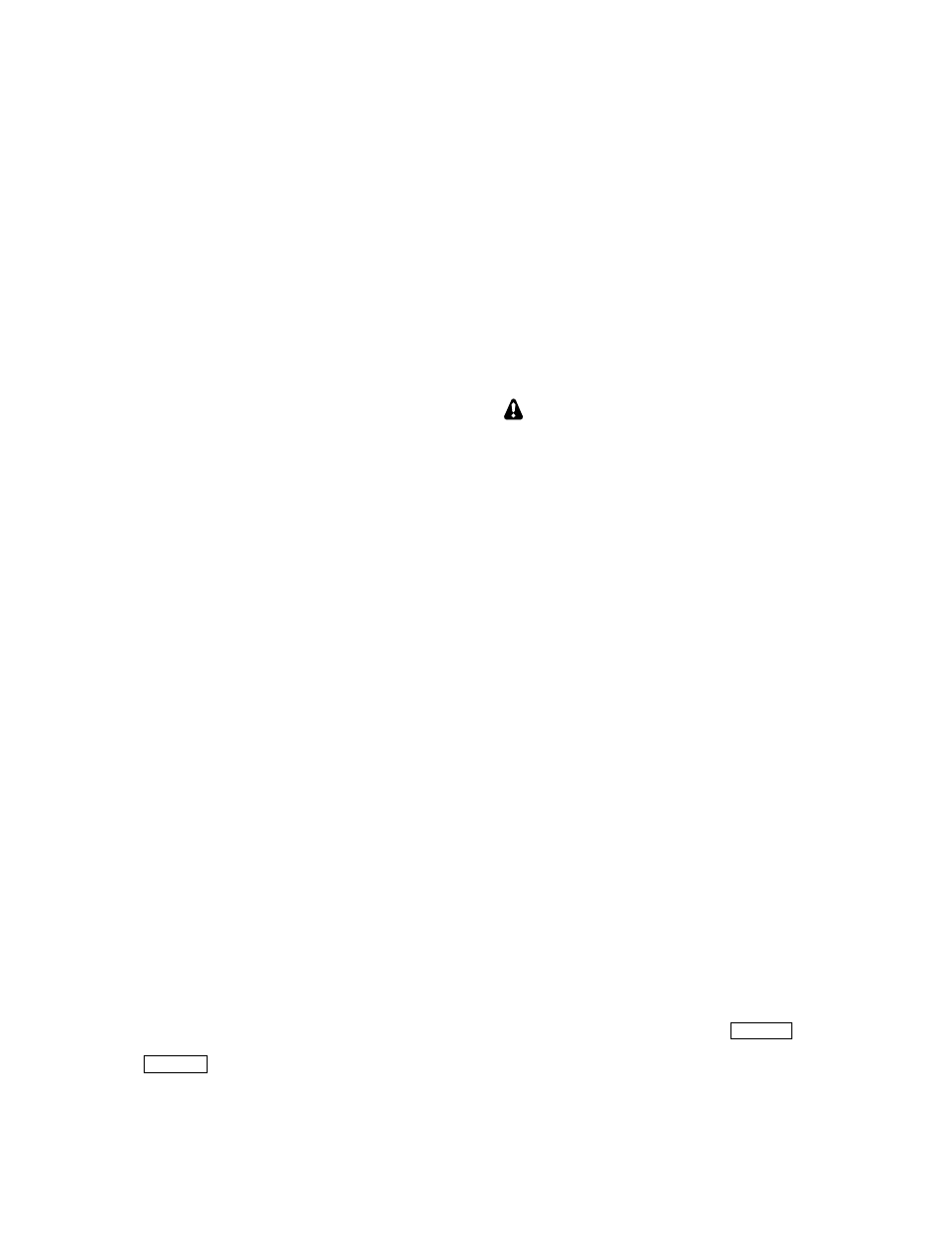
45
Options and Accessories
KPA500: 500 Watt+ high-performance 160-6 m
amplifier with built-in low-noise power supply and
automatic drive-level control (CONFIG:PWR
SET). Same size and styling as the K3.
P3: The P3 is a fast, very sensitive panadapter with
a high-resolution display that shows signals over a 2
to 200 kHz portion of the band. It is styled to match
the K3, and does not require a PC for operation.
K144XV: 2-meter Module; requires KXV3A.
K144RFLK option locks 2 m to main reference.
Crystal Filters: A wide variety of roofing filters
can be installed, from 200 Hz to FM bandwidths.
KSSKT: Stainless-steel exterior hardware kit.
KAT3: Wide-range internal 100-W automatic
antenna tuner with dual antenna switch. The ANT2
connector is supplied with this option.
KPA3: Internal 100-W upgrade for the K3/10,
with two large fans and separate circuit breaker.
KDVR3: Digital voice recorder, usable both for
transmit messages and general audio recording.
KRX3: High-performance, fully-independent sub
receiver with its own set of crystal filters, 32-bit
DSP , noise blanker, general-coverage band-pass
filter array (KBPF3, below), and antenna input.
KBPF3: General-coverage band-pass filter array
that allows the K3 main and/or sub receiver to
cover the entire LF and HF range of 0.5 to 30 MHz.
KXV3: RF I/O module, including receive antenna
in/out jacks (see pg. 39), transverter interface (pg.
39), and a buffered I.F. output (pg. 39). The RX
ANT IN/OUT jacks can be used to patch-in external
filters or low-noise preamps.
KTCXO3-1: High-stability TCXO; 1 PPM
nominal, typically better than 0.5 ppm (see
calibration instructions, pg. 50).
K3EXREF: Locks the K3’s synthesizer to an
external reference (see CONFIG:REF CAL).
PR6: This ultra low-noise 6-m preamp connects
directly to the KXV3’s RX ANT IN and OUT
jacks. It can be then enabled for receive on 6 m by
tapping
R X A N T
, and turned on using the
DIGOUT1 signal (ACC jack, pg. 18, and
CONFIG:DIGOUT1). BYPASS jacks are provided
for use of RX ANT IN/OUT on other bands.
Firmware Upgrades
New features and improvements are available to all
K3 owners via firmware upgrades. Upgrades may
also be required when you install option modules.
Please visit the Elecraft K3 software page
(www.elecraft.com/K3/k3_software.htm) to obtain
our free firmware download application, K3 Utility.
This program runs on PCs, Macs, and Linux
platforms. In addition to firmware downloading, K3
Utility provides automated RX and TX gain
calibration, a custom sign-on banner, configuration
save/restore, crystal filter setup, CW/DATA
message editing, and a terminal function.
Some applications or peripheral devices may
interfere with K3 downloads; check the Help
information in K3 Utility if you have difficulty.
If you don’t have Internet access, you can obtain a
firmware upgrade on CD. If you don't have a
computer, you can send your K3 to Elecraft to be
upgraded. See Customer Service, pg. 10.
Checking your Firmware Revision
Use the CONFIG menu’s FW REVS menu entry to
determine your firmware revision. The serial
number of your transceiver, if needed, can be
obtained using the SER NUM menu entry.
K3 Firmware Self-Test
If the K3 detects an error in its firmware (an
incorrect checksum), it will flash the TX LED and
show
MCU LD
on the LCD (with backlight off).
If this occurs, connect the K3 to your computer and
reload firmware. While firmware is loading, the
Delta-F LED (
∆f
) will flash. When the download is
complete, the K3 should reset and run normally.
Forcing a Firmware Download
If you accidentally load an old or incompatible
firmware version and find the K3 unresponsive, do
the following: (1) unplug the K3 from the power
supply and wait 5 seconds; (2) plug the power
supply back in; (3) hold the K3’s
P O WE R
switch
in; after about 10 seconds, you’ll see the TX LED
flash (you’ll also see
MCU LD
on the LCD); (4)
load the correct firmware version.
