Elecraft K3 Owner's Manual User Manual
Page 20
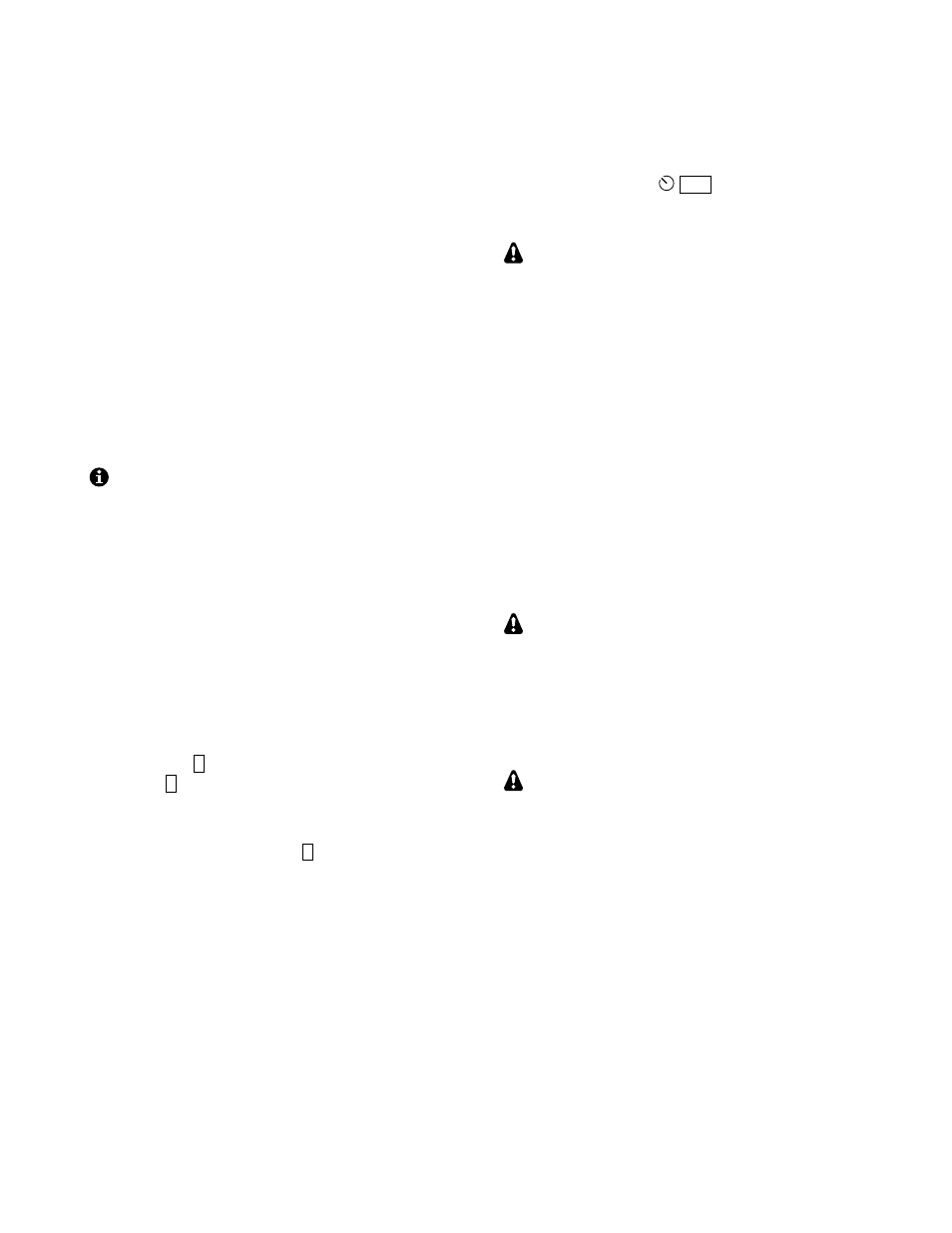
20
SPKRS
STEREO or MONO; 4 to 8 Ω
Plugging in external speaker(s) cuts off the internal
speaker. A stereo plug is recommended; tip is left
speaker, ring is right. If you only have a mono plug,
set CONFIG:SPKRS to
1
to disable right-channel
audio. (Also see important note below.)
PHONES
STEREO or MONO; 16 Ω min. recommended
The front and rear-panel headphone jacks are both
isolated with series resistors. This allows you to use
mono phones on one jack and stereo on the other, if
required. You’ll need stereo phones for AFX (audio
effects) and stereo dual receive (with sub receiver).
You can plug in headphones and speaker(s) at
the same time, and hear audio in both, if you set
CONFIG:SPKR+PH to
YES
. However, if you set
CONFIG:SPKRS to
1
, setting SPKR+PH to
YES
will force mono headphone as well as speaker
output. You can set SPKRS to 2 if you use a stereo
plug at the external speaker jack, or if no external
speaker is plugged in.
MIC
MONO; hi- or low-Z
This jack accommodates an electret or dynamic
mic. Use MAIN:MIC SEL to select the rear panel
mic (
RP
). Tap
1
to turn on Low or High mic gain
range. Tap
2
to turn bias on/off (see pg. 28 for
recommendations based on mic type).
For the front-panel mic only, additional microphone
gain can be enabled by tapping
3
. Use this only for
very low-output mics.
The mic’s PTT signal, if used, must be routed to
either the PTT IN jack or the PTT line on the ACC
connector (pg. 18).
LINE IN
MONO, transformer-isolated; 600 Ω (nominal)
This input should be connected to your computer’s
soundcard output. The
M IC
gain control sets the
line input level when the MAIN:MIC SEL menu
entry is set to
LIN E IN
.
The LINE IN level should be set carefully to
avoid transmit signal distortion due to
saturation of the K3’s input audio transformer.
In addition, sound card gain should be set 6 to 10
dB below the level at which the sound card’s
output stage starts clipping.
LINE OUT
STEREO, transformer-isolated; 600 Ω (nominal)
These outputs can be connected to your computer’s
soundcard inputs. Normally, the left channel is
main receiver audio, and the right channel is sub
receiver audio (if applicable). In this case the
outputs are post-AGC but pre-AF-gain.)
Use CONFIG:LIN OUT to set the level, or to
switch from a fixed-level setting to
=PH ONES
.
LIN OUT settings above 10 are usually not
necessary, and can in some cases cause
overloading of either the K3’s output
transformers or the PC soundcard inputs
(typically on noise peaks). Either could degrade
the performance of digital demodulation
software.
Some laptop computers have only very high-
gain, high-impedance mic inputs, not line-level
inputs. This can make it difficult to adjust the
K3’s LINE OUT level, and can also worsen noise
pickup. If your laptop has only a mic input, you
may want to add a resistive attenuator between the
K3 and the laptop to keep the signal-to-noise level
high.
