Elecraft K3 Owner's Manual User Manual
Page 29
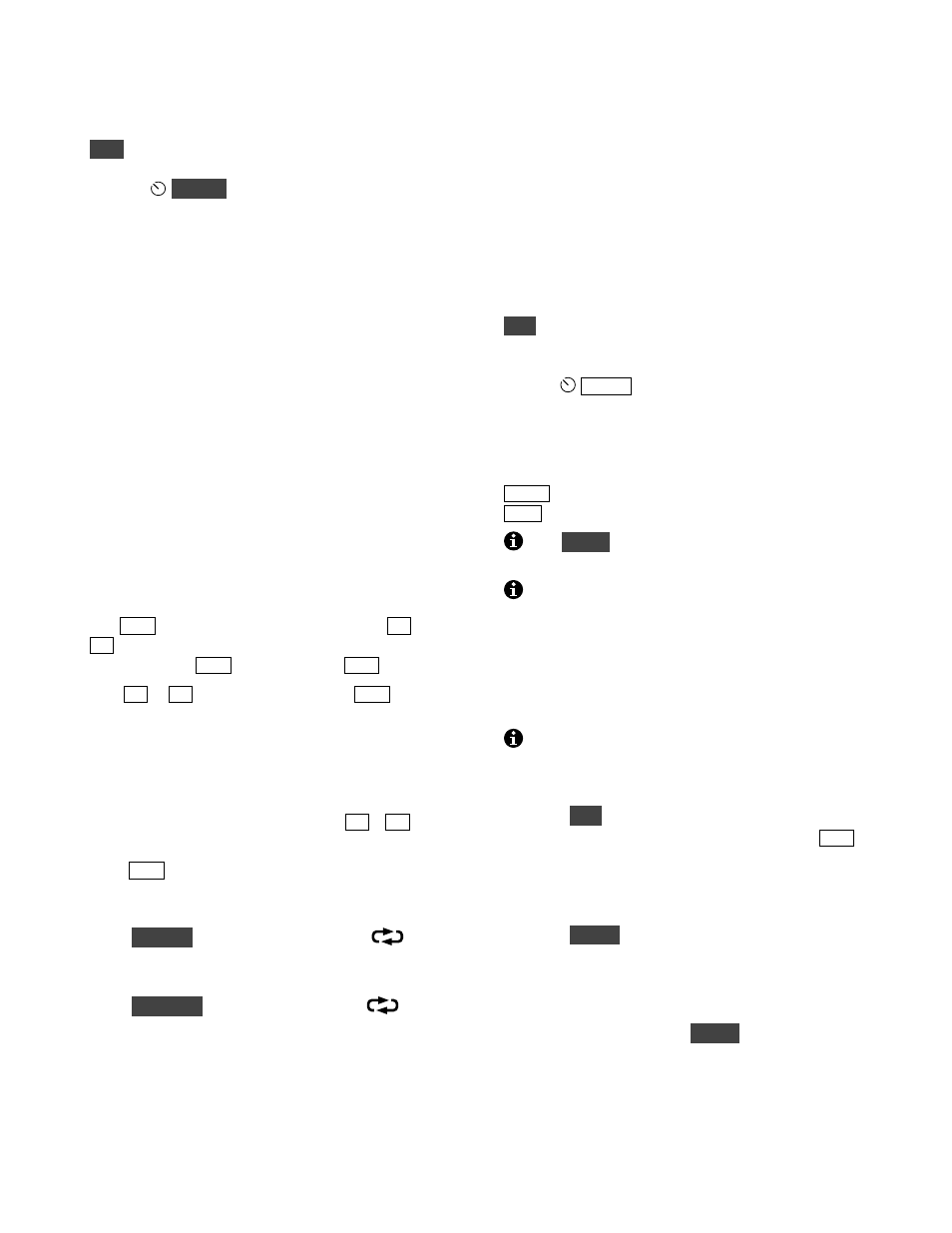
29
Voice Mode VOX Setup
V O X
selects push-to-talk (PTT) or voice-operated
(VOX) transmit (
VOX
icon on). VOX hold time is
set with
D E L A Y
(pg 14).
MAIN:VOX GN (VOX gain) should be set to
trigger at normal speech level, but not in response
to incidental noise. Start with low settings (5-10).
MAIN:ANTIVOX sets VOX immunity to RX audio.
With the mic closer to the speaker than normal,
increase ANTIVOX until the K3 doesn’t switch to
TX mode when listening to a loud signal.
SSB/CW VFO Offset
The K3 can automatically offset the VFO frequency
when you switch from SSB to CW mode, so other
stations will hear the correct CW pitch. See
CONFIG:CW WGHT for details.
Digital Voice Recorder (DVR)
With the KDVR3 installed, you can record and play
voice messages as well as capture received audio.
Transmit Message Record and Playback
Tap
R E C
to start recording, then tap any of
M 1
-
M 4
. Remaining buffer time will be displayed as
you speak. Tap
R E C
again to end, or
C L R
to erase.
Tap
M 1
–
M 4
to play. To cancel, tap
R E C
. If
you wish to manually assert PTT when using the
DVR, see CONFIG:KDVR3. MIC gain has no
effect during message play; the gain setting at
record time is used. However, DVR monitor level
can be set separately (see CONFIG:TX DVR).
To auto-repeat, hold (rather than tap)
M 1
–
M 4
.
MAIN:MSG RPT sets the interval (1-255 seconds).
Hold
R E C
to select bank 1 or 2 (4 messages each).
Receive Audio Record and Playback
Hold
A F R E C
to start/stop record. The
icon
will flash slowly while recording. Only the last 90
seconds of audio will be available for playback.
Hold
A F P L A Y
to start/stop play. The
icon
will flash quickly during play. A seconds counter
will be displayed on VFO B, along with an asterisk
(*) if you’re within the most recent segment.
Rotating VFO B adjusts the playback position.
Transmit Noise Gate
The noise gate function mutes mic audio below a
selected threshold; this may be useful in noisy
environments. See CONFIG:TX GATE for details.
AM Operation
A 6 kHz (AM) crystal filter is required for AM
transmit (pg. 47). AM receive is possible with any
filter from 2.7 to 13 kHz. 6 kHz is recommended.
A L T
switches from envelope detection to sync
detection (
AM- S
). Sync AM can improve copy
during selective fading. When
AM- S
is in effect,
rotating
S H IF T
selects the upper or lower
sideband; one or the other may improve copy.
VFO A can automatically track AM signals in
AM-
S
mode. This can be useful when listening to
signals mistuned from a nominal frequency. Tap
S P O T
to zero in on an AM signal one time; tap
C WT
for full-time tracking (
T
icon turns on).
Use
S P L IT
if you don’t want your transmit
frequency to change during auto-tracking.
You can also listen to AM using LSB or USB
modes. A 2.7 or 2.8 kHz filter will work well.
FM Operation
An FM crystal filter (at FL1) is required on the RF
board and/or sub receiver for FM use; see pg. 46.
FM mode can be disabled by setting
CONFIG:FM MODE to
OFF
.
To setup for repeater use:
• Hold
A L T
to select simplex, TX up (
+
icon), or
TX down (
-
icon). If an offset is in effect,
R E V
swaps RX/TX frequencies and offset direction.
• Set up repeater offsets with MAIN:RPT OFS,
and VFO step size using CONFIG:VFO CRS.
• Hold
P IT C H
to set up tone encode. VFO A
selects pitch in Hz; VFO B turns tone encode
on or off. If
175 0
Hz is selected (for European
repeaters), an 0.5-s tone burst is sent at the start
of each transmission if squelch wasn’t already
open. Or, you can hold
P IT C H
during TX to
manually generate a tone burst of any length.
• To see up voice and PL tone deviation, use
CONFIG:FM DEV.
