Message record/play controls, Rit and xit controls – Elecraft K3 Owner's Manual User Manual
Page 16
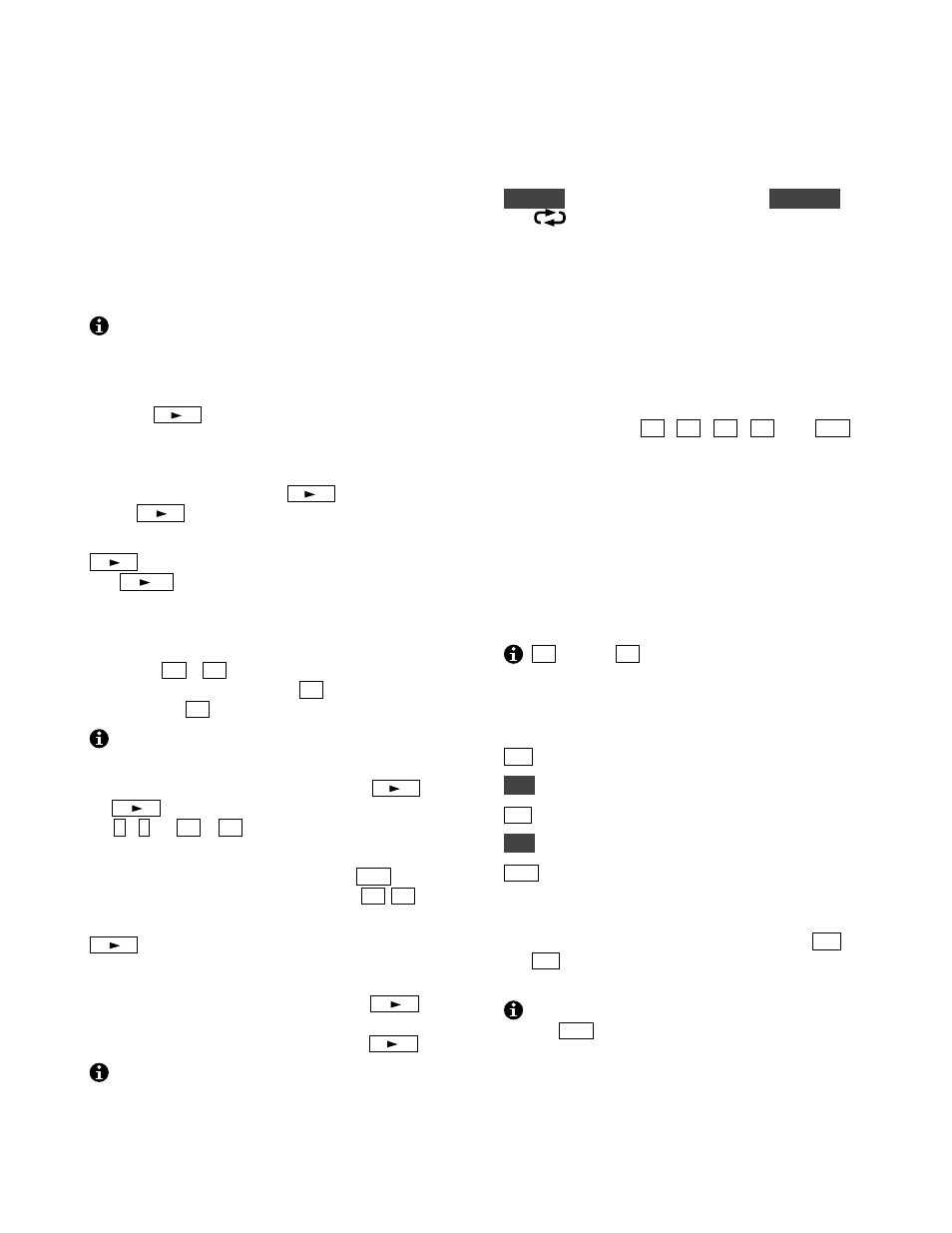
16
Memory Controls
Frequency Memories
The K3 has 100 general-purpose memories (00-99),
plus per-band memories (M1-M4 on each band).
Each memory holds VFO A and B frequencies,
modes, filter presets, antenna selection, and other
settings. Each can have a text label of up to 5
characters (A-Z, 0-9, and various symbols).
The K3 Memory Editor software application
can be used to simplify setup and use of memories.
Refer to our K3 software web page for details.
To store a general-purpose memory (
00
-
99
):
First tap
V M
(VFO to Memory), then locate the
desired memory using the VFO A knob. The VFO
A frequencies stored in each memory will be shown
as you scroll through them. When you reach the
desired memory number, tap
V M
again to store,
or tap
M V
to cancel the operation.
To recall a general-purpose memory: Tap
M V
, then select memory
00
-
99
using VFO A.
Tap
M V
again to exit.
Memories 00-09 are quick memories, accessible
with just two switch taps. These could be used to
get to a starting point in each of 10 ham bands.
Memories
M 1
–
M 4
are per-band quick memories.
For example, you might set up
M 1
for each band’s
CW segment,
M 2
for the SSB segment, etc.
Memories 00-09 can act as if they were band
switches; see CONFIG:MEM 0-9.
To store or recall quick memories: Tap
V M
or
M V
as before, but instead of rotating VFO A,
tap
0
-
9
or
M 1
-
M 4
.
To erase one or more memories: While scrolling
through memories to save or recall, tap
C L R
. Not
applicable to per-band quick memories (
M 1
-
M 4
).
To add or change a memory’s text label: First tap
M V
, then select a memory (
00
-
99
) using VFO
A. Next, rotate VFO B to select each label position
in turn as indicated by the flashing cursor. Use VFO
A to change characters. After editing, tap
M V
again. (Labels can be edited at any time, including
when you initially store a memory using
V M
.)
Adding an asterisk (*) at the start of a label
designates a channel-hopping memory (pg. 40).
Digital Voice/Audio Recorder (KDVR3)
The DVR can continuously record receive audio
(up to 90 seconds). To start/stop audio record, hold
A F R E C
. To start/stop playback, hold
A F P L A Y
.
The
icon flashes during DVR use.
Playback position (0-90 sec.) is shown on the VFO
B display; “*” appears if you’re within the most
recent segment. Use VFO B to change the position.
For DVR voice message record/play, see pg. 29.
Message Record/Play Controls
Five switches provide record and playback of
outgoing messages:
M 1
,
M 2
,
M 3
,
M 4
and
R E C
.
These switches provide single-tap play, hold-to-
repeat, and other functions that are convenient for
contests and for sending often-repeated text or
voice messages during QSOs. CW messages can be
viewed and edited using K3 Utility, if desired.
For details on CW message record/play, see pg. 30.
The same messages can be used with CW-to-DATA
(pg. 34). For voice message record/play, see Digital
Voice Recorder (pg. 29).
M 1
through
M 4
can alternatively be used as tap
or hold programmable function switches (pg. 21).
RIT and XIT Controls
R IT
RIT (receive incremental tuning) on/off.
P F 1
Programmable function switch (pg. 21)
X IT
XIT (transmit incremental tuning) on/off.
P F 2
Programmable function switch (pg. 21)
C L R
Sets RIT/XIT offset to 0. Hold for 2
seconds to copy present RIT offset to VFO
A before clearing.
The RIT/XIT offset control sets the offset for
R IT
and
X IT
. Three LEDs above the control show at a
glance whether an offset is in effect (pg. 11).
If CONFIG:RIT CLR is set to
UND O ON
,
tapping
C L R
will alternate between
0.0 0
and the
last non-zero offset selected, if any.
