Reference oscillator – Elecraft K3 Owner's Manual User Manual
Page 50
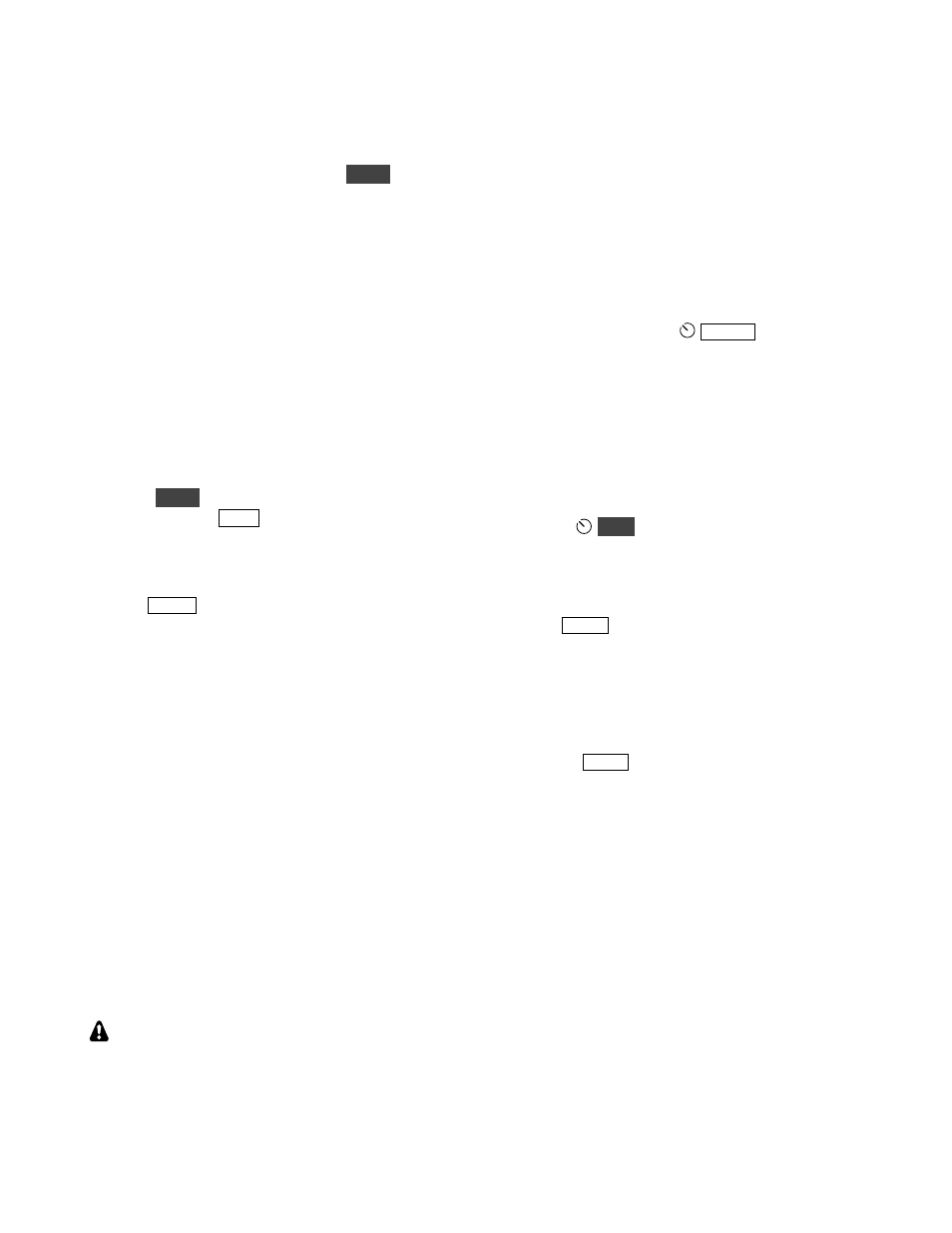
50
High Power (50 W) TX Gain Calibration
This applies to the K3/100 only. Use the same
procedure as shown for 5 watts, but set power to 50
W, and use a 50-W dummy load. The
T U N E
power
output indication should be about 50 watts. (Use the
K3 Utility method if a PC is available.)
Milliwatt TX Gain Calibration (KXV3)
This applies only if you have the KXV3 option.
(Use the K3 Utility method if a PC is available.)
Connect a 50-ohm resistor to the XVTR OUT jack.
• Switch to 160 m.
• Set CONFIG:KXV3
TES T
. This forces all
bands to use the KXV3’s transverter output
jack, and output to be limited to 0-1.5 mW.
• Set power to exactly 1.00 milliwatts (0 dBm).
• Hold
T U N E
; output power should be about 1
mW. Then tap
X M IT
to exit TUNE.
• Repeat the above procedure on 80-6 m.
• Set CONFIG:KXV3 back to
NOR
.
• Tap
M E N U
to exit the menu.
Reference Oscillator
The K3’s reference oscillator is a TCXO, or
temperature-compensated crystal oscillator. It is
normally calibrated at assembly time or by the
factory. There are two types: 5 ppm and 1 ppm.
Either TCXO can be manually calibrated using an
accurate frequency counter (Method 1), or by zero-
beating the sidetone against a reference signal
(Method 2). Both are described at right. If a
K3EXREF option module is installed, the TCXO
will be automatically calibrated to an external 10-
MHz reference. Refer to the K3EXREF manual.
If a K144XV module with reference lock
(K144RFLK) is installed, it can be set up to track
the TCXO (see CONFIG:REF CAL).
Before attempting to calibrate the reference
oscillator using Method 1 or 2, allow the
transceiver to warm up at room temperature for
at least 15 minutes (cover on).
Method 1 (Frequency Counter):
• Locate the CONFIG:REF CAL menu entry.
• Connect a frequency counter with +/-1 Hz or
better accuracy to J1 on the reference oscillator
module. Measure the exact frequency in Hz.
• Using VFO A, set the REF CAL parameter to
match this frequency. Then exit the menu.
Method 2 (Zero-Beating):
• Select CW mode. Set
WID T H
to about 2.8
kHz. (A wide filter passband is necessary since
you may need to move the REF CAL parameter
a significant amount.)
• Tune the K3 to a strong broadcast station or a
known-accurate reference signal. Use the
highest-frequency source you can (e.g. WWV
at 10, 15 or 20 MHz). Set the VFO to the
specified frequency of the signal.
• Using
M O N
, set the sidetone monitor level
to roughly match the volume level of the
received broadcast or reference signal.
• Locate CONFIG:REF CAL.
• Tap
S P O T
to enable the sidetone.
• Adjust the REF CAL frequency until the
sidetone is zero-beated with the signal. As you
approach the correct frequency, you’ll hear an
undulating “beat note” between the signals. The
slower the beat note, the closer they are.
• Cancel
S P O T
and exit the menu.
