Printer errors – HP 2566C User Manual
Page 95
Attention! The text in this document has been recognized automatically. To view the original document, you can use the "Original mode".
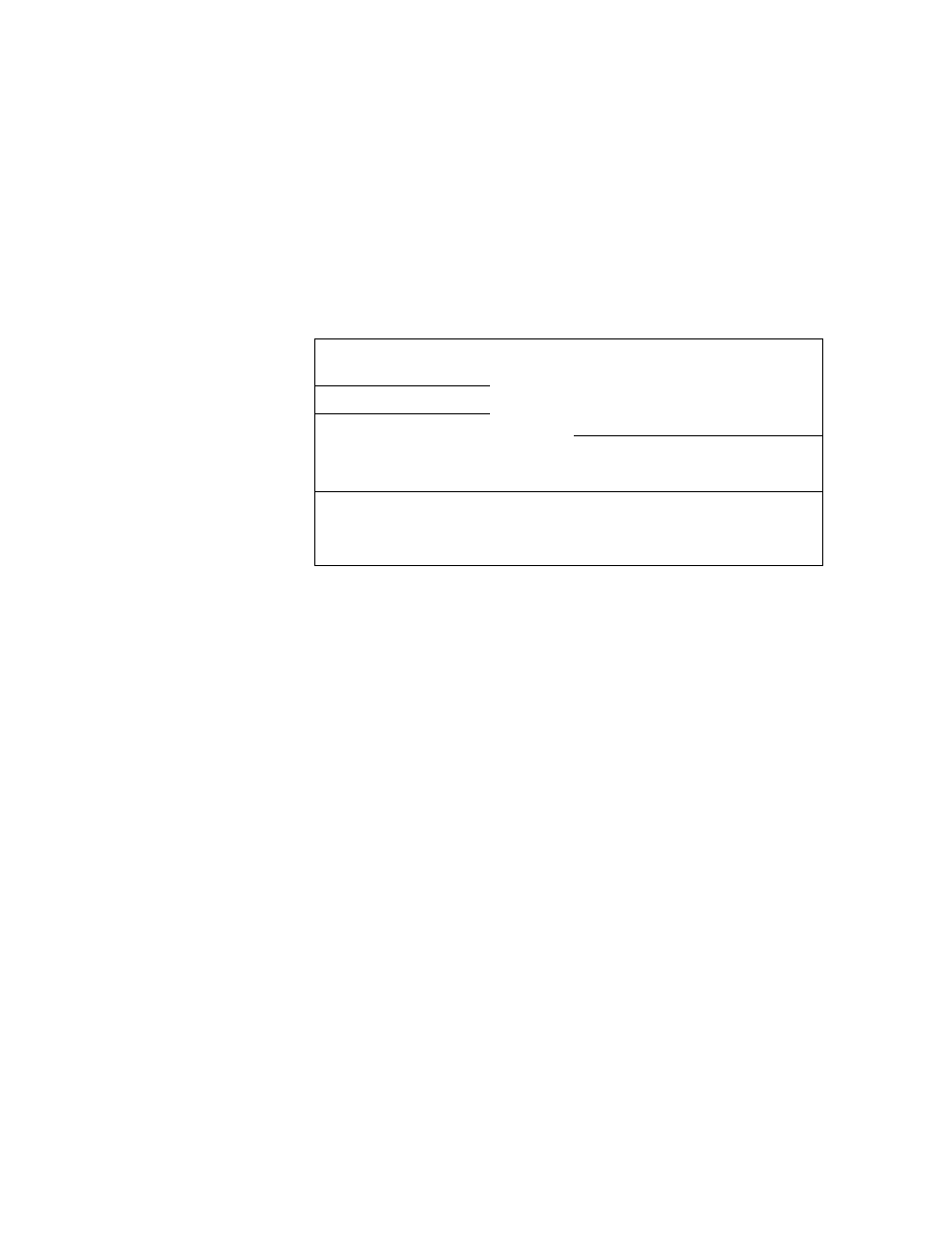
Character Scrunch
When the printed characters appear somewhat squatty or scrunched,
it is referred to as “Character Scrunch” (Figure 7-1, A). Character
scrunch signifles that the paper tension is too loose. Adjust the vertical
paper tension lever towards the letter “N” one position at a time (refer
to “Adjusting Vertical Paper Tension,” page 3-15) until all character
rows have correctly formed characters (Figure 7-1, B). Run sub-test 9
(a pattern of upper case characters) by following the procedures on page
3-24, to verify overall print qualify. Continue running sub-test 9 and
adjusting the setting until the best print qualify is obtained.
Note
• • • # •
• <
1 ^-------------------------- 1
•
UNEQUAL
•
SPACING
SPACING
A
^
1
• <----------------------------'
A PAPER TENSION
D PAPER TENSION
TOO LOOSE
D CORRECT
Figure 7-1, Character Scrunch
Due to variations in paper and the mechanical tolerances of the printer,
character scrunch of two dot rows or less in considered acceptable.
Printer Errors
All fault conditions are signified by flashing numbers in the display
window on the Operator Control Panel. These error indications are
provided to help you locate and possibly correct problems which prevent
normal operation of the printer. When any fault condition exists, the
printer automatically goes “off-line” and cannot be put “on-line” again
until the fault is corrected.
Error numbers displayed on the HP2566C/HP2567C printer range from
10 through FF. There are several categories of errors;
Operator correctable errors - error numbers 10, 11, 12 and 13.
z Run-time errors - error numbers 14 - 19 and 80 - 91.
m
Self-test errors - error numbers 20 - 69.
System protocol errors - error numbers CO - CF*.
Formatter errors - error numbers FO - FF*.
•These alphanumeric (hexadecimal) error codes indicate possible system
problems and should be referred to your Hewletl-Pachard Ser\’icc
Representative.
7-4 IN CASE OF DIFFICULTY
