HP 2566C User Manual
Page 46
Attention! The text in this document has been recognized automatically. To view the original document, you can use the "Original mode".
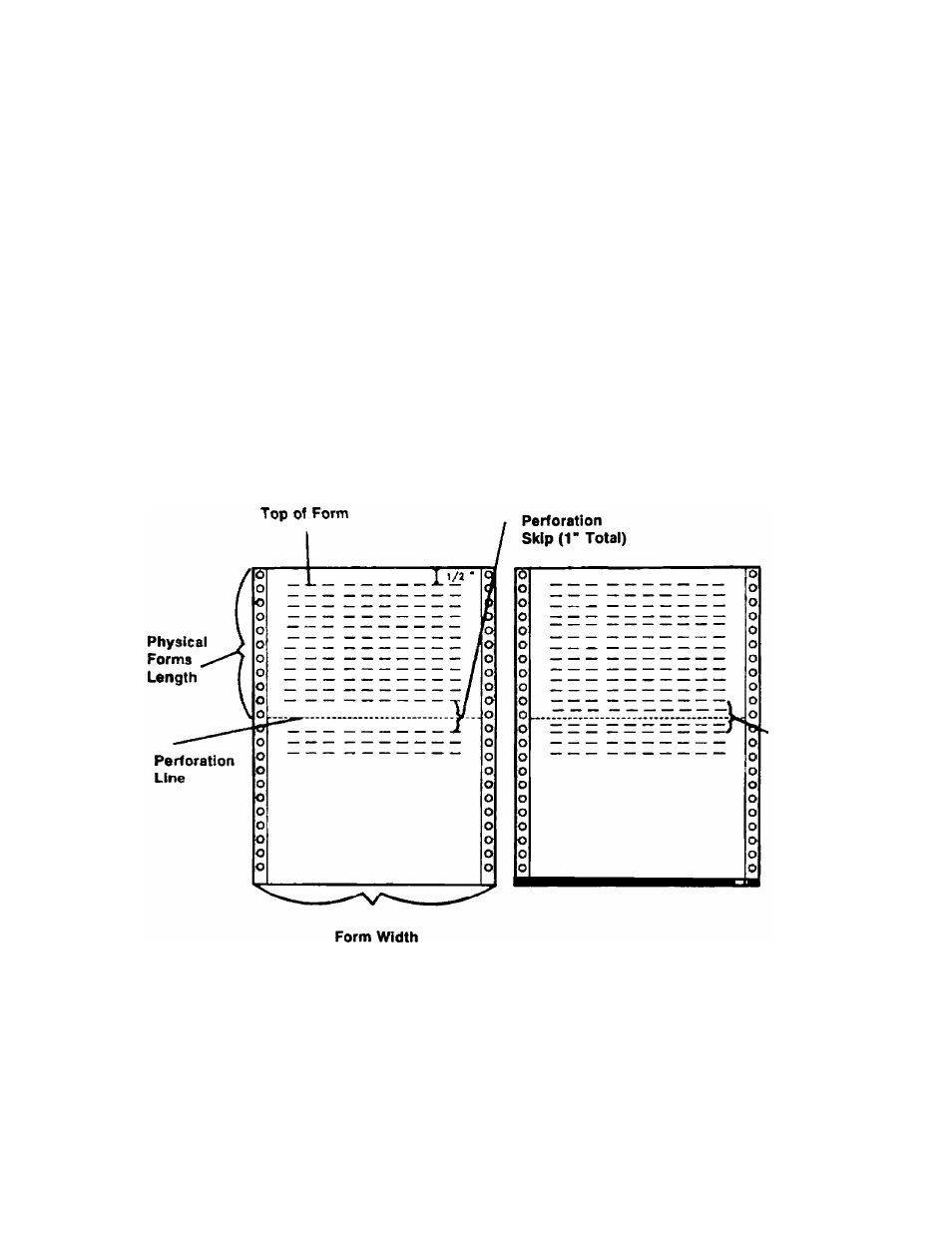
Forms length is the amount of text lines your printer can print per page.
It can be set two ways: | inch increments or text lines-per-page. Both
methods are explained below. If you are setting forms length for the
first time, or changing forms length to a new paper size, follow these
instructions.
If you do not need to adjust the forms length, continue to the next
section, “Adjusting Top of Form,” on page 3-30.
Figure 3-25 defines areas on the form you need to consider when setting
forms length.
No Perf
Skip
igure 3-25. P?rts oi the Form
PREPARING THE PRINTER FOR OPERATION 3-25
This manual is related to the following products:
