HP 2566C User Manual
Page 67
Attention! The text in this document has been recognized automatically. To view the original document, you can use the "Original mode".
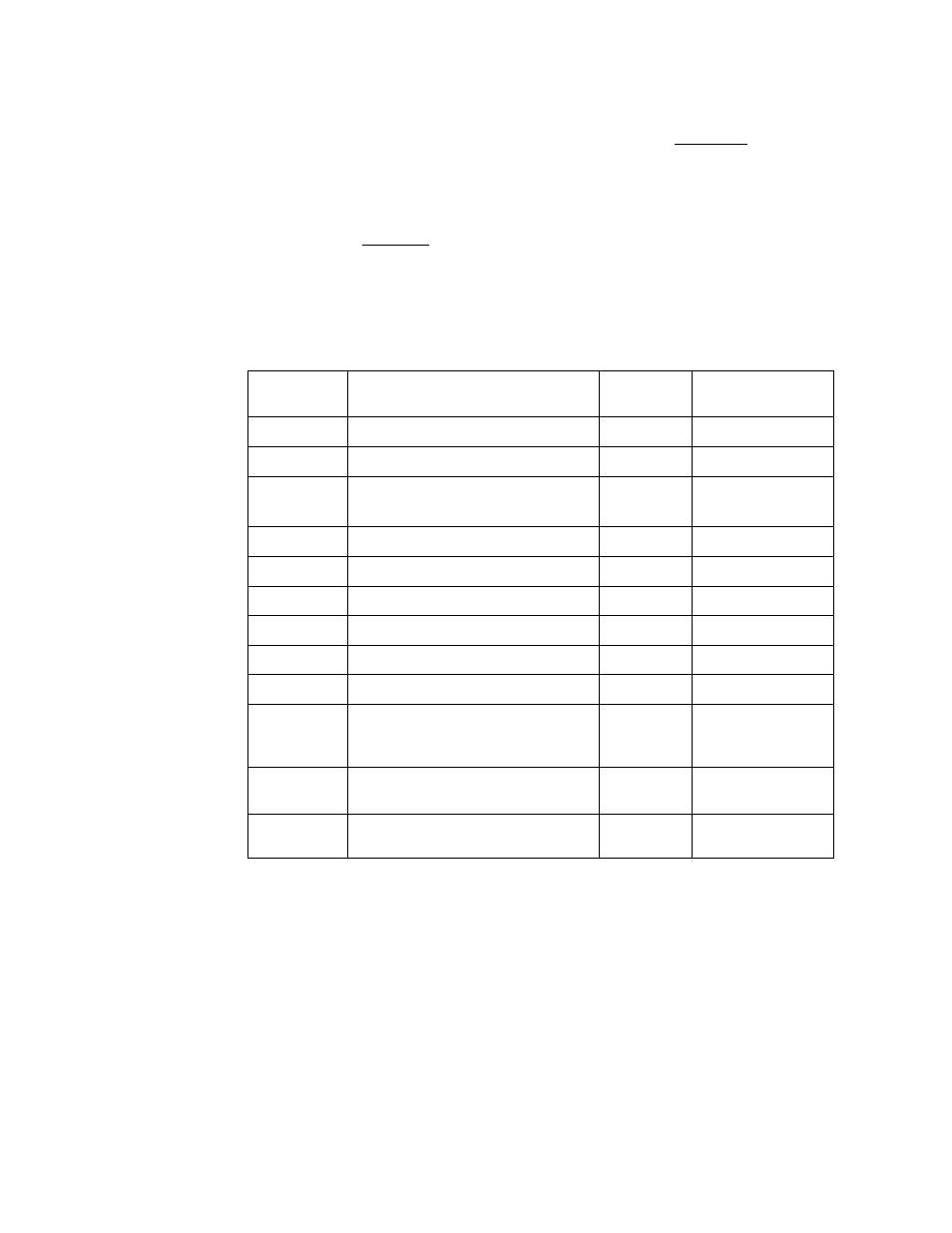
Some configuration parameters can only be modified by a
^ Hewlett-Packard Service Representative. In these cases, the
(
fine
adj
, )
keys have no effect.
4. Press
[ENTER
1
This sets the new parameter and the printer returns to the STATUS
mode.
Table 5-1. Configuration Function Numbers
Function #
Description
Parameter
Range
Comments
1
Select Primary Character Set
0-95
See pg. 5-3
2
Select Secondary Character Set
0-95
See pg. 5-3
7
Select Page Length
Representation
0,1
See pg, 5-4
20-29*
Configure Interface
00-FF
See pg. 5-5
50
Disconnect Modem
0.1
See pg. 5-4
51
Difficult Forms Mode
0,1
See pg. 5-4
52
Horizontal Graphics Density
60,70
See pg. 5-4
60
Perforation Skip
0,1
See pg. 5-5
61
Display Functions
0,1
See pg. 5-5
80
Enable/Disable Label Card
0,1
See HP Label
Card Manual
26062-90902
81
Printronix P-Series Line Feed
Emulation
0,1
See HP Label
Card Manual
85-89
Configure Label Card
00,FF
See HP Label
Card Manual
• Functions 20-29 are dependent on which interface is installed (see your
Interface manual)
5-2 PRINTER CONFIGURATION
