Press, Key and – HP 2566C User Manual
Page 53
Attention! The text in this document has been recognized automatically. To view the original document, you can use the "Original mode".
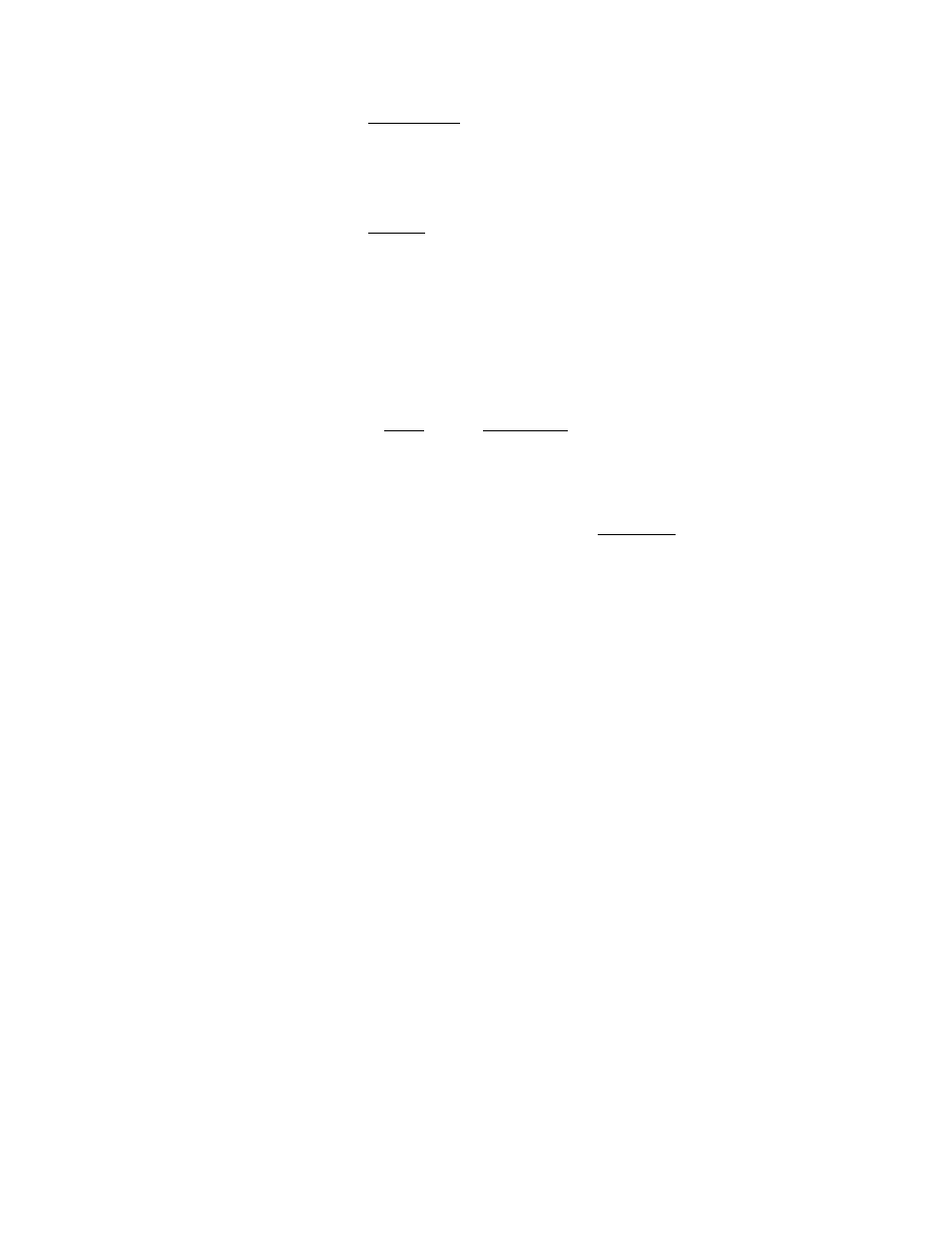
4. Press
fSET T.O.F.
1
Three decimai points in the display window illuminate to indicate the
SET T.O.F. mode.
5. Press
[
enter
1
This sets the new Top of Form position and returns the printer to the
printer ready STATUS mode.
6. Close the swing-gate.
7. Verify the Top of Form position.
Use the
(
test
I
key and
(
i
line
)
key to determine if the Top of
Form setting is correct. If not, repeat step 1 on page 30 to adjust your
paper to the desired position.
If a paper-out error was in effect before the
(
set
t
.
o
.
f
.
) key was pressed,
setting the Top of Form clears the error.
3-32 PREPARING THE PRINTER FOR OPERATION
This manual is related to the following products:
