HP 2566C User Manual
Page 31
Attention! The text in this document has been recognized automatically. To view the original document, you can use the "Original mode".
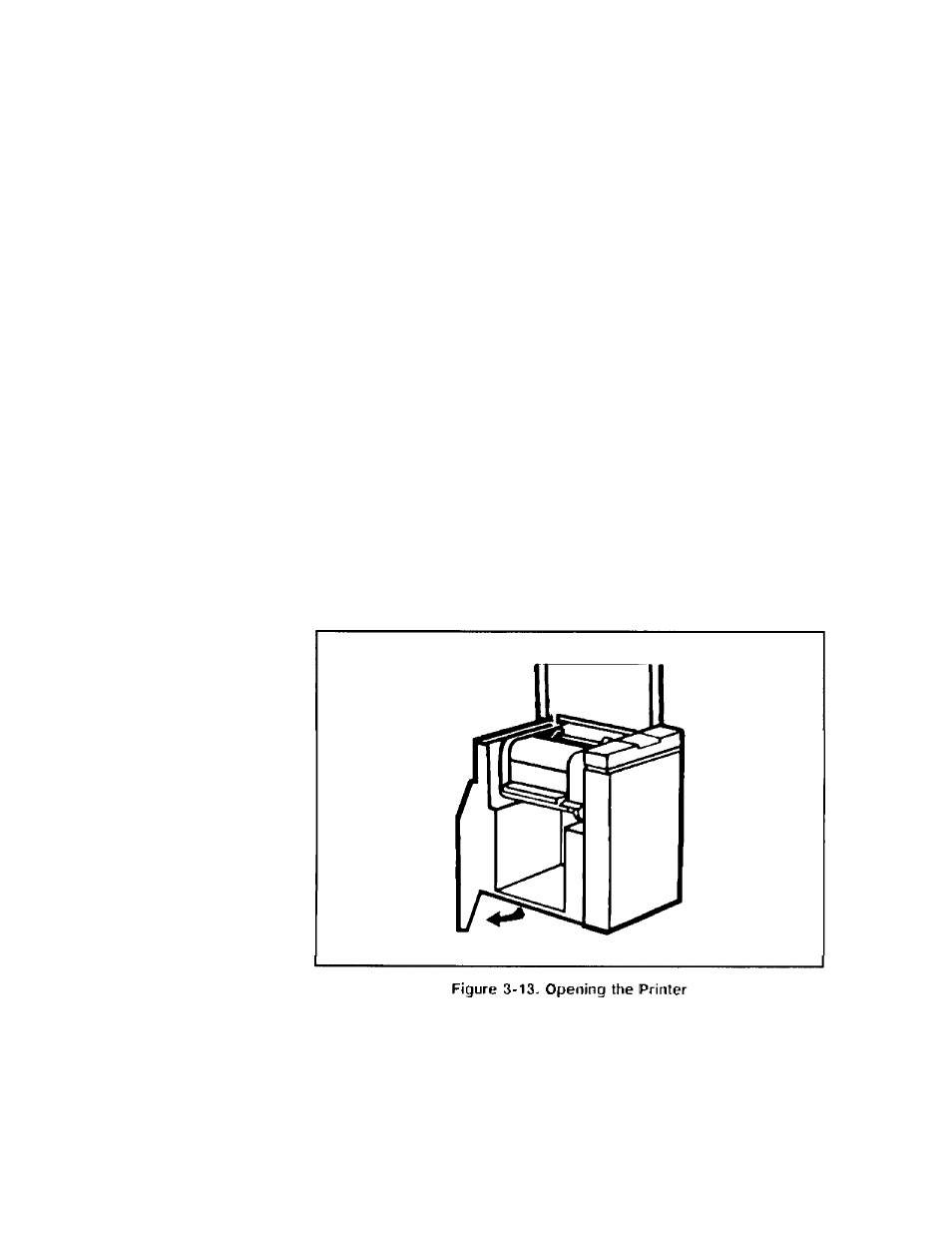
Paper Loading and
Adjustment
The rest of this chapter explains how to load, adjust, and position your
paper in the printer. The instructions are written in sequence, and, if
followed in order, detail the correct procedure to set up your printer for
operation.
Note
IF
When the printer runs out of paper, it completes printing the last page
and goes “off-line.” At this point, the paper is at the Top of Form
position.
1. Operator Information Label.
An Operator Information Label is located on the inside of the printer
for ea^ reference to error and configuration modes, setting forms
position and Top of Form, and other printer functions.
2. Turn the printer "ON.”
On the back panel of the printer, flip the power switch to the “ON”
(1) position. The printer must be “ON” to perform set-up functions.
Raise the printer’s top cover and open the cabinet’s front door (Figure
3-13).
3-10 PREPARING THE PRINTER FOR OPERATION
