HP 2566C User Manual
Page 42
Attention! The text in this document has been recognized automatically. To view the original document, you can use the "Original mode".
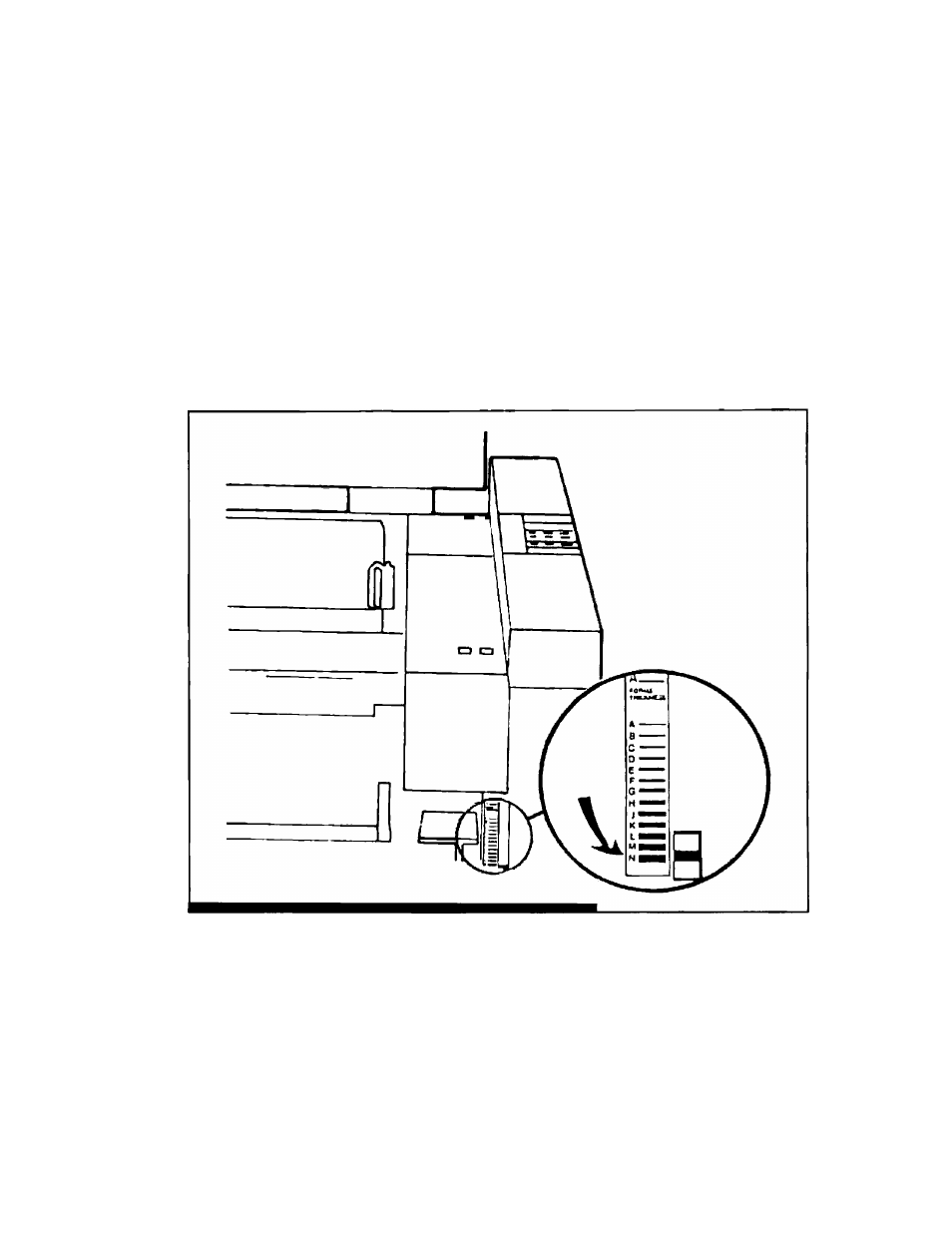
Adjusting Forms
Thickness
The forms thickness adjustment allows the printer to accommodate
various thicknesses of paper, such as when changing from single to
multi-part forms, or when using different weights of paper. The result
of setting forms thickness correctly is optimum print quality. These
procedures explain how to correctly set forms thickness and run a
sub-test to determine best print quality.
1. Position the forms thickness lever.
If the lever is not already positioned at maximum thickness setting,
“N” (as per instruction 4 on page 3-12), pull out the spring plunger
knob and set it at this time (Figure 3-22).
'"igure 3-22. Setting the Forms Thickness Lever at Maximum Thickness
PREPARING THE PRINTER FOR OPERATION 3-21
