HP 2566C User Manual
Page 50
Attention! The text in this document has been recognized automatically. To view the original document, you can use the "Original mode".
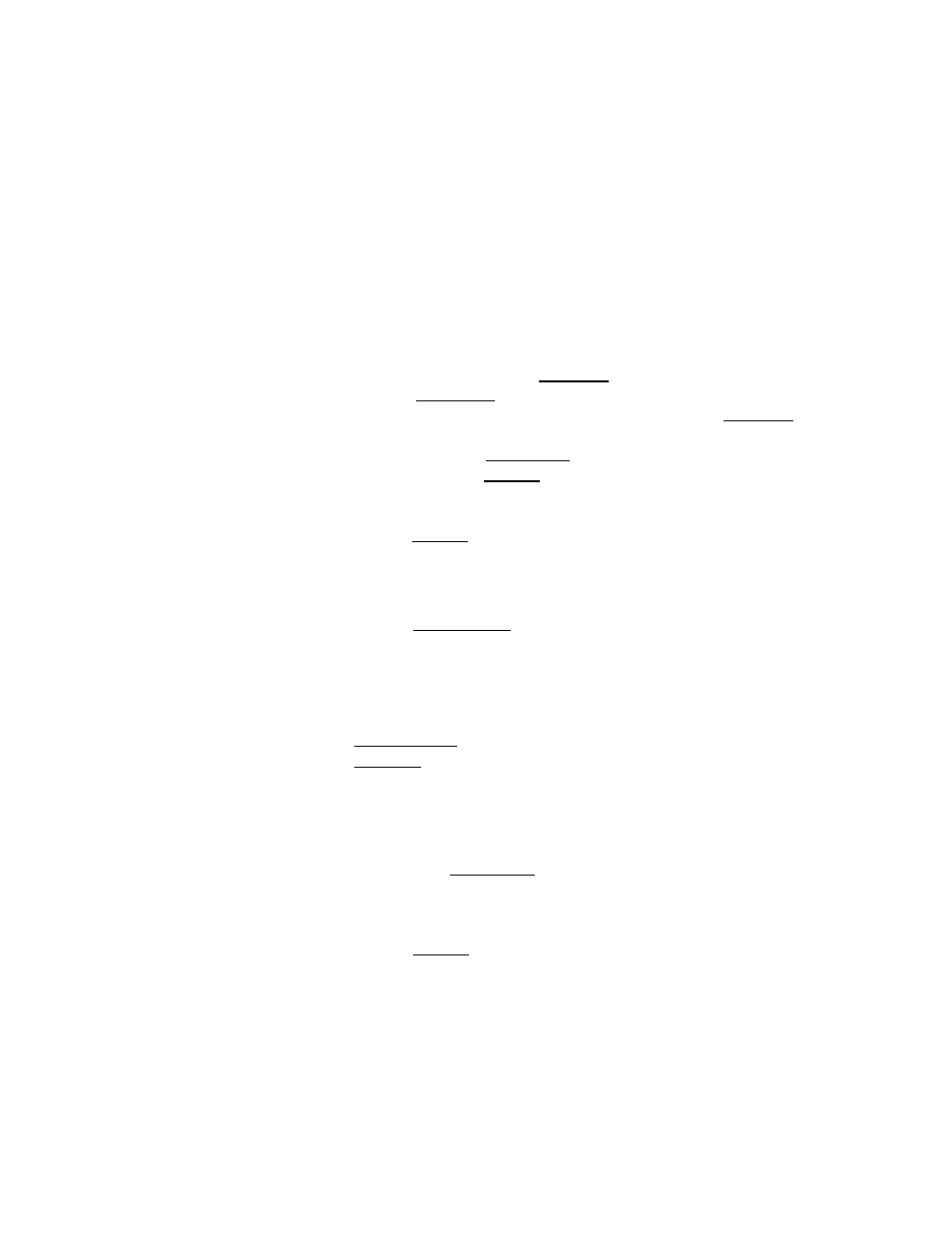
Set forms length.
After determining the LPI setting, use the keys on the control panel to
set the forms length:
Nok
I-;?:
If you set forms length in programmable Vertical Forms Control (VFC),
make sure the same setting is entered in the front panel. Otherwise, the
printer will continue to print when paper-out occurs.
1. Elnter the configuration mode.
Press and hold down the fcoNFiG.) key. At the same time, press
either (
fine
adj
.1 key to move to function 7 (the decimal points
indicate the CONFIGURATION mode). Release the fcoNFiG.) key.
A “1” or a “0” lights up in the display window. You want setting
“1.” Press either (
fine
adj
. 1 key to move to “1” (if “1” is already
displayed, press [
enter
]).
2. Press [
enter
]
This programs the printer to set forms length in lines-per-page.
3. Press [
page
l
.
adj
]
The current number of text lines-per-page is displayed.
iMOtf
I
If you do not want to change the text lines-per-page, press the
[
page
l
.
adj
.] key a second time to return to the STATUS mode, or press
[
on
line
] to return the printer to the host.
4. Change the setting.
Use either [
fine
adj
. ] key to move to the desired number of text
lines-per-page.
5. Press [
enter
]
The printer returns to the STATUS mode (a “0” appears in the
display window), indicating that the desired page length is entered.
6. Proceed to "Ac^usting Top of Form."
Turn to page 3-30 for instructions on “Adjusting Top of Form.’
PREPARING THE PRINTER FOR OPERATION 3-29
