Index – HP 2566C User Manual
Page 55
Attention! The text in this document has been recognized automatically. To view the original document, you can use the "Original mode".
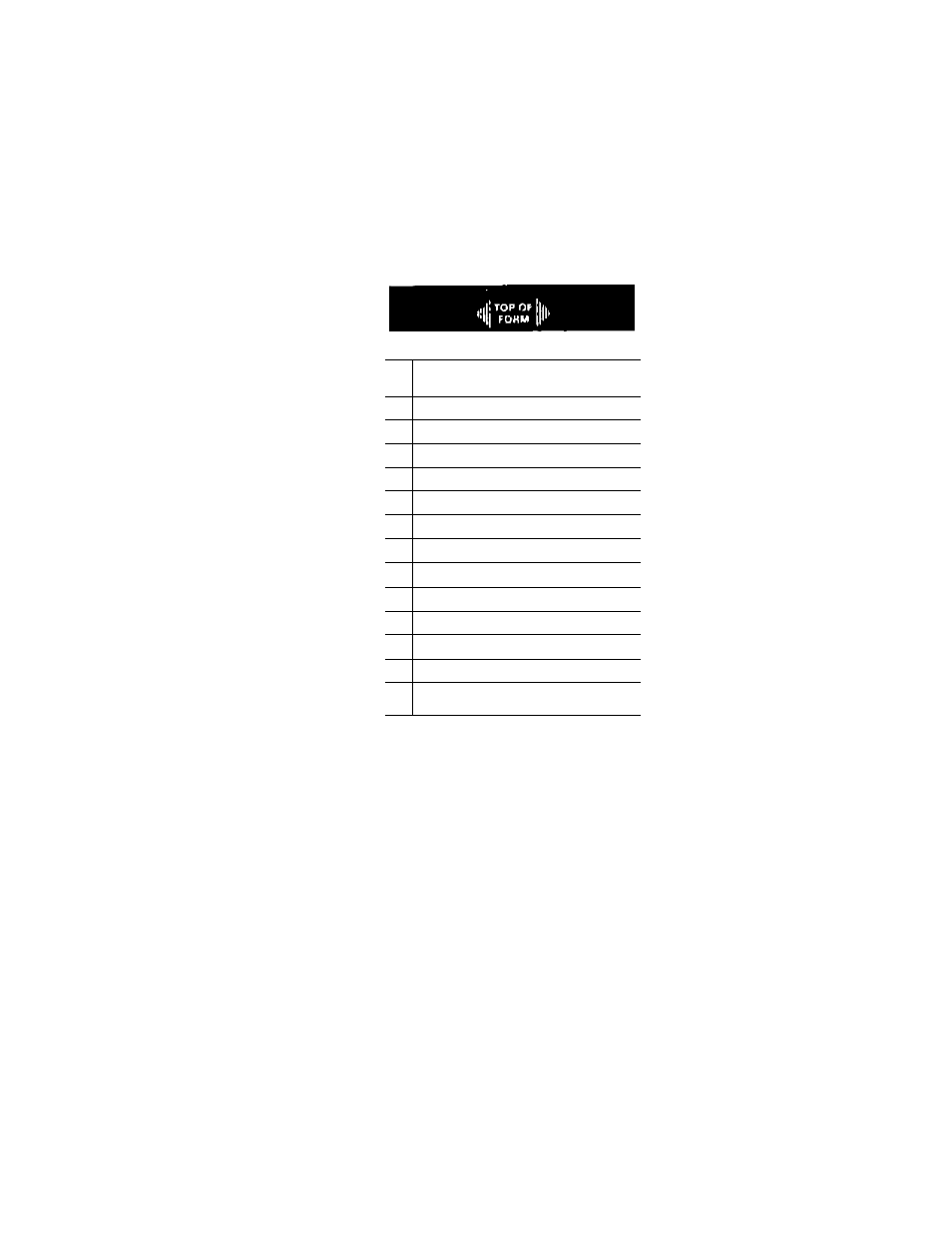
Installing the Top of Form Alignment Guide Labels
1. Position the index label.
Peel off the index label from the plastic sheet (Figure 3-30) and
adhere it to the left hand print mechanism cover above the “Forms
Loading/Ribbon Replacement” label.
INDEX
A
B
c
D
E
F
G
H
1
J
K
L
M
N
RECORD "TOF*
INFORMATION
■ FOR FORMS
SEING USED.
Figure 3-30. Top of Form Index Label
Fióte
It is recommended that alignment guide labels be placed only on the
upper viewing surface so that paper position can be viewed with the top
cover closed. Do not place labels on the platen surface, under the paper.
3-34 PREPARING THE PRINTER FOR OPERATION
This manual is related to the following products:
