Key. at the same time, press either, Key to move, Key to move to “1.” 3. press – HP 2566C User Manual
Page 48
Attention! The text in this document has been recognized automatically. To view the original document, you can use the "Original mode".
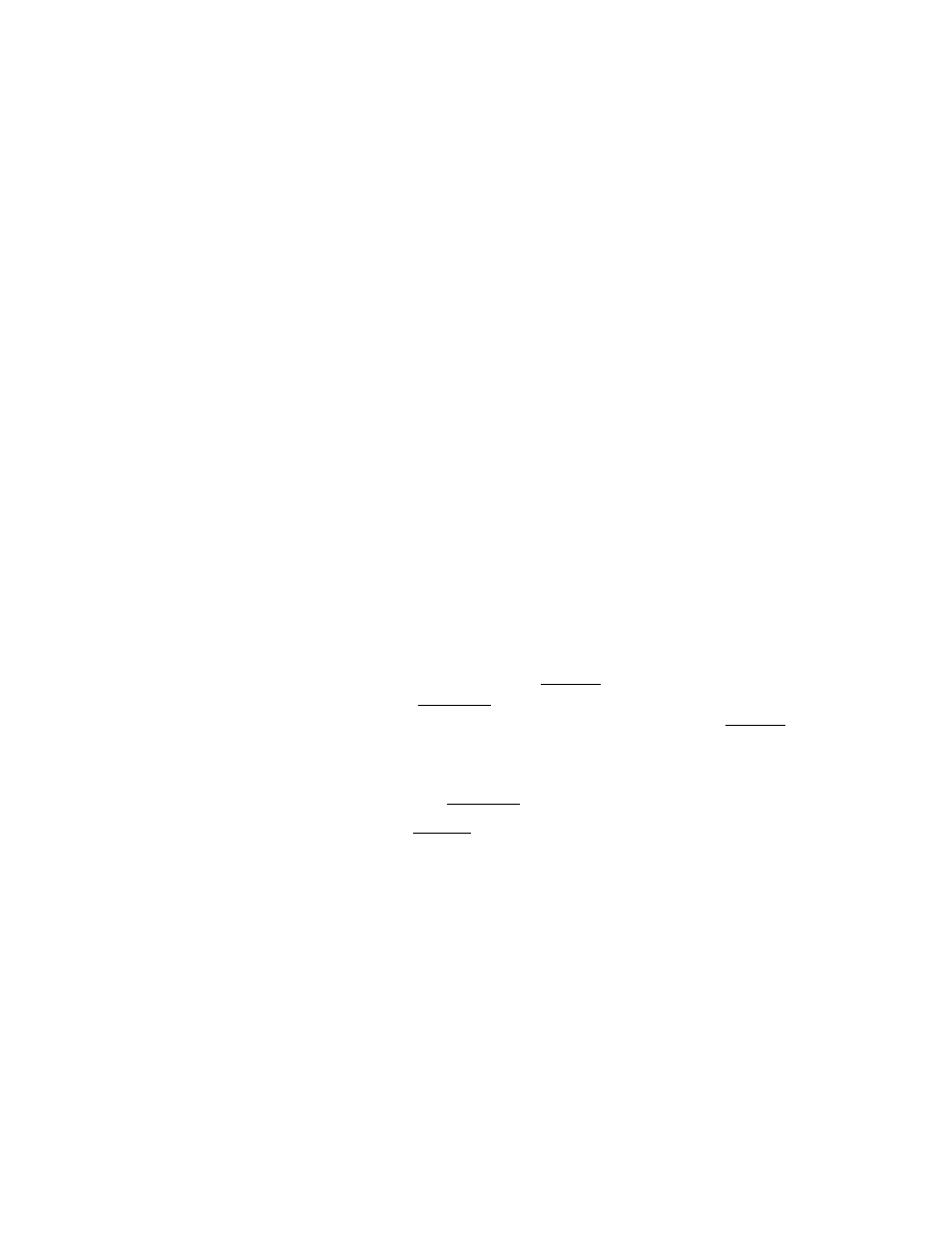
Adjust Forms Length in
Physical Text
Lines-Per-Page.
The forms length can be set in number of printable text lines-per-page.
The printer can be set at 6 LPI (lines-per-inch), to print 12 to 96 lines of
physical text per page, or 8 LPI, to print 16 to 128 lines of physical text
per page. It can also be set to operate with perforation skip “ON” or
“OFF.” To adjust forms length in physical text lines-per-page, you must
set perforation skip, LPI, and forms length in this order.
Set Perforation Skip.
Perf (perforation) skip provides a 1 inch vertical margin that, when
properly positioned via the Top of Form setting, prevents printing on the
perforated line.
Example:
When printing an 11 inch form at 6 LPI with perf skip “OFF,” 66 lines
will be printed with no margin allowed for the perforation. When perf
skip is “ON,” the text length is limited to 60 lines, thus allowing for a
1 inch vertical margin. If Top of Form is set to begin printing 1 inch
below the perf, the next perf will be centered within the 1 inch margin.
At 8 LPI, the maximum text length would be reduced from 88 to 80
lines (refer to Figure 3-25).
Turn perf skip "ON."
The perf skip default setting for your printer is “OFF.” To turn perf skip
“ON,” follow these instructions:
1. Enter connguration function 60.
Press and hold down the
(
config
.)
key. At the same time, press
either
(
fine
adj
.
] key to move
to
function 60 (the decimal points
indicate the CONFIGURATION mode). Release the
(
config
.)
key. A
“0” lights up in the display window.
2. Change to "1."
Use either
(
fine
adj
.
] key to move to “1.”
3. Press
(
enter
1
This turns perf skip “ON.”
Turn perf skip "OFF."
Follow steps 1, 2, and 3 above, but enter “0” instead of “1.’
PREPARING THE PRINTER FOR OPERATION 3-27
