System setup options, Accessing the dell control center, System setup options y – Dell Latitude Xpi CD User Manual
Page 111: Appendix b
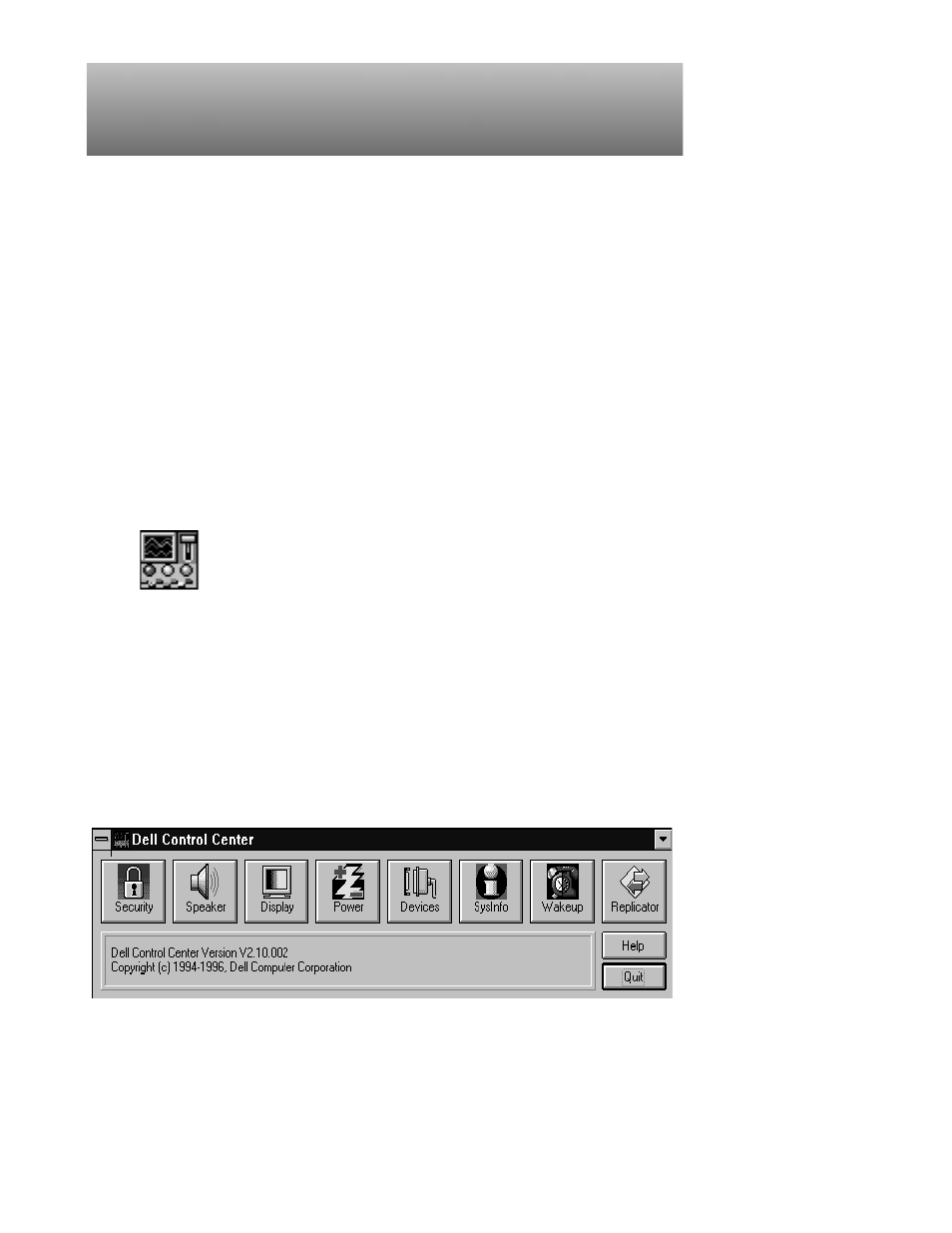
System Setup Options
B-1
Appendix B
System Setup Options
Y
ou may want to customize the configuration of your computer. This appen-
dix describes how to change the system setup options stored in NVRAM on the
system board.
You can access these options in two ways:
•
Using the Dell Control Center
•
Using the MS-DOS–based version of the system setup options, called the
System Setup program
A
ccessing the Dell Control Center
Figure B-1. Dell Control Center Icon
To access system setup options, double-click the Dell Control Center icon in the
Dell Accessories program group in Windows.
Each button in the Dell Control Center window corresponds to a particular
group of system setup options. The Dell Control Center has a detailed help file
that explains each setup option.
Figure B-2. Dell Control Center Window
- Latitude E6410 (8 pages)
- Latitude E6410 (52 pages)
- Latitude D630 (218 pages)
- Latitude E6400 (99 pages)
- Latitude E6400 (70 pages)
- Latitude E6400 (2 pages)
- Latitude E6400 (8 pages)
- Latitude E6400 (4 pages)
- Latitude D630 (168 pages)
- Latitude D630 (43 pages)
- Latitude D630 (69 pages)
- Latitude D620 (43 pages)
- Latitude D620 (102 pages)
- Inspiron 1545 (51 pages)
- Inspiron 1545 (72 pages)
- Inspiron 1545 (4 pages)
- LATITUDE C510 (55 pages)
- LATITUDE C510 (170 pages)
- Inspiron 1200 (45 pages)
- Latitude D531 (224 pages)
- Latitude D531 (Mid 2007) (46 pages)
- Inspiron 1300 (142 pages)
- Inspiron 1300 (44 pages)
- INSPIRON 2600 (87 pages)
- INSPIRON 2600 (168 pages)
- INSPIRON 2600 (2 pages)
- INSPIRON 2600 (134 pages)
- Inspiron 1100 (40 pages)
- Inspiron 1100 (164 pages)
- Inspiron 5150 (160 pages)
- Inspiron E1505 (45 pages)
- Inspiron E1505 (186 pages)
- Inspiron 1150 (38 pages)
- Inspiron 1150 (112 pages)
- Inspiron M5040 (2 pages)
- Inspiron 3520 (72 pages)
- A860 (96 pages)
- 1000 (98 pages)
- STREAK 7 (141 pages)
- XPS 14Z (L412z) (2 pages)
- Latitude D520 (42 pages)
- Latitude D520 (124 pages)
- Latitude D520 (96 pages)
- Latitude D520 (168 pages)
- Latitude D520 (99 pages)
