Display assembly hinges – Dell Latitude Xpi CD User Manual
Page 101
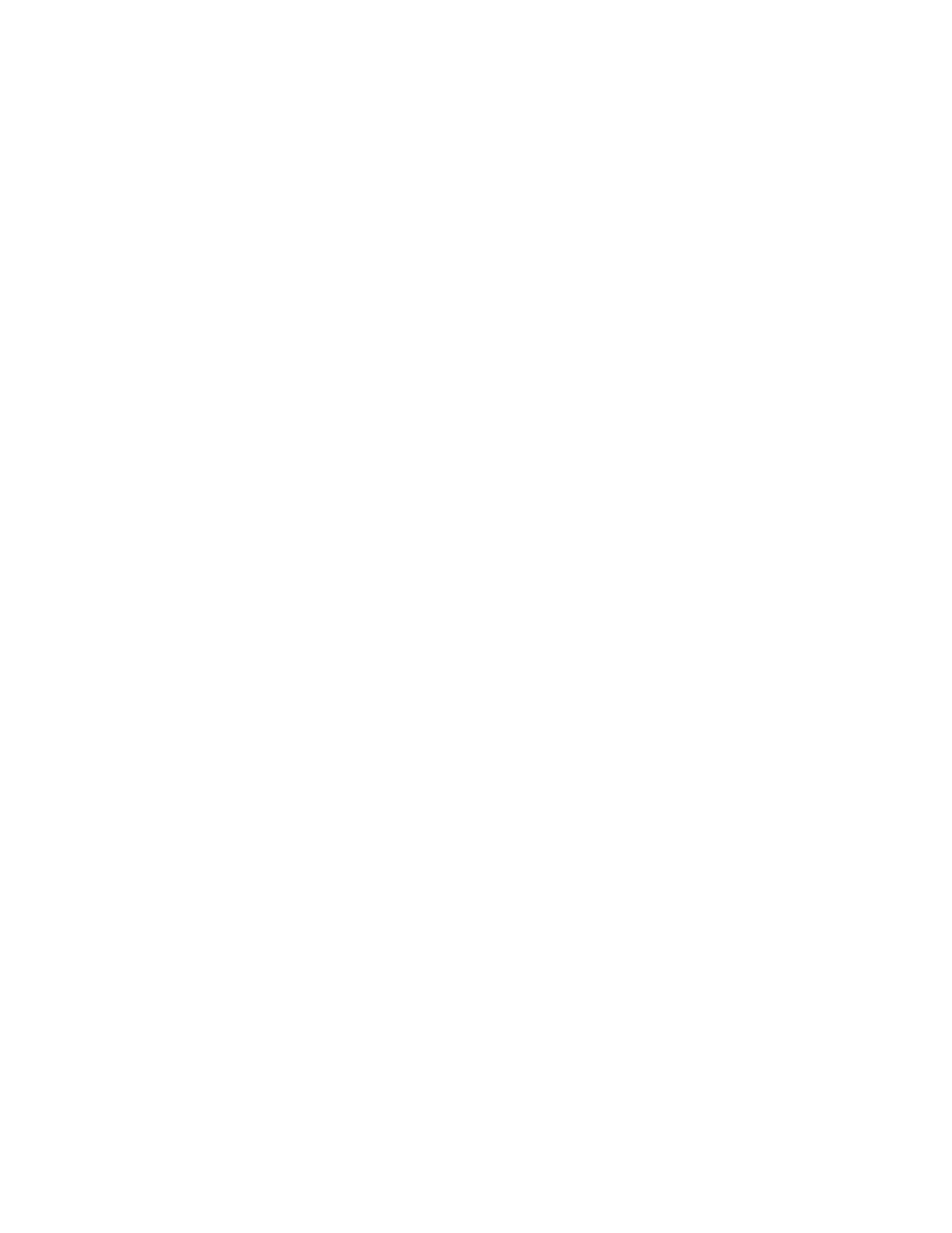
Factory Repair Parts
A-19
Display Assembly Hinges
To remove a hinge (see Figure 4-14), follow these steps:
1. Remove the display assembly from the computer.
See “Display Assembly” in Chapter 4.
2. Remove the display assembly bezel.
See “Display Assembly Bezel” in Chapter 4.
3. Remove the LCD assembly.
See “LCD Panel” in Chapter 4.
4. Remove the display-assembly interface cable.
See “Display-Assembly Interface Cable” in Chapter 4.
5. Remove the hinge covers.
See “Hinge Covers” in Chapter 4.
6. Remove the display assembly base.
See the previous subsection, “Display Assembly Base.”
7. Rotate the display assembly hinges so that they point away from the
display assembly case at approximately 180 degrees.
8. To remove the hinge, remove the screw securing the hinge to the display
assembly case and disengage the hinge from the display assembly case.
- Latitude E6410 (8 pages)
- Latitude E6410 (52 pages)
- Latitude D630 (218 pages)
- Latitude E6400 (99 pages)
- Latitude E6400 (70 pages)
- Latitude E6400 (2 pages)
- Latitude E6400 (8 pages)
- Latitude E6400 (4 pages)
- Latitude D630 (168 pages)
- Latitude D630 (43 pages)
- Latitude D630 (69 pages)
- Latitude D620 (43 pages)
- Latitude D620 (102 pages)
- Inspiron 1545 (51 pages)
- Inspiron 1545 (72 pages)
- Inspiron 1545 (4 pages)
- LATITUDE C510 (55 pages)
- LATITUDE C510 (170 pages)
- Inspiron 1200 (45 pages)
- Latitude D531 (224 pages)
- Latitude D531 (Mid 2007) (46 pages)
- Inspiron 1300 (142 pages)
- Inspiron 1300 (44 pages)
- INSPIRON 2600 (87 pages)
- INSPIRON 2600 (168 pages)
- INSPIRON 2600 (2 pages)
- INSPIRON 2600 (134 pages)
- Inspiron 1100 (40 pages)
- Inspiron 1100 (164 pages)
- Inspiron 5150 (160 pages)
- Inspiron E1505 (45 pages)
- Inspiron E1505 (186 pages)
- Inspiron 1150 (38 pages)
- Inspiron 1150 (112 pages)
- Inspiron M5040 (2 pages)
- Inspiron 3520 (72 pages)
- A860 (96 pages)
- 1000 (98 pages)
- STREAK 7 (141 pages)
- XPS 14Z (L412z) (2 pages)
- Latitude D520 (42 pages)
- Latitude D520 (124 pages)
- Latitude D520 (96 pages)
- Latitude D520 (168 pages)
- Latitude D520 (99 pages)
