Show npiv devices command example – Dell PowerEdge FX2/FX2s User Manual
Page 264
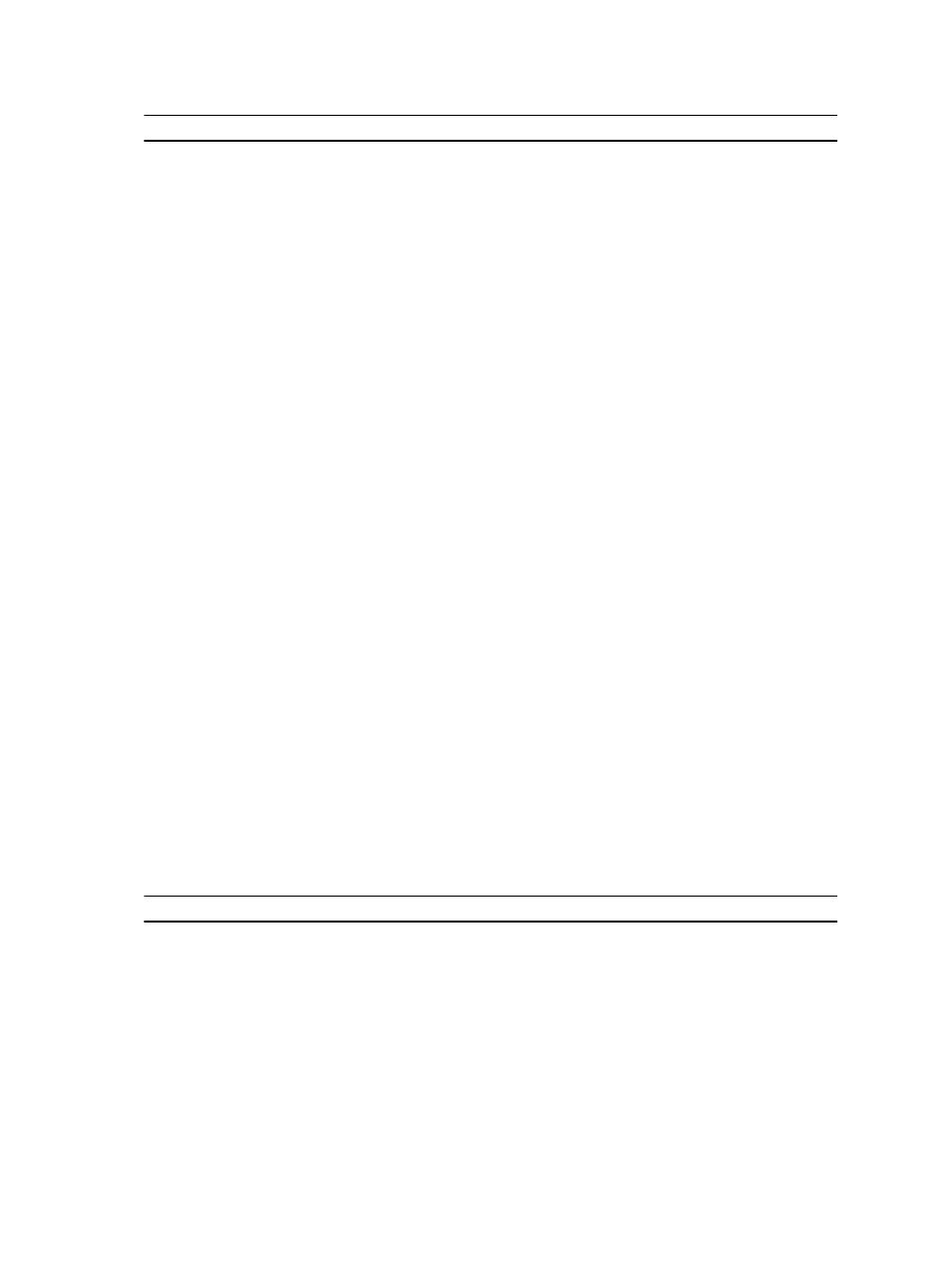
Field
Description
Fabric-Map
Name of the FCoE map containing the FCoE/FC configuration
parameters for the server CNA-fabric connection.
Login Method
Method used by the server CNA to log in to the fabric; for example:
FLOGI - ENode logged in using a fabric login (FLOGI). FDISC - ENode
logged in using a fabric discovery (FDISC).
Status
Operational status of the link between a server CNA port and a SAN
fabric: Logged In - Server has logged in to the fabric and is able to
transmit FCoE traffic.
show npiv devices Command Example
Dell# show npiv devices
ENode[0]:
ENode MAC : 00:10:18:f1:94:21
ENode Intf : Te 0/11
FCF MAC : 5c:f9:dd:ef:10:c8
Fabric Intf : Fc 0/9
FCoE Vlan : 1003
Fabric Map : fid_1003
ENode WWPN : 20:01:00:10:18:f1:94:20
ENode WWNN : 20:00:00:10:18:f1:94:21
FCoE MAC : 0e:fc:03:01:02:01
FC-ID : 01:02:01
LoginMethod : FLOGI
Secs : 5593
Status : LOGGED_IN
ENode[1]:
ENode MAC : 00:10:18:f1:94:22
ENode Intf : Te 0/12
FCF MAC : 5c:f9:dd:ef:10:c9
Fabric Intf : Fc 0/10
FCoE Vlan : 1003
Fabric Map : fid_1003
ENode WWPN : 10:00:00:00:c9:d9:9c:cb
ENode WWNN : 10:00:00:00:c9:d9:9c:cd
FCoE MAC : 0e:fc:03:01:02:02
FC-ID : 01:02:01
LoginMethod : FDISC
Secs : 5593
Status : LOGGED_IN
Table 26. show npiv devices Field Descriptions
Field
Description
ENode [number]
Server CNA that has successfully logged in to a fabric over an
Aggregator with the Ethernet port in ENode mode.
Enode MAC
MAC address of a server CNA port.
Enode Intf
Port number of a server-facing Ethernet port operating in ENode
mode.
264
NPIV Proxy Gateway
