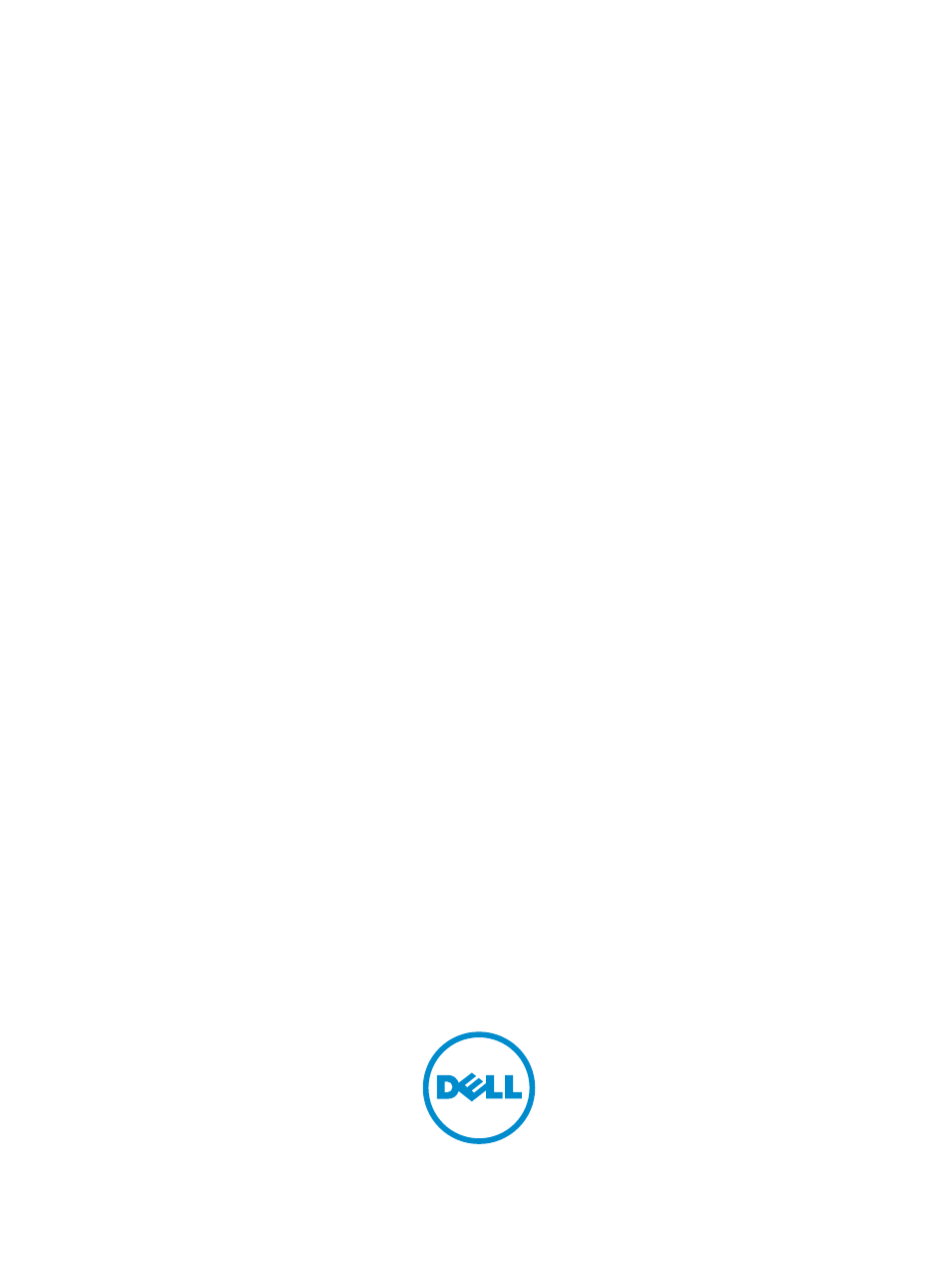Dell PowerEdge FX2/FX2s User Manual
Dell Computer hardware
Table of contents
Document Outline
- Dell PowerEdge FN I/O Aggregator Configuration Guide 9.6(0.0)
- About this Guide
- Before You Start
- Configuration Fundamentals
- Data Center Bridging (DCB)
- Ethernet Enhancements in Data Center Bridging
- Priority-Based Flow Control
- Enhanced Transmission Selection
- Data Center Bridging Exchange Protocol (DCBx)
- Data Center Bridging in a Traffic Flow
- Data Center Bridging: Auto-DCB-Enable Mode
- QoS dot1p Traffic Classification and Queue Assignment
- How Priority-Based Flow Control is Implemented
- How Enhanced Transmission Selection is Implemented
- DCBX Operation
- Verifying the DCB Configuration
- Hierarchical Scheduling in ETS Output Policies
- Troubleshooting PFC, ETS, and DCBx Operation
- Dynamic Host Configuration Protocol (DHCP)
- FIP Snooping
- IGMP Overview
- Interfaces
- Basic Interface Configuration
- Advanced Interface Configuration
- Interface Auto-Configuration
- Interface Types
- Viewing Interface Information
- Disabling and Re-enabling a Physical Interface
- Layer 2 Mode
- Management Interfaces
- VLAN Membership
- Port Channel Interfaces
- Interface Range
- Monitor and Maintain Interfaces
- Flow Control Using Ethernet Pause Frames
- MTU Size
- Auto-Negotiation on Ethernet Interfaces
- Viewing Interface Information
- Fibre Channel Interface
- iSCSI Optimization
- Link Aggregation
- How the LACP is Implemented on an Aggregator
- Link Aggregation Control Protocol (LACP)
- Configuring Auto LAG
- Configuring the Minimum Number of Links to be Up for Uplink LAGs to be Active
- Optimizing Traffic Disruption Over LAG Interfaces On IOA Switches in VLT Mode
- Preserving LAG and Port Channel Settings in Nonvolatile Storage
- Enabling the Verification of Member Links Utilization in a LAG Bundle
- Monitoring the Member Links of a LAG Bundle
- Verifying LACP Operation and LAG Configuration
- Layer 2
- Link Layer Discovery Protocol (LLDP)
- Protocol Data Units
- Optional TLVs
- Management TLVs
- IEEE Organizationally Specific TLVs
- LLDP-MED Capabilities TLV
- LLDP-MED Network Policies TLV
- Extended Power via MDI TLV
- LLDP Operation
- Viewing the LLDP Configuration
- Viewing Information Advertised by Adjacent LLDP Agents
- Clearing LLDP Counters
- Debugging LLDP
- Relevant Management Objects
- Port Monitoring
- Security
- Simple Network Management Protocol (SNMP)
- Stacking
- Broadcast Storm Control
- System Time and Date
- Uplink Failure Detection (UFD)
- Feature Description
- How Uplink Failure Detection Works
- UFD and NIC Teaming
- Important Points to Remember
- Uplink Failure Detection (SMUX mode)
- Configuring Uplink Failure Detection (PMUX mode)
- Clearing a UFD-Disabled Interface (in PMUX mode)
- Displaying Uplink Failure Detection
- Sample Configuration: Uplink Failure Detection
- PMUX Mode of the IO Aggregator
- NPIV Proxy Gateway
- Upgrade Procedures
- Debugging and Diagnostics
- Standards Compliance