Configure lldp, Configuration versus interface configurations – Dell PowerEdge FX2/FX2s User Manual
Page 218
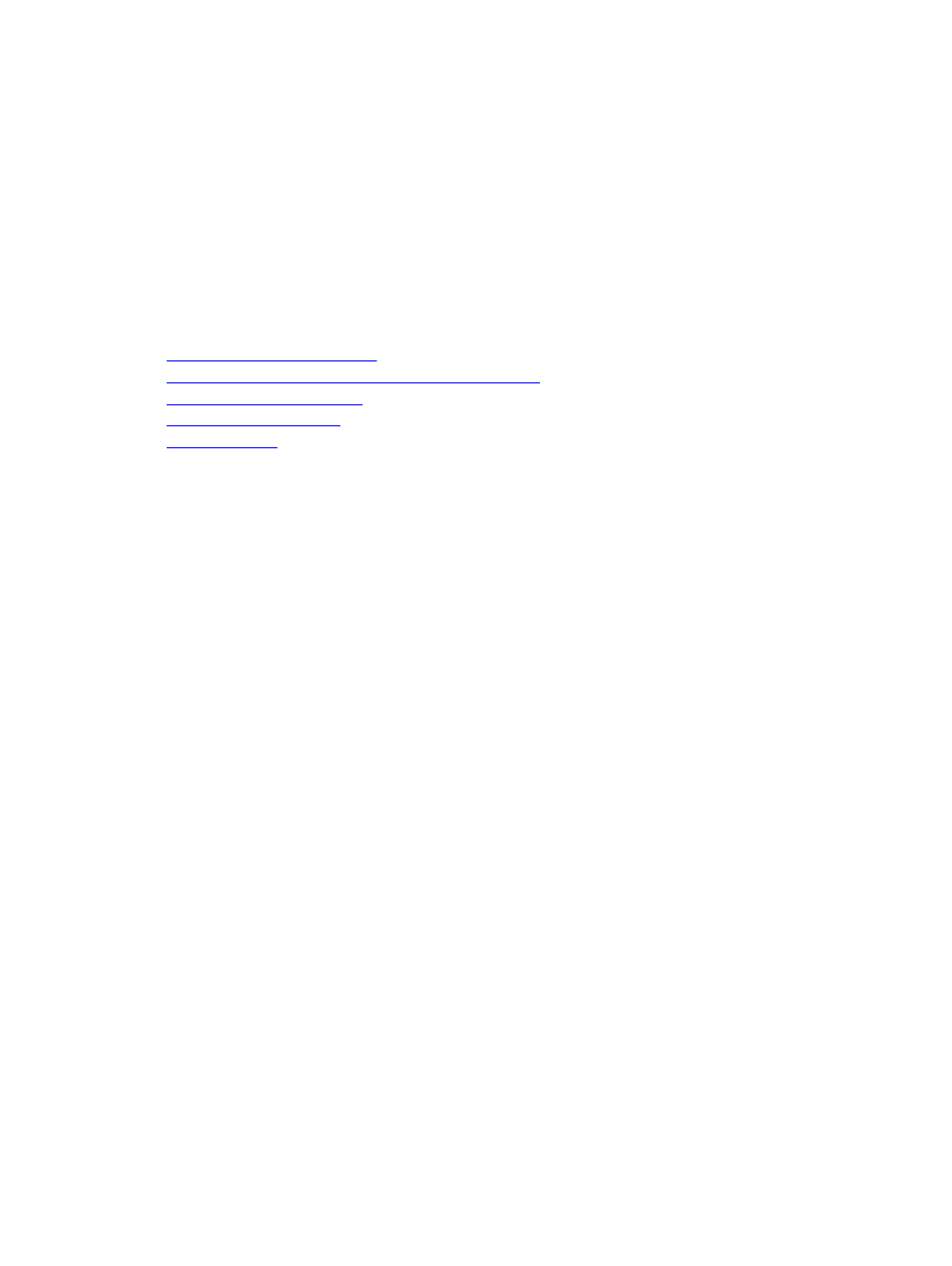
An Aggregator auto-configures to support the link layer discovery protocol (LLDP) for the auto-discovery
of network devices. You can use CLI commands to display acquired LLDP information, clear LLDP
counters, and debug LACP operation.
Configure LLDP
Configuring LLDP is a two-step process.
1.
Enable LLDP globally.
2.
Advertise TLVs out of an interface.
Related Configuration Tasks
•
Viewing the LLDP Configuration
•
Viewing Information Advertised by Adjacent LLDP Agents
•
•
•
Important Points to Remember
• LLDP is enabled by default.
• Dell Networking systems support up to eight neighbors per interface.
• Dell Networking systems support a maximum of 8000 total neighbors per system. If the number of
interfaces multiplied by eight exceeds the maximum, the system does not configure more than 8000.
• INTERFACE level configurations override all CONFIGURATION level configurations.
• LLDP is not hitless.
CONFIGURATION versus INTERFACE Configurations
All LLDP configuration commands are available in PROTOCOL LLDP mode, which is a sub-mode of the
CONFIGURATION mode and INTERFACE mode.
• Configurations made at the CONFIGURATION level are global; that is, they affect all interfaces on the
system.
• Configurations made at the INTERFACE level affect only the specific interface; they override
CONFIGURATION level configurations.
Example of the protocol lldp Command (CONFIGURATION Level)
Dell(conf)#protocol lldp
Dell(conf-lldp)#?
advertise Advertise TLVs
disable Disable LLDP protocol globally
end Exit from configuration mode
exit Exit from LLDP configuration mode
hello LLDP hello configuration
mode LLDP mode configuration (default = rx and tx)
multiplier LLDP multiplier configuration
no Negate a command or set its defaults
show Show LLDP configuration
Dell(conf-lldp)#exit
Dell(conf)#interface tengigabitethernet 0/3
Dell(conf-if-te-0/3)#protocol lldp
218
PMUX Mode of the IO Aggregator
