Dell Open Manage Print Manager Software User Manual
Page 85
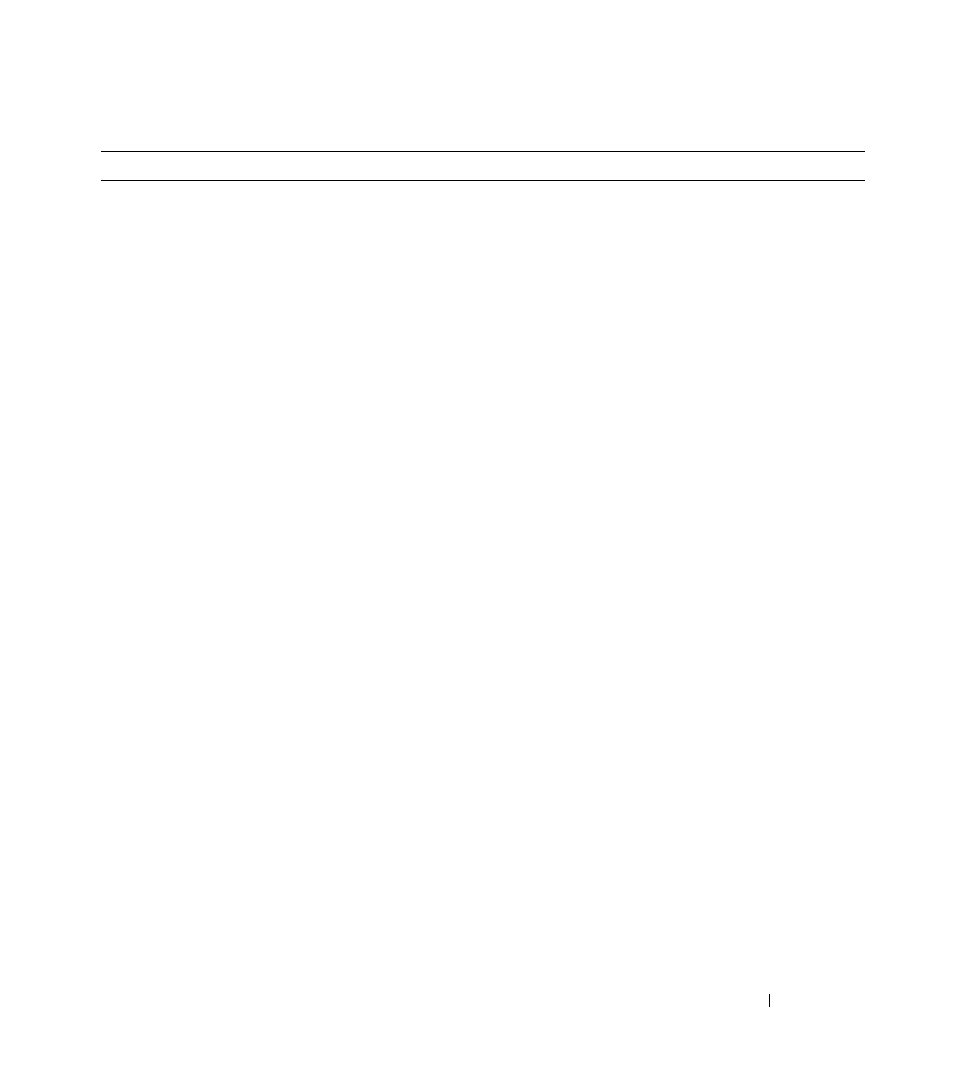
Overview
85
Field
Description
Power Save
Indicates the time (in minutes) that the printer takes to enter into power save mode
after the last activity. Activity refers to a print job and is not affected by management
activity, SNMP, and other network activities.
Job Timeout
Indicates the time, in seconds, the printer allows a job to process without printing,
before the job is terminated. This time stops the printer from being permanently busy
due to a single print job.
Error Alarm On
Indicates the status to activate an alarm, in case of an error.
Toner Alarm On
Indicates the status of an alarm, in case of low toner.
Text Print On
Indicates whether the printer prints jobs involving only text is on or off. This is
sometimes turned off to prevent a corrupt Printer Command Language (PCL) job
from being interpreted as text. In that case the printer will print a large number of
blank pages.
ID Print
Indicates whether the feature that prints the user name of the printing jobs is on, in
small font at the bottom of each page.
Resolution
Controls the default resolution of the print jobs. Many printers ignore this setting
because PCL and PostScript (PS) jobs generally specify print resolution as part of the
job and overrule this setting.
Darkness
Controls the default darkness of the print jobs. Many printers ignore this setting
because PCL and PS jobs generally specify print darkness as part of the job and
overrule this setting.
Substitute Tray
Selects the input tray for printing when the input tray fails to work.
Non-Dell Toner
Indicates the status to enable or disable the use of non-Dell toner.
Number of Copies
Indicates the number of copies to be printed. This is ignored since most PCL and PS
jobs specify copy count as a part of the job and overrule this setting.
Blank Pages
Indicates the number of blank pages to be printed between two jobs.
Collation
Enables the collation of output.
Banner Sheet Position
Enables banner print function and determines the printing. Banner pages contain
printed text like the user, date, time, and so on.
Banner Sheet Tray
Selects the paper tray used for banner pages.
Separator Sheet Position Identifies the position of the blank page in a printing job.
