Connections – Dell Open Manage Print Manager Software User Manual
Page 163
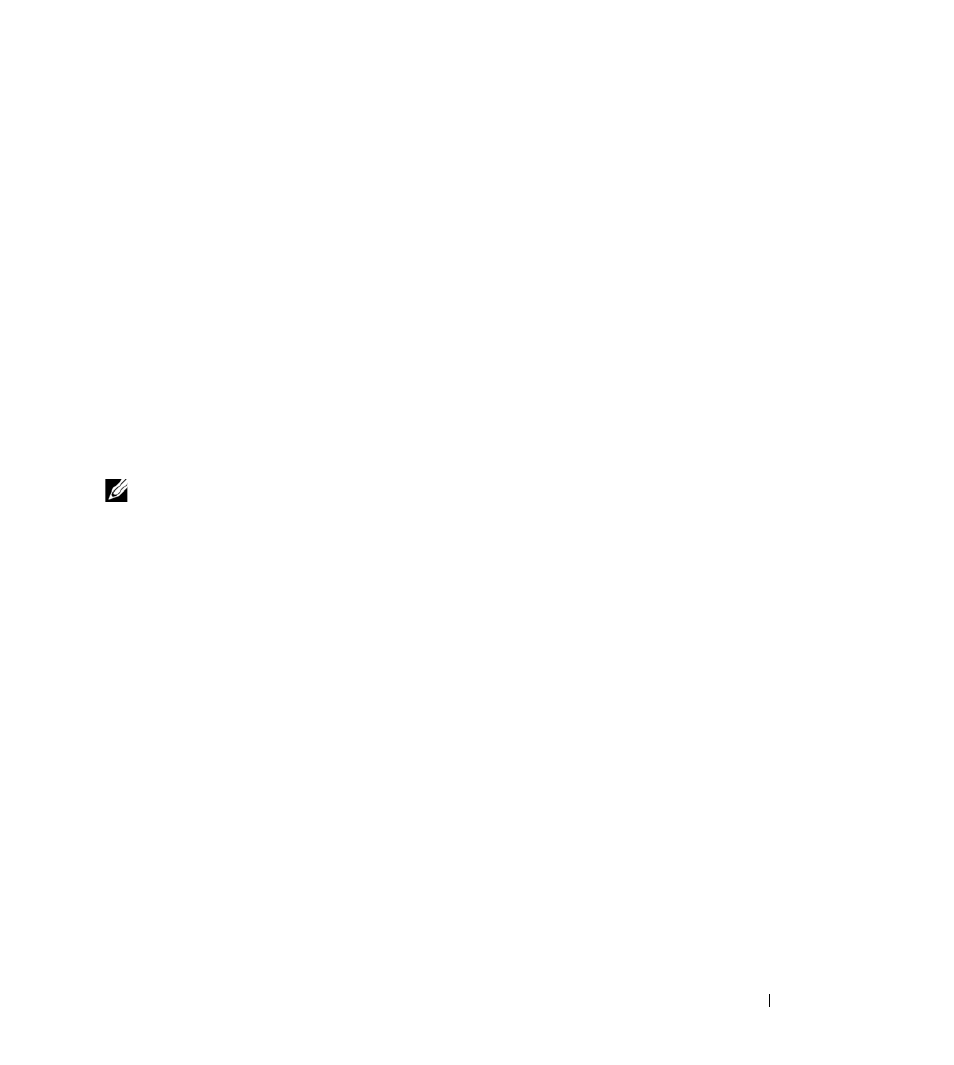
Connections
163
11
Connections
OpenManage Printer Manager (OMPM) uses Simple Network Management Protocol (SNMP) and
Hypertext Transfer Protocol (HTTP) to communicate with the printers. These protocols require
parameters to connect to the printers.
While installing OMPM for the first time, the templates in OMPM are preconfigured with default
values, and a printer discovered in the network is associated with the corresponding template with
default values.
If the connection settings of both SNMP and EWS are modified on printer EWS, prior to OMPM
installation, then the printer will not be discovered during the discovery process. If only the EWS
connection settings are modified, then the printer will be discovered but may not be with all the printer
properties. Further, the printer details set operation will stop working. Therefore, it is recommended to
keep both the SNMP and EWS settings in synchronization.
NOTE:
If you change both SNMP and EWS settings prior to OMPM installation, you need to enter appropriate
community name in the discovery widget. After the discovery, you have to modify the OMPM connection settings
to match the EWS connections on the printer.
