Dell Open Manage Print Manager Software User Manual
Page 248
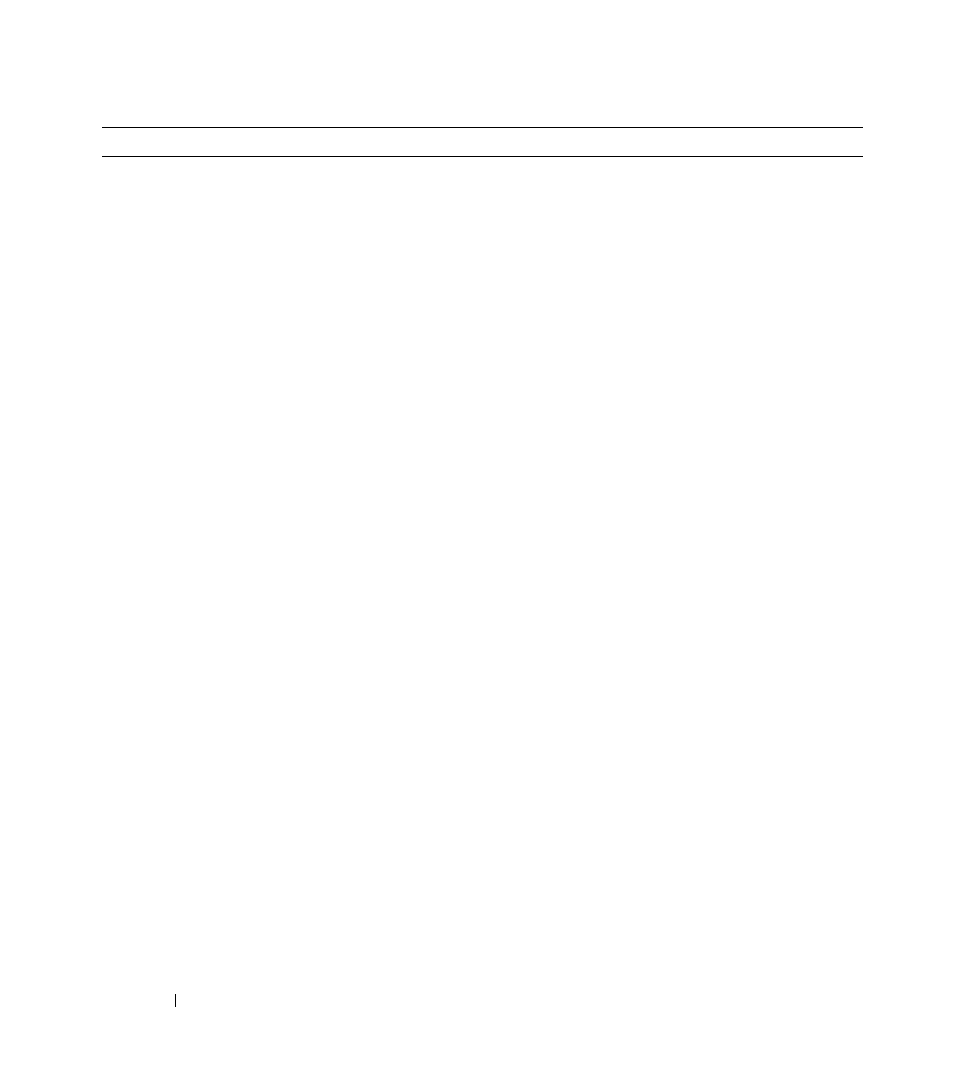
248
Troubleshooting
2036
Unable to perform firmware
upgrade on
printer is not in a ready state.
Warning
Fix the error on the printer and retry. If we are using
nc command check if LPD port is set as 9100 on the
printer Embedded Web Server.
2037
Could not schedule
firmware upgrade.
Warning
Stop and start OMPM service on the machine where
OMPM is installed. To restart OMPM services,
traverse to the folder
Dell Printers\OpenManage\OMPMv2.0\server. Right
click RestartServices.bat and select Run as
administrator. Retry accessing the portal after
2-3 minutes.
2038
Could not add firmware tool Warning
Stop and start OMPM service on the machine where
OMPM is installed. To restart OMPM services,
traverse to the folder
Dell Printers\OpenManage\OMPMv2.0\server. Right
click RestartServices.bat and select Run as
administrator. Retry accessing the portal after
2-3 minutes.
2039
Could not retrieve group
information from
local repository.
Warning
Stop and start OMPM service on the machine where
OMPM is installed. To restart OMPM services,
traverse to the folder
Dell Printers\OpenManage\OMPMv2.0\server. Right
click RestartServices.bat and select Run as
administrator. Retry accessing the portal after
2-3 minutes.
2040
Could not retrieve template
information from
local repository.
Warning
Stop and start OMPM service on the machine where
OMPM is installed. To restart OMPM services,
traverse to the folder
Dell Printers\OpenManage\OMPMv2.0\server. Right
click RestartServices.bat and select Run as
administrator. Retry accessing the portal after
2-3 minutes.
2041
Could not retrieve printer
information from
local repository.
Warning
Stop and start OMPM service on the machine where
OMPM is installed. To restart OMPM services,
traverse to the folder
Dell Printers\OpenManage\OMPMv2.0\server. Right
click RestartServices.bat and select Run as
administrator. Retry accessing the portal after
2-3 minutes.
Error Code
Error Message
Severity
Solution
