Dell Open Manage Print Manager Software User Manual
Page 249
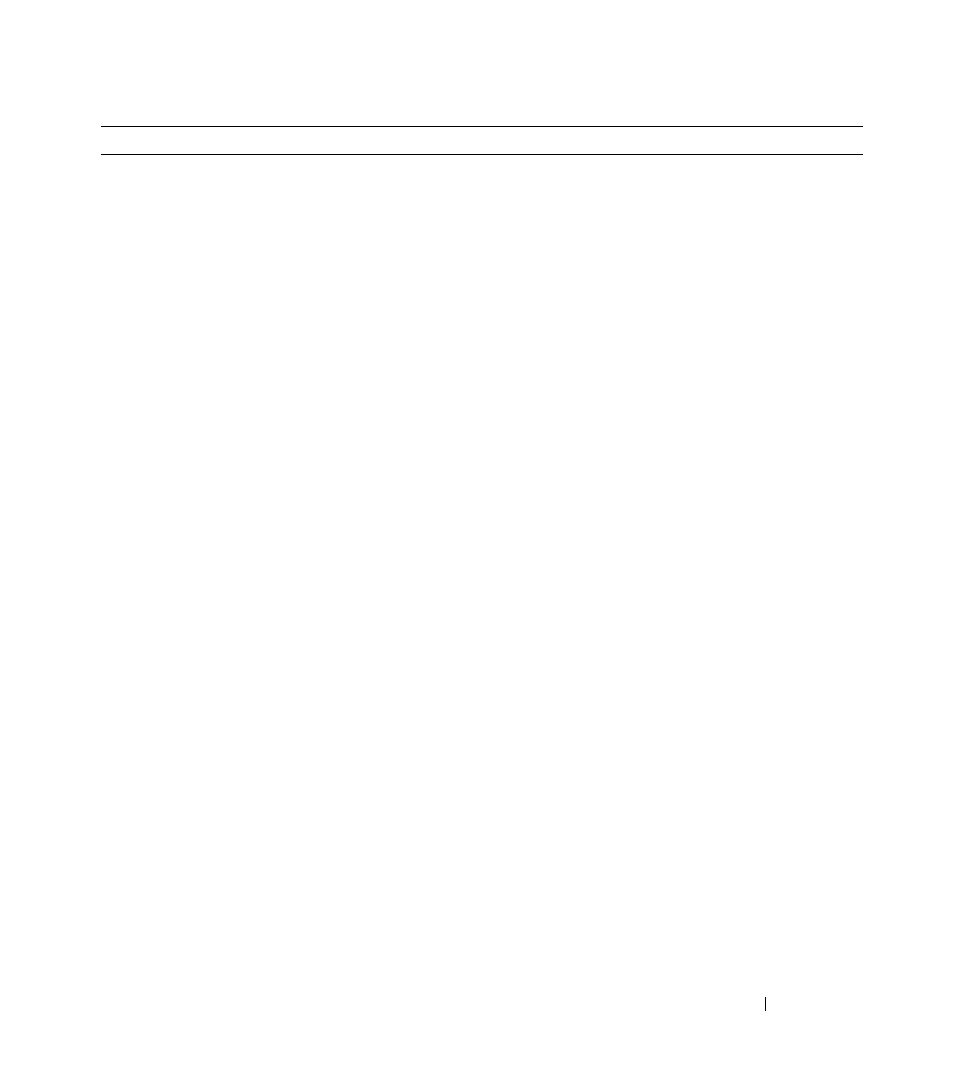
Troubleshooting
249
1018
Could not locate any
upgrade tools.
Critical
On the machine where OMPM is installed check if
<OMPM Install directory>\Dell Printers\
OpenManage\OMPMv2.0\tools folder is empty. If
the tools folder is empty, add exception into the virus
scanning software for the this folder and reinstall the
software if necessary.
1019
Could not upload firmware
upgrade file.
Critical
On the browser, bypass proxy for the OMPM server.
You can bypass the proxy server by entering the IP
address of the OMPM server in the proxy exception
box provided by the browser. Access the portal and
verify if the issue is fixed. If the problem persists, stop
and start OMPM service and retry accessing the
portal after 2-3 minutes. Check if size of the file
uploaded exceeds the IT policy. Contact network
administrator for exceeding the limit.
3002
Please associate an existing
firmware tool for this printer
model using the Add
Firmware Tool button.
Informational NA
2042
Could not update the
firmware tool.
Warning
Stop and start OMPM service on the machine where
OMPM is installed. To restart OMPM services,
traverse to the folder
Dell Printers\OpenManage\OMPMv2.0\server. Right
click RestartServices.bat and select Run as
administrator. Retry accessing the portal after
2-3 minutes.
3003
Cannot associate 2 firmware
tools with the same model.
Informational Please update the entry for this model.
2043
Unable to send
alert
Warning
Ping the server to check if SMTP server is accessible.
Check if access protection is enabled in virus
scanning software. Contact network administrator if
problem persists.
Error Code
Error Message
Severity
Solution
