Configuring alerts – Dell Open Manage Print Manager Software User Manual
Page 176
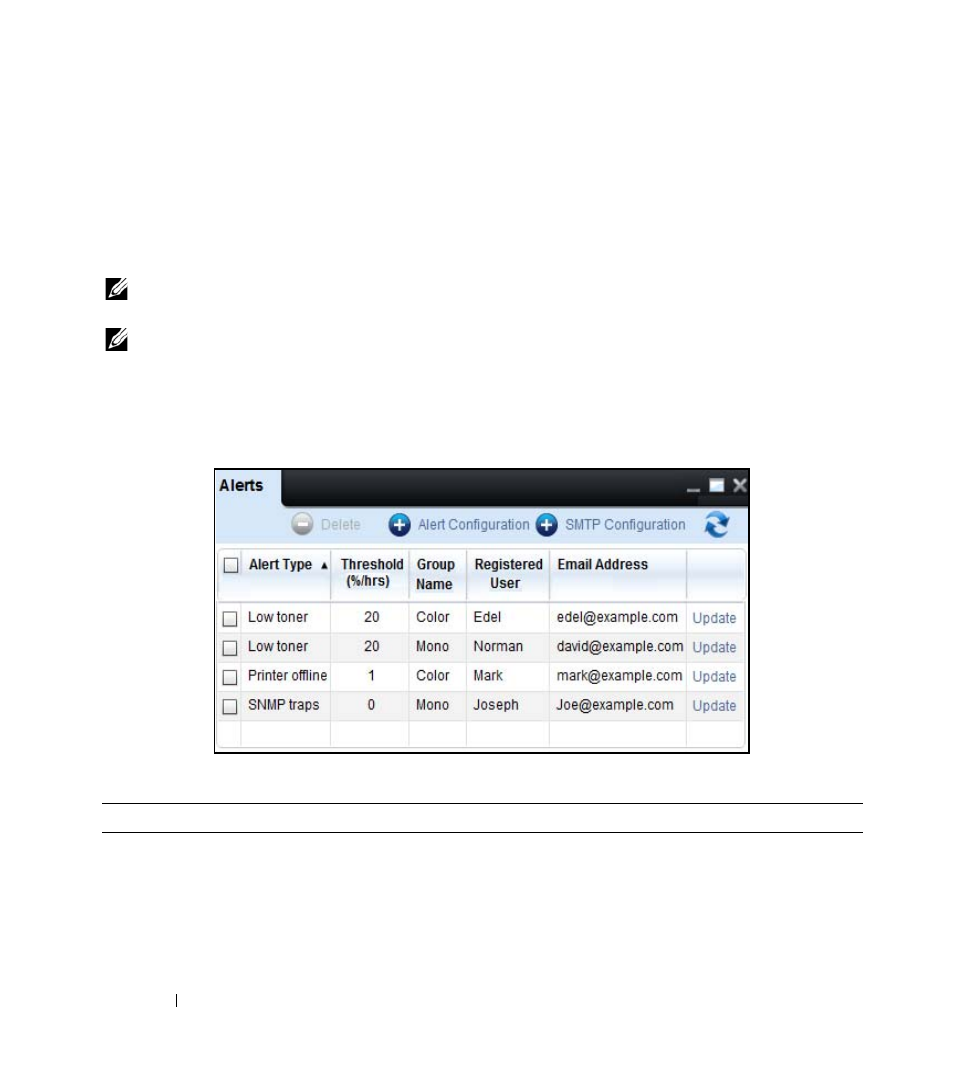
176
Alerts
Configuring Alerts
Alerts are configured for the following events:
• When a printer is offline for a specific number of hours.
• When the quantity of printer consumables goes below a specific level.
• When an SNMP trap is sent by a printer.
NOTE:
SNMP traps are messages that originate from the printers, indicating mainly the abnormal condition of
the printers.
NOTE:
In case of multiple imaging drum printers, even if the level of one imaging drum is below the defined
threshold, an E-mail alert will be sent.
To configure an alert, perform the following steps:
1 In the navigation panel, click Manage
Alerts.
Figure 13-1. Alerts Window
Field
Description
Alert type
Indicates the type of event for which an E-mail alert is sent.
Threshold (%/hrs)
Indicates the level* of the consumable or the time duration of the event at which the
alert is sent. Threshold is set as % for the remaining printer consumables. It is set in
hours for the event when a printer is offline.
Group name
Indicates the name of the printer group for which the alert is configured.
