Dell Open Manage Print Manager Software User Manual
Page 257
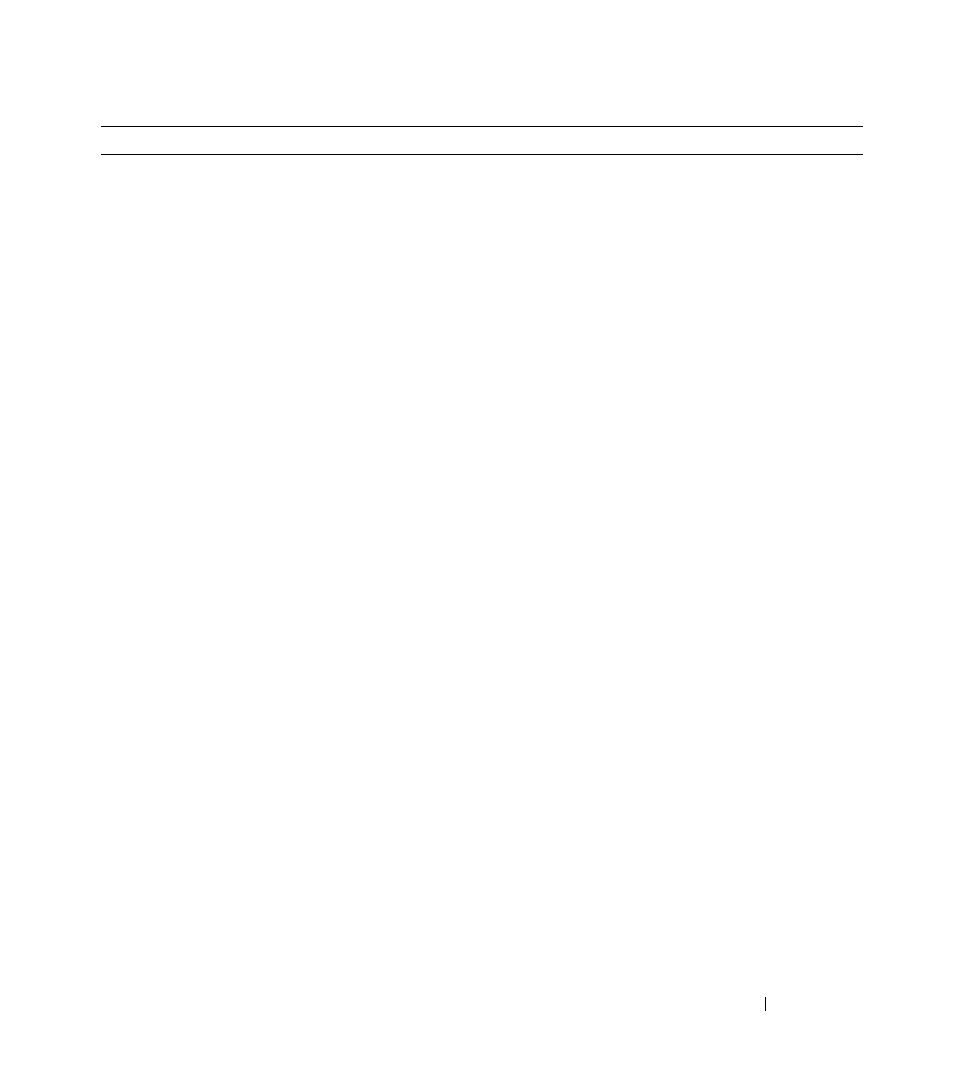
Troubleshooting
257
2077
User login failed.
Warning
Check if the user name and password provided is
correct. If problem persists, on the machine where
OMPM is running, check if PostGreSQL service is
running in the service control panel. If not, start the
PostGreSQL service and restart OMPM service using
the Stop and Start shortcuts under Start menu.
1025
Unable to install VC++
2008 Prerequisite.
Critical
Try uninstalling and reinstalling the software.
1026
Unable to install
PostGreSQL Prerequisite.
Critical
Try uninstalling and reinstalling the software.
1027
Unable to install Java run
time Prerequisite.
Critical
Try uninstalling and reinstalling the software.
1028
Unable to unregister
JBoss service.
Critical
In service control panel, check if the Jboss service is
still running.
1029
Failed to configure client.
Critical
Try uninstalling and reinstalling the software.
1030
Unable to install
JBoss service.
Critical
Try uninstalling and reinstalling the software.
1031
Unable to start
JBoss service.
Critical
Try uninstalling and reinstalling the software.
1032
You must be logged in with
administrator rights to install
this software.
Critical
1033
Selected port is being used
by some other application.
Please select other port.
Critical
Using the netstat command check if the selected port
is in use by any other application. Ensure that ports
are free by closing the corresponding application/
service using the port.
1034
Unable to remove
OMPM service.
Critical
On the machine where OMPM is installed, close all
instances of OMPM UI and stop OMPM service.To
restart OMPM services, traverse to the folder
OpenManage\OMPMv2.0\server. Right click
RestartServices.bat and select Run as administrator.
Now proceed with uninstallation.
1035
Unable to remove
trap service.
Critical
In service control panel, check if Net-SNMP trap
service is still running. If yes, stop the service.
Error Code
Error Message
Severity
Solution
