Printer states – Dell Open Manage Print Manager Software User Manual
Page 71
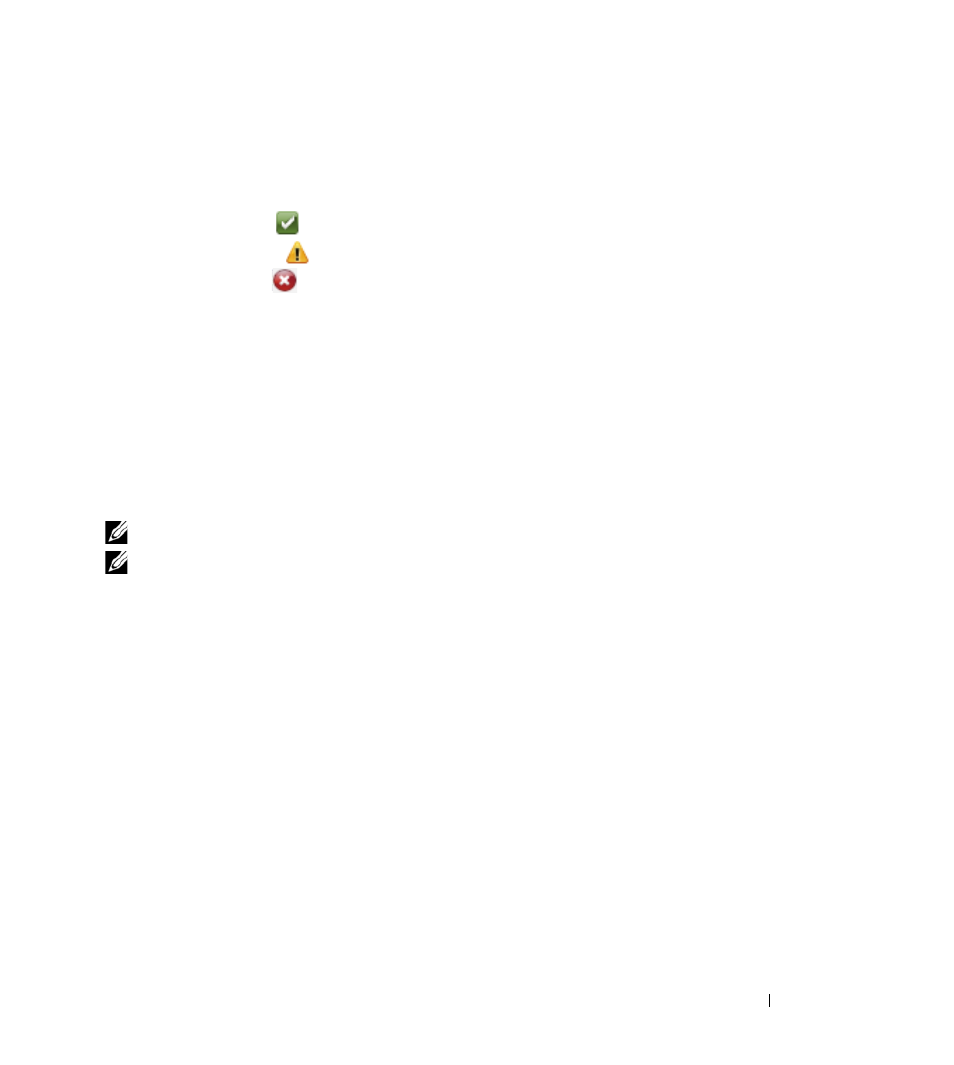
Overview
71
Printer States
For the selected printer group, the status bar displays the percentage (%) of printers that fall into the
following printer states:
• OK (good health/
)
•
Warning (warning/
)
•
Critical (critical/ )
A printer is categorized into red, yellow, or green states based on the following criteria:
• Red:
• Unable to print (printer is offline, indicating that printer is not ready to print)
• No connection (unable to ping the printer during the last polling session)
• Printer is down (printer is switched off, hardware failure, software failure, and so on)
• Yellow: Able to print. At least one consumable (C, M, Y, K, Imaging Drum, Fuser, Roller, input paper
tray) is below threshold
• Green: Able to print (no printer errors)
NOTE:
You can hide the printer status bar if required.
NOTE:
In case of multiple imaging drum printers, the printer state depends on the level of all the imaging drums.
That is, only if the levels of all the imaging drums are above threshold, the printer state appears in green.
- 3130cn (4 pages)
- 5330DN (8 pages)
- 1600n (2 pages)
- 2130cn (4 pages)
- 5110cn (2 pages)
- 1710 (2 pages)
- A920 (4 pages)
- Emphasis Lighting Control System (68 pages)
- 964 (2 pages)
- 1720dn (2 pages)
- 3100cn (90 pages)
- 7130cdn (2 pages)
- 1710n (108 pages)
- 5100cn (98 pages)
- 7330dn (4 pages)
- 3110cn (2 pages)
- Multifunction Color Laser Printer 3115cn (2 pages)
- 966w All In One Wireless Photo Printer (135 pages)
- V725w All In One Wireless Inkjet Printer (186 pages)
- 948 All In One Printer (144 pages)
- 5310n Mono Laser Printer (150 pages)
- 5310n Mono Laser Printer (1 page)
- V525w All In One Wireless Inkjet Printer (177 pages)
- 1130 Laser Mono Printer (103 pages)
- 5230dn Mono Laser Printer (2 pages)
- 5230dn Mono Laser Printer (193 pages)
- 5230dn Mono Laser Printer (1 page)
- 3330dn Mono Laser Printer (1 page)
- 3330dn Mono Laser Printer (160 pages)
- 946 All In One Printer (101 pages)
- 725 Personal Inkjet Printer (59 pages)
- 5210n Mono Laser Printer (1 page)
- 5210n Mono Laser Printer (150 pages)
- 964 All In One Photo Printer (128 pages)
- 964 All In One Photo Printer (136 pages)
- 944 All In One Inkjet Printer (118 pages)
- 944 All In One Inkjet Printer (62 pages)
- B5465dnf Mono Laser Printer MFP (3 pages)
- B5465dnf Mono Laser Printer MFP (12 pages)
- B5465dnf Mono Laser Printer MFP (52 pages)
- B5465dnf Mono Laser Printer MFP (342 pages)
- B5465dnf Mono Laser Printer MFP (14 pages)
- B5465dnf Mono Laser Printer MFP (35 pages)
- B5465dnf Mono Laser Printer MFP (24 pages)
- B5465dnf Mono Laser Printer MFP (4 pages)
