Dell Open Manage Print Manager Software User Manual
Page 144
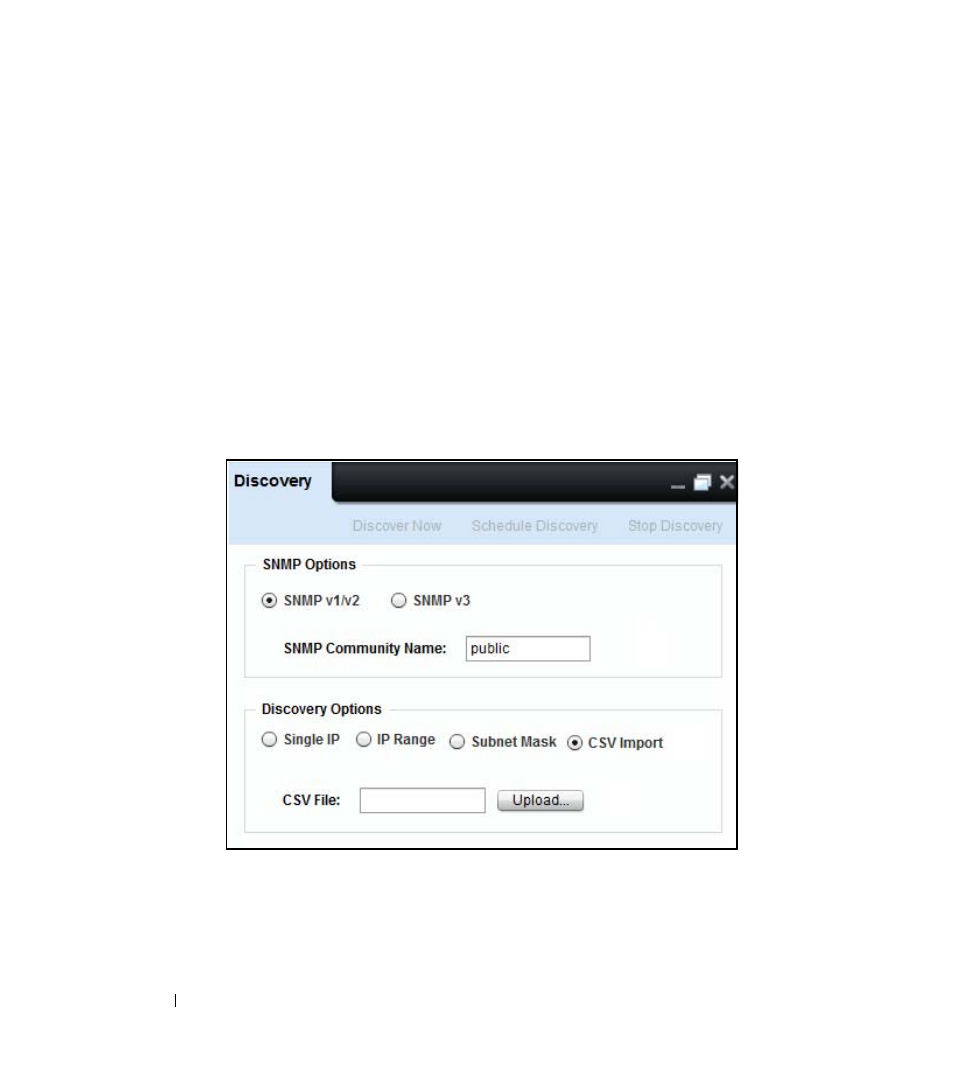
144
Discovery
Discovering Printers by Importing IP Addresses From a CSV File
Discovering printers by importing IP address from a CSV file option allows you to discover printers
listed in a Comma-Separated Value (CSV) file. You can specify a list of IP addresses separated by a
comma in the CSV file. To create a CSV file, specify a list of IP addresses in different columns in
Microsoft Excel and save it as .csv file. The system will discover the printers by reading the CSV file.
Importing IP addresses from a CSV file-based discovery is the fastest way to discover multiple printers
distributed across multiple subnets, and whose IP addresses are already known to the administrator. It
is useful when a set of printers have just been commissioned.
To discover printers using CSV import, perform the following steps:
1 In the SNMP Community Name field of the Discovery window, type a valid community name of the
printers to be discovered.
2 Select the CSV Import option.
Figure 9-7. CSV import Discovery
3 To upload the CSV file, click Upload....
4 Click Discover Now to discover printers immediately, or click Schedule Discovery to discover
printers at a later time.
