Testing snmp v3 connections – Dell Open Manage Print Manager Software User Manual
Page 168
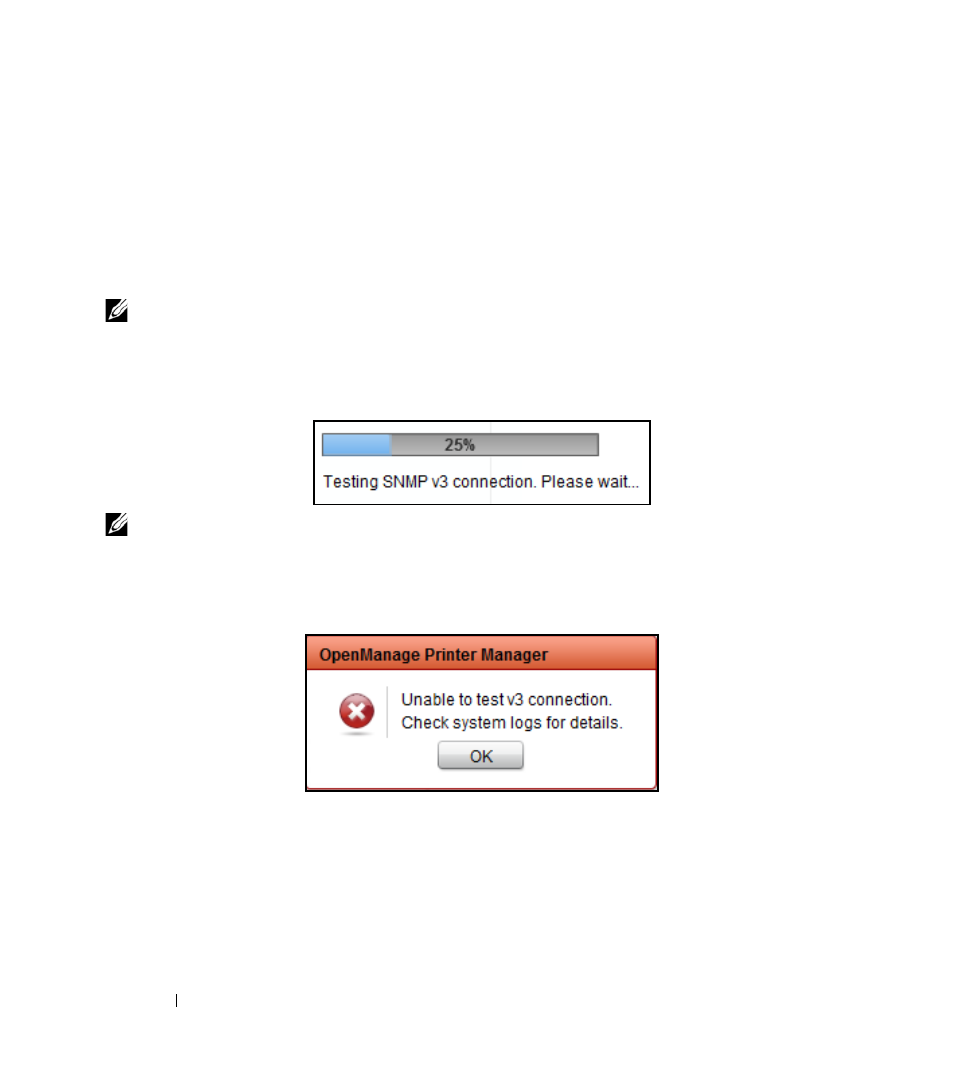
168
Connections
Testing SNMP v3 Connections
The Test Connection button is provided in the Connections window to test the SNMP v3
connection status.
To test SNMP v3 connections, perform the following steps:
1 Select printers in the Connection widget, and click Next.
The
Connection window appears.
NOTE:
The Test Connection button is disabled if the SNMP v3 settings are empty.
2 Type information in appropriate fields and click Test Connection.
The Test Connection starts and the progress bar appears.
Figure 11-3. SNMP v3 Testing Progress Bar
NOTE:
While the test v3 connection is in progress, the connection widget will be inaccessible.
If the Test Connection succeeds, a File dialog box appears prompting to save the CSV file locally.
If the Test Connection fails, an error message appears.
Figure 11-4. SNMP v3 Testing Error Message
Upon completion, a consolidated report of failures and successes for each IP is stored in a CSV file. The
CSV report provides the Model, IP address, and connection status details. These details are sorted
based on the ’Fail’ status.
