Dell Open Manage Print Manager Software User Manual
Page 259
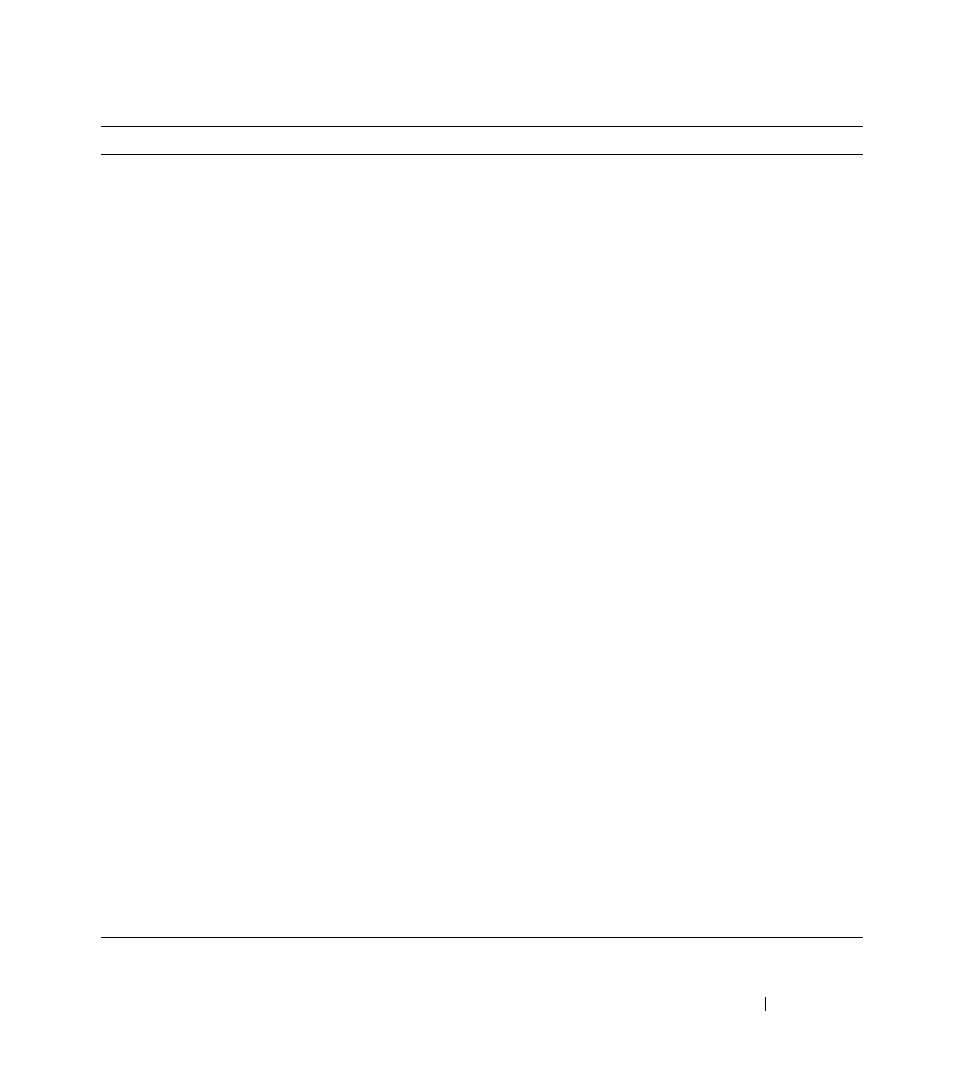
Troubleshooting
259
1043
PostGreSQL service is not
running. Please start
PostGreSQL service before
continuing installation.
Please press Yes after starting
PostGreSQL service or press
No to cancel the installation.
Critical
In the service control panel of the machine where
OMPM is installed, check if PostGreSQL service is up
and running. Start PostGreSQL service and try again.
Check Application Event logs for PostGreSQL
related errors and take action accordingly.
1044
OMPM failed to establish
connection with database.
Check if PostGreSQL server
is up and running. Please
select Yes to continue with
installation and No to cancel
the installation.
Critical
In the service control panel of the machine where
OMPM is installed check if PostGreSQL service is up
and running. Start PostGreSQL service and try again.
1045
OMPM uninstall failed to
drop database. Database is in
use, please close all instances
of OMPM UI. Please select
Yes to retry deletion of
database and No to continue
the uninstallation.
Critical
On the machine where OMPM is installed, close all
instances of OMPM UI and stop OMPM service. To
restart OMPM services, traverse to the folder
OpenManage\OMPMv2.0\server. Right click
RestartServices.bat and select Run as administrator.
Now proceed with uninstallation.
1046
JBoss service is not installed
properly. JBoss service is not
registered on the system.
Press Yes to retry No to
continue with rest of
the installation.
Critical
Try uninstalling and reinstalling the software.
1047
JBoss service is not up and
running. Press Yes to retry
starting service No to
continue with rest of
the installation.
Critical
Try uninstalling and reinstalling the software.
1048
OMPM service is not up and
running. Press Yes to retry
starting service No to
continue with rest of
the installation.
Critical
Try uninstalling and reinstalling the software.
Error Code
Error Message
Severity
Solution
