Roll-up operation, Scheduling db cleanup, Scheduling db cleanup monthly – Dell Open Manage Print Manager Software User Manual
Page 222
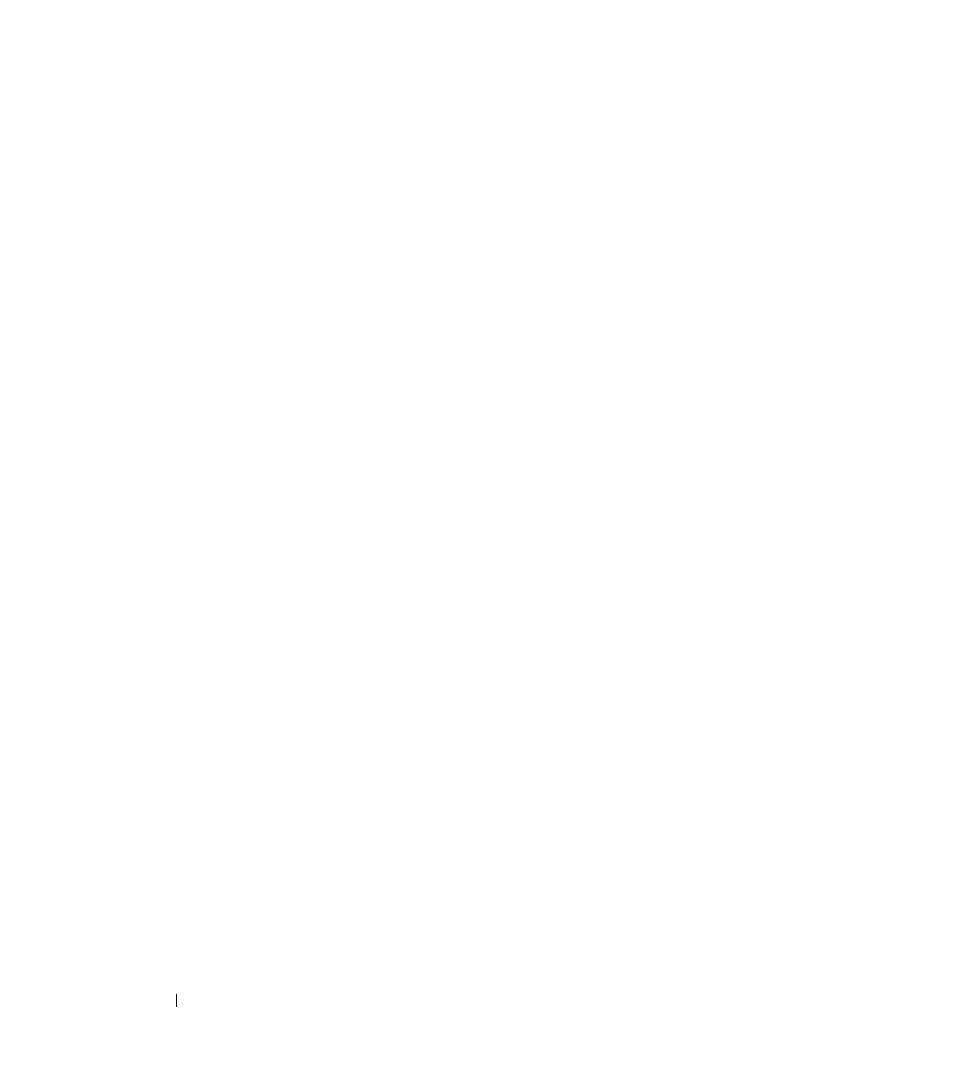
222
Database Cleanup
Roll-Up Operation
Roll-up operation is the process of summarizing and deleting the detailed data from the database. A
roll-up operation runs daily to summarize the minute and hour-wise data to day level data, after which
the hourly data is deleted. Similarly, all the daily data is summarized to monthly data, but the daily
data is not deleted from the database. During database cleanup, audit and system logs are cleaned up
together, but summaries are not maintained. OMPM, by default, maintains daily information for one
year and monthly information permanently, till you delete it.
Scheduling DB Cleanup
Using the DB Cleanup feature, you can schedule cleanups. Cleaning up the database reduces the
number of records in the database, making the queries to the printer database faster. Database cleanup
can be scheduled at three different times, as follows:
• Monthly
• Once
• Now
• Later
Scheduling DB Cleanup Monthly
To schedule a database cleanup monthly, perform the following steps:
1 In the navigation panel, click Application Settings
DB Cleanup.
