Cabletron Systems CSMIM-T1 User Manual
Page 161
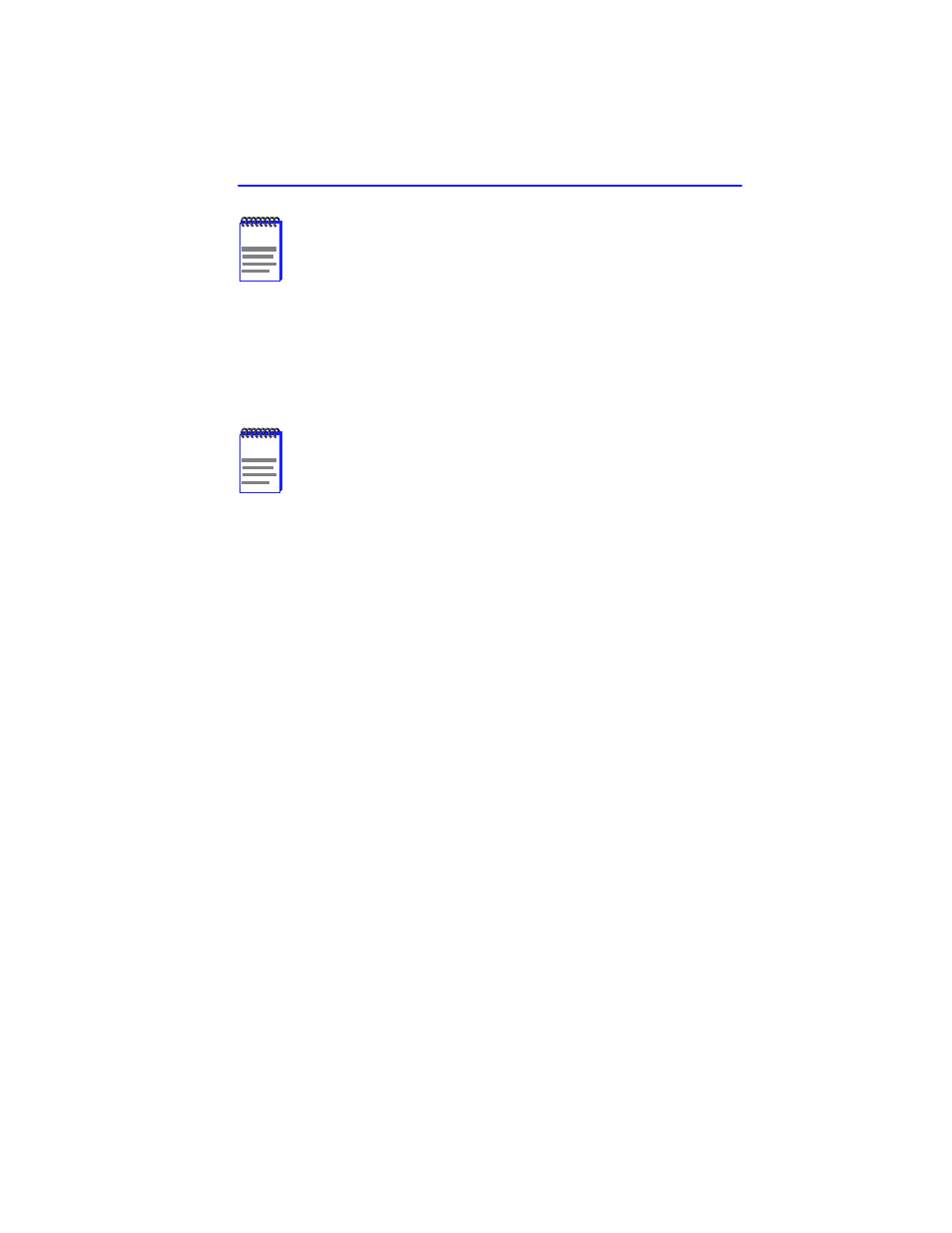
Commands
CSMIM-T1 Hardware Installation Guide
7-35
You must enter AT%U0 when changing from 11-bit characters to
10-bit characters, and from 10-bit to 11-bit.
When the serial-port speed is set to 38,400 bps, you cannot change
it until you enter an AT%Un or reset it.
V
n
Result Code Form
V0
Sends short-form result codes.
V1
Sends long-form result codes.
Selects whether the modem sends long-form (verbose) or
short-form (numeric) result codes to your computer. The format
of the connection result codes is dependent upon the \V, W, and
-M commands.
%V
Display Modem Firmware Version
Displays the modem firmware main code version.
\V
n
Error Correction Result Code Form
\V0
Uses standard long-form result codes: CONNECT
\V1
Adds /REL to long-form error correction result codes:
CONNECT
\V2
Displays long-form error correction protocol result codes:
CONNECT
CONNECT
CONNECT
\V3
Adds /REL to long form error correction result codes:
CONNECT
short-form (numeric) result codes.
\V4
Displays long-form error correction protocol result codes:
NOTE
You do not need to issue %U when bps rate adjust causes the
serial-port speed to change during a connection.
NOTE
To save the configuration even after the modem is reset, also
issue either &W or *W.
