7 using acronis access with salesforce, Using acronis access with salesforce – Acronis Access Advanced - User Guide User Manual
Page 74
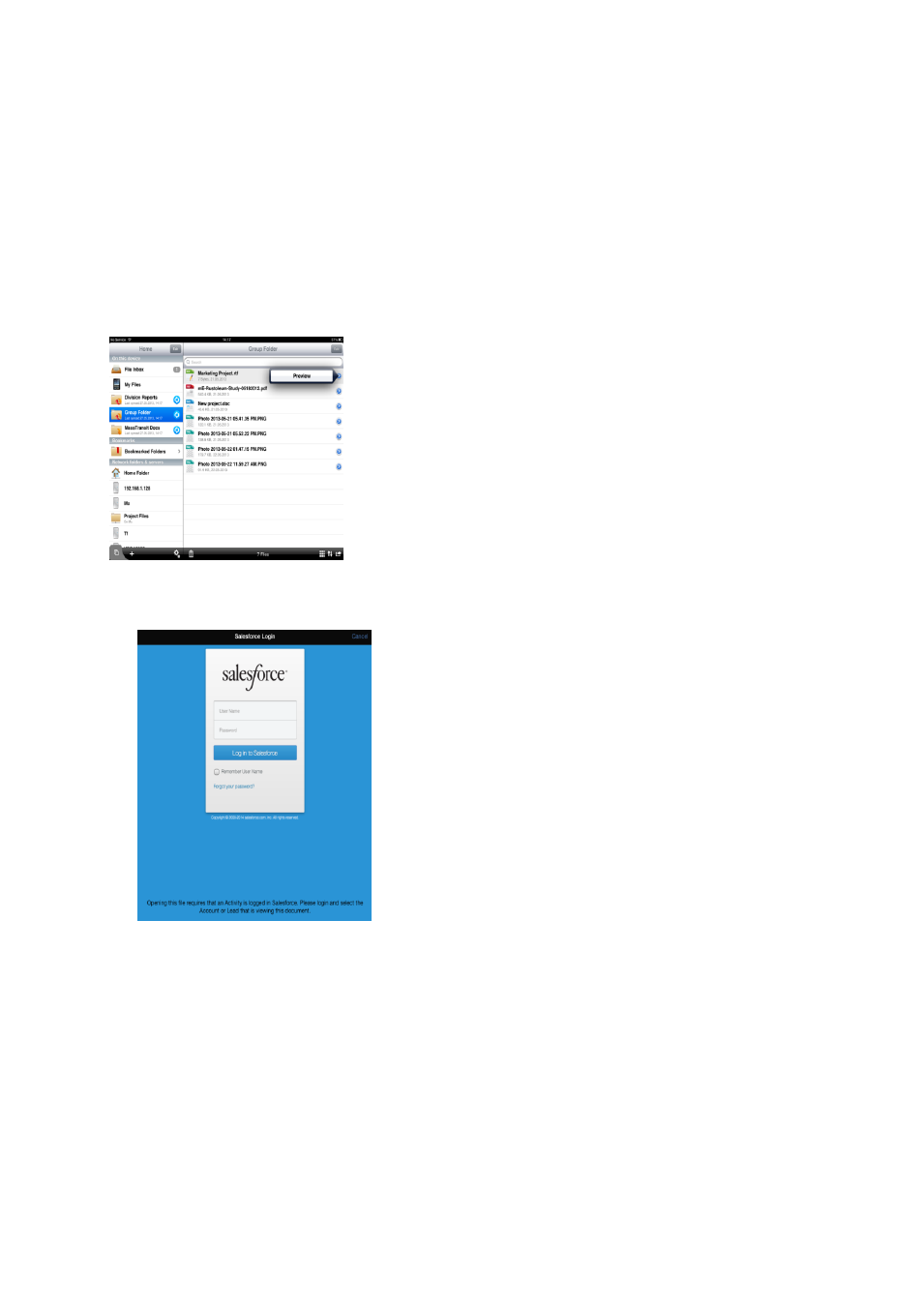
74
Copyright © Acronis International GmbH, 2002-2014
2.1.7 Using Acronis Access with Salesforce
Salesforce is an online, web-based, CRM application that runs in "the cloud" allowing users to
manage and perform nearly every detail of their job.
Using Salesforce
You can enable Salesforce logging for separate folders through your management server. In order to
do this, your Access Mobile Client must be managed by the server and the user must have a folder
assigned to them with the option of Salesforce logging enabled. All of the files in the folder will have
only one action, open, which opens the Salesforce login screen.
To use Salesforce logging, follow the steps below:
1. Tap on a file, tap Open and enter your Salesforce login credentials.
2. Once you login, Acronis Access will request permission to log your activity.
3. Use the search bar to find and select the Account or Lead who will be viewing the file.
4. After selecting the user, you will be able to open the file and Salesforce will log information
pertinent to the file being opened.
