3 acronis access ios client, 1 application user interface overview, Main window overview – Acronis Access Advanced - User Guide User Manual
Page 7: Acronis access ios client
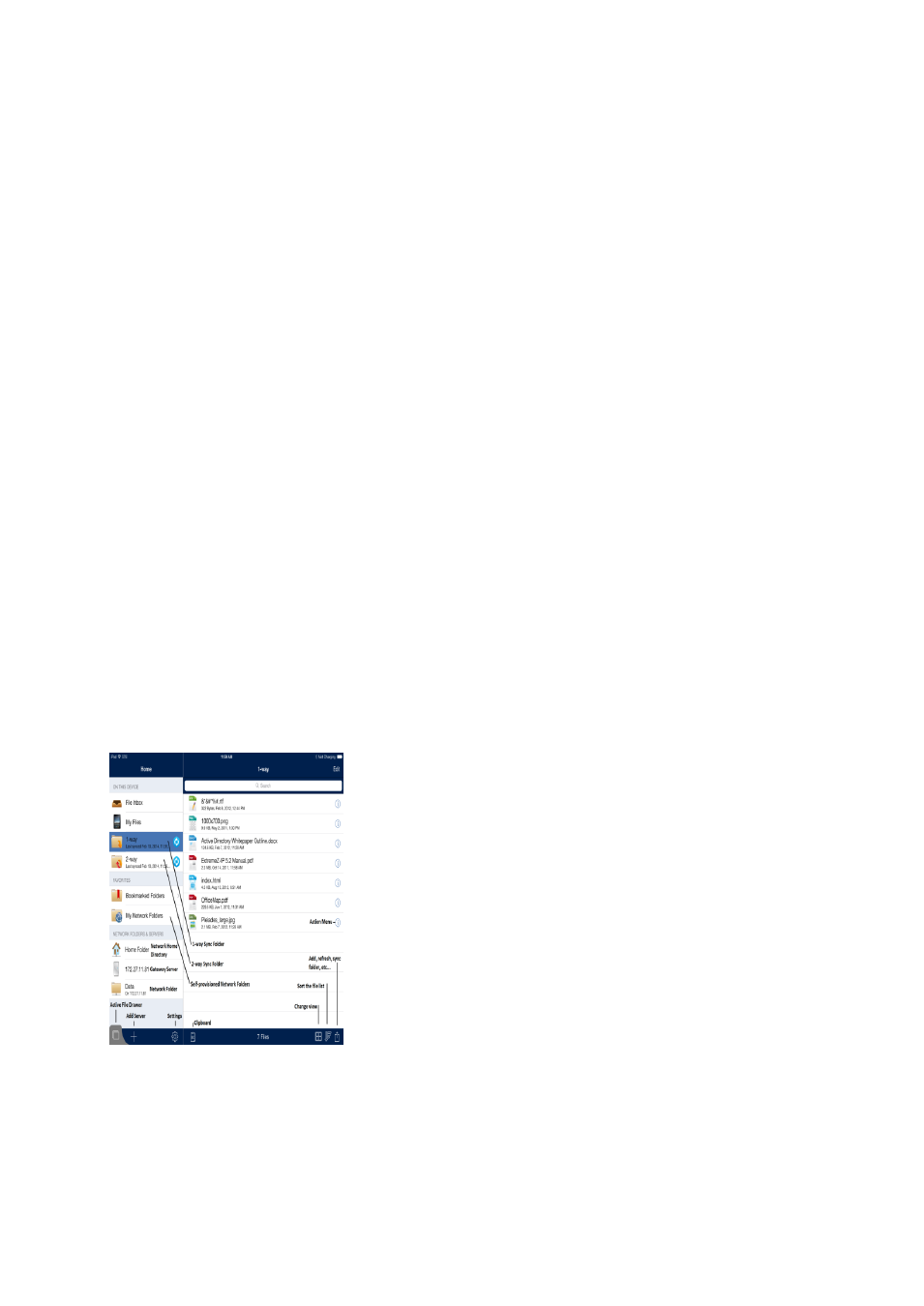
7
Copyright © Acronis International GmbH, 2002-2014
Fo
For Android
2.1.3 Acronis Access iOS Client
In this section
Application User Interface Overview ......................................................... 7
Configuring the Acronis Access Mobile Client ......................................... 11
Working with Files .................................................................................... 18
Security Features ..................................................................................... 32
PDF Annotation ........................................................................................ 33
Self-provisioning Network Folders ........................................................... 39
Using SmartCard authentication .............................................................. 40
Using client certificate authentication ..................................................... 42
Using Kerberos Constrained Delegation authentication ......................... 44
Using iOS Managed App Configuration features ..................................... 50
2.1.3.1
Application User Interface Overview
In this section
Main Window Overview ............................................................................ 7
Thumbnail view .......................................................................................... 9
Clipboard Overview .................................................................................. 10
Main Window Overview
The main window of the Access Mobile Client application consists of two panes: Home and Browse.
If your Access Mobile Client application is managed by a Acronis Access client management policy,
this window may be missing some options that would normally be available when not managed.
Main Window Layout and Buttons
Home navigation pane -- Contains all the file sources available in Acronis Access.
